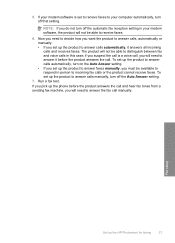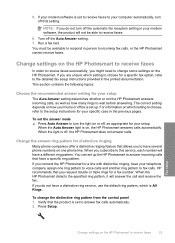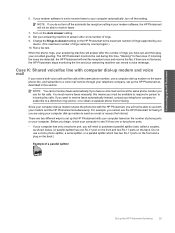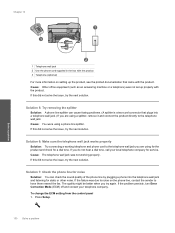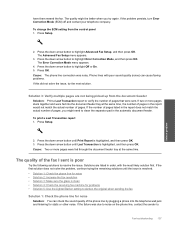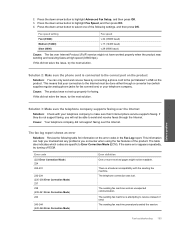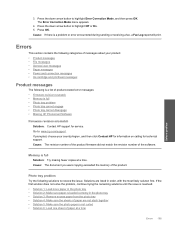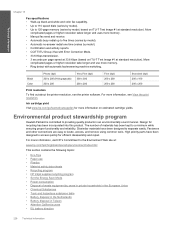HP CC335A Support Question
Find answers below for this question about HP CC335A - Photosmart Premium C309a All-in-One Color Inkjet.Need a HP CC335A manual? We have 3 online manuals for this item!
Question posted by robshar62 on June 17th, 2011
Question Concerning Setting Up Fax Operation For Magicjack And Photosmart C309a
magicjack suggests that I turn off the error correction mode, and to set the machine to the slowest speed setting. Then gradually increase speed , checking fax operation as speed is increased. If this can be done, how do I turn off the error correction mode, and adjust speed setting?
Current Answers
Related HP CC335A Manual Pages
Similar Questions
How To Clean Print Head On Hp Photosmart C309a
(Posted by Akbpr 9 years ago)
My Hp Photosmart C5100 Series Printer Won't Install On Windows 8.1. Help!
Hello, I have bought a new laptop with Windowns 8.1 and seem unable to install my HP photosmart C510...
Hello, I have bought a new laptop with Windowns 8.1 and seem unable to install my HP photosmart C510...
(Posted by audemalone 10 years ago)
How Fix Printer Hp Photosmart C309a
(Posted by cihspace 10 years ago)
How Do I Get Fax And Send Fax From My Hp Photosmart Eprint D110 Printer
(Posted by tmatuamber 10 years ago)
Photosmart C309a Flashes Restart But Won't.
photosmart c309a flashes error- turn off then turn on again- but won't then turn off- just keeps cyc...
photosmart c309a flashes error- turn off then turn on again- but won't then turn off- just keeps cyc...
(Posted by bfxp 12 years ago)