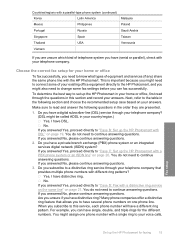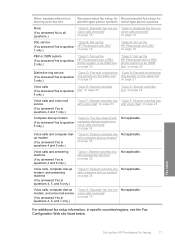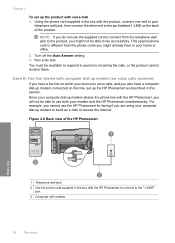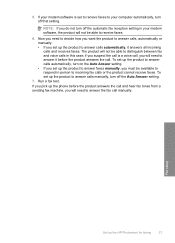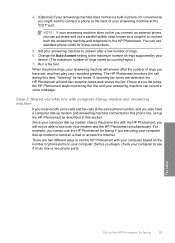HP CC335A Support Question
Find answers below for this question about HP CC335A - Photosmart Premium C309a All-in-One Color Inkjet.Need a HP CC335A manual? We have 3 online manuals for this item!
Question posted by cihspace on January 17th, 2014
How Fix Printer Hp Photosmart C309a
The person who posted this question about this HP product did not include a detailed explanation. Please use the "Request More Information" button to the right if more details would help you to answer this question.
Current Answers
Related HP CC335A Manual Pages
Similar Questions
How To Clean Print Head On Hp Photosmart C309a
(Posted by Akbpr 9 years ago)
How To Stop Hp Photosmart C309a From Smearing
(Posted by stan5Sleep 9 years ago)
How To Fix My Hp Photosmart Premium Printer When It Says Ink Door Is Open
(Posted by bbsaidee 10 years ago)
How Do I Fix My Hp Photosmart 7510 Printer When It Keeps Saying Printer
preparation
preparation
(Posted by jakeSamo 10 years ago)
Parts Manual For Hp Cc335ar C309a Photosmart Premium Fax All-in-one
Can you supply a parts catalog for the HP CC335AR C309A Photosmart Premium Fax All-in-One Printer
Can you supply a parts catalog for the HP CC335AR C309A Photosmart Premium Fax All-in-One Printer
(Posted by brianbeatty4ads 12 years ago)