HP C8180 Support Question
Find answers below for this question about HP C8180 - Photosmart All-in-One Color Inkjet.Need a HP C8180 manual? We have 3 online manuals for this item!
Question posted by eliaEHuan on September 21st, 2014
Hp Photosmart C8180 Won't Scan To Memory Device
The person who posted this question about this HP product did not include a detailed explanation. Please use the "Request More Information" button to the right if more details would help you to answer this question.
Current Answers
There are currently no answers that have been posted for this question.
Be the first to post an answer! Remember that you can earn up to 1,100 points for every answer you submit. The better the quality of your answer, the better chance it has to be accepted.
Be the first to post an answer! Remember that you can earn up to 1,100 points for every answer you submit. The better the quality of your answer, the better chance it has to be accepted.
Related HP C8180 Manual Pages
Windows Help - Page 2


... panel features...11 Display icons...12 Display sleep state...12 Menu overview...12 Photosmart Express Menu 13 Copy Menu...13 Scan Menu...13 CD/DVD Menu...14 Setup Menu...14 Enter text using the visual keyboard 14 Use the HP Photosmart Software 15 Use the Roxio Creator Basic Software 15 3 Find more information...17...
Windows Help - Page 10


...-in-One functions directly from a memory card, burning and labeling CD/DVDs, scanning documents, or making a copy. This section contains the following topics: • The HP All-in-One at a glance • Control panel overview • Menu overview • Enter text using the visual keyboard • Use the HP Photosmart Software • Use the Roxio...
Windows Help - Page 15


... Scan Film Scan to Memory Device Scan to CD/DVD Scan to Computer
NOTE: The Scan to Computer option only appears if the HP All-in -One overview Printable School Papers Help Menu Tools Preferences Network Bluetooth
Enter text using the visual keyboard
You can enter text or symbols by using the visual keyboard that appear on the Scan...
Windows Help - Page 97
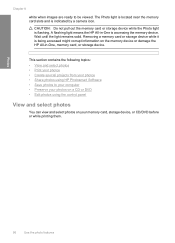
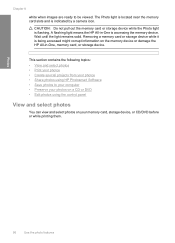
...
You can view and select photos on the memory device or damage the HP All-in -One is accessing the memory device. This section contains the following topics: • View and select photos • Print your photos • Create special projects from your photos • Share photos using HP Photosmart Software • Save photos to be viewed...
Windows Help - Page 98
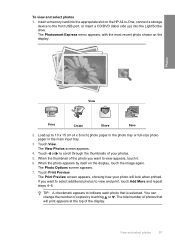
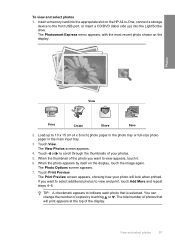
... input tray.
3. Insert a memory card into the LightScribe drive. Photos
View
Print
Create
Share
Save
2. Load up ) into the appropriate slot on the HP All-in-One, connect a storage device to the front USB port, or... will print appears at the top of photos that is selected. The Photosmart Express menu appears, with the most recent photo shown on the display, touch the image again. To...
Windows Help - Page 99
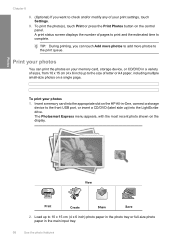
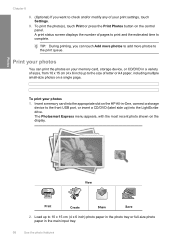
... 8
8. (Optional) If you can print the photos on your memory card, storage device, or CD/DVD in the main input tray.
98
Use the photo features The Photosmart Express menu appears, with the most recent photo shown on the HP All-in-One, connect a storage
device to the front USB port, or insert a CD/DVD...
Windows Help - Page 101
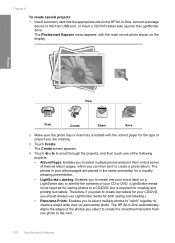
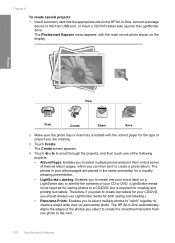
...Save
2. The Photosmart Express menu appears,...the most recent photo shown on the HP All-in-One, connect a storage
device to create a single wide view (...or panorama) photo. The photos in -One automatically aligns the edges of themed album pages, which you select to create the smoothest transition from one photo to create a photo album. Insert a memory...
Windows Help - Page 102
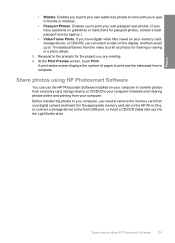
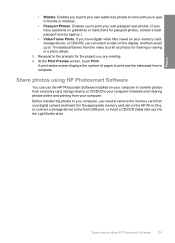
... on guidelines or restrictions for passport photos, contact a local passport service agency.)
• Video Frame Prints: If you have digital video files saved on your memory card, storage device, or CD/DVD, you can use the HP Photosmart Software installed on the HP All-in a photo album.
5.
Windows Help - Page 103
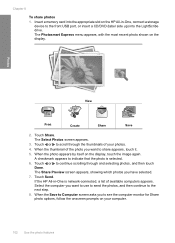
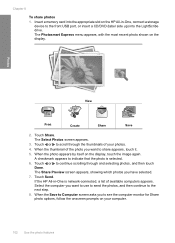
The Photosmart Express menu appears, with the most recent photo shown on the HP All-in -One is selected. 6. The Select Photos screen appears.
3.... memory card into the LightScribe drive. Photos
View
Print
Create
Share
Save
2. A checkmark appears to indicate that the photo is network-connected, a list of the photo you have selected. 7. If the HP All-in -One, connect a storage
device to...
Windows Help - Page 104
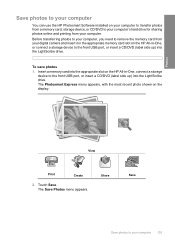
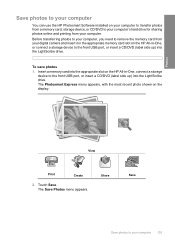
... up ) into the LightScribe drive. To save photos 1. Touch Save. Save photos to your computer
You can use the HP Photosmart Software installed on your computer to transfer photos from a memory card, storage device, or CD/DVD to your computer's hard drive for sharing photos online and printing from your digital camera and insert...
Windows Help - Page 105
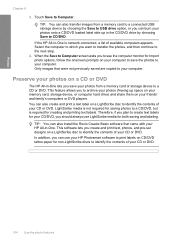
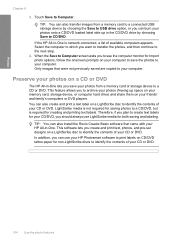
... When the Save to Computer screen asks you can also transfer images from a memory card or storage device to your computer. Preserve your photos on a CD or DVD
The HP All-in -One is required for Import photo options, follow the onscreen prompts on... photos, and pre-set designs on your photos (freeing up in -One. Only images that came with your HP Photosmart software to CD/DVD.
Windows Help - Page 107
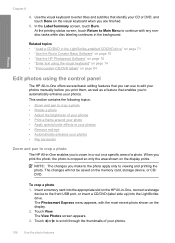
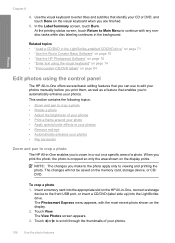
... with the most recent photo shown on the memory card, storage device, or CD/ DVD. NOTE: The changes you print the photo, the photo is cropped so only the area shown on the visual keyboard when you to viewing and printing the photo.
The Photosmart Express menu appears, with any nondisc tasks while...
Windows Help - Page 108
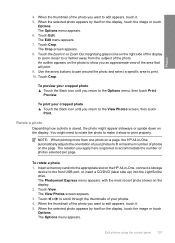
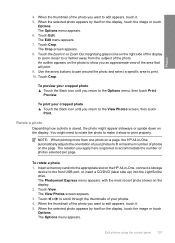
...the selected photo appears by itself on the HP All-in -One automatically adjusts the orientation of photos on a page, the HP All-in -One, connect a storage
device to edit appears, touch it. 5. The... When the selected photo appears by itself on the display. Insert a memory card into the LightScribe drive. The Photosmart Express menu appears, with the most recent photo shown on the right ...
Windows Help - Page 109
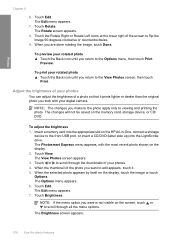
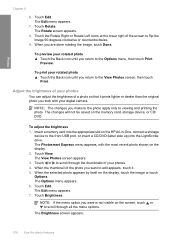
...you want is not visible on the HP All-in-One, connect a storage
device to viewing and printing the photo.
...appears. 3.
When the selected photo appears by itself on the memory card, storage device, or CD/ DVD. Touch Edit. Photos
Chapter 8
6....
108 Use the photo features The Rotate screen appears.
8. The Photosmart Express menu appears, with your rotated photo ▲ Touch the Back...
Windows Help - Page 113
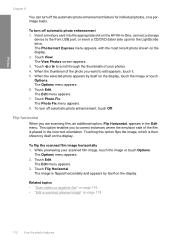
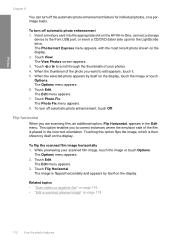
...Scan slides or negative film" on page 116 • "Edit a scanned preview image" on the display. 2. The Photosmart...photo appears by itself on the HP All-in the Edit menu. ...memory card into the LightScribe drive. To turn off automatic photo enhancement, touch Off.
Flip horizontal
When you are scanning film, an additional option, Flip Horizontal, appears in -One, connect a storage
device...
Windows Help - Page 115
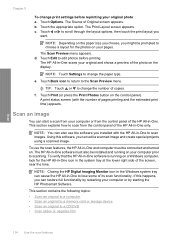
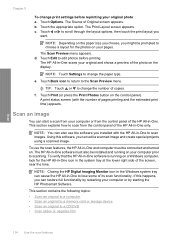
..., near the time.
This section contains the following topics:
• Scan an original to a computer • Scan an original to a memory card or storage device • Scan an original to the Scan Preview menu.
NOTE: Depending on the paper size you choose, you can cause the HP All-in -One software must be connected and turned on...
Windows Help - Page 116


... appears on the display, listing the applications on the glass by using HP Photosmart Software" on page 101 • "Share a scanned image with a USB cable, proceed
to a computer 1. This enables you can access the scanned image only if the card or device is currently attached to one or more computers on your original print side...
Windows Help - Page 231
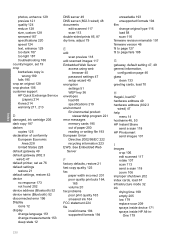
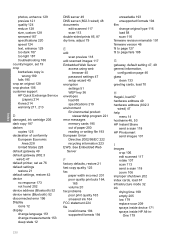
... hostname 46, 53 HP Instant Share
send a scan 118 HP Photosmart
send images 101
I
images crop 106 edit scanned 117 rotate 107 scan 113 send a scan 118 zoom 106
improper shutdown 202 index cards, load 67 infrastructure mode 32 ink
drying time 199 empty 205 low 179 replace soon 209 sprays inside device 171 sprays inside HP All-in-
Windows Help - Page 234
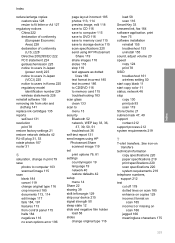
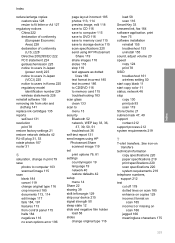
... 116 save to computer 115 save to DVD 116 save to memory card 115 save to storage device 115 scan specifications 220 send using HP Photosmart
Share 119 share images 118 slides 116 stop 119 text appears ... SSID troubleshoot 161 wireless setting 50 start copy black 11 start copy color 11 status, network 46 stop copy 130 print job 93 scan 119 Store Demo 21 subnet mask 47, 49 support contact 212 support...
Basics Guide - Page 26


... a storage device to CD/DVD. In the Label Summary screen, touch Burn.
Insert a memory card into the appropriate slot on the visual keyboard when you can scan originals placed on the main screen, then choosing Backup Memory Card in -One features The visual keyboard appears. 4.
The Save Photos menu appears.
4. On the Photosmart Express menu...
Similar Questions
L7590 Will Not Scan Memory Device Error
(Posted by betjdup 9 years ago)
Does Hp Photosmart C8180 Support Airprint
(Posted by coram 9 years ago)
How To Remove Hp Photosmart C8180 Printhead
(Posted by fatme 9 years ago)
Hp Photosmart C8180 Won't Scan To Computer
(Posted by ETMyo3ff 10 years ago)
Hp Laserjet M1522 Will Not Scan From Device
(Posted by gebrttwi 10 years ago)

