HP C8180 Support Question
Find answers below for this question about HP C8180 - Photosmart All-in-One Color Inkjet.Need a HP C8180 manual? We have 3 online manuals for this item!
Question posted by ETMyo3ff on April 21st, 2014
Hp Photosmart C8180 Won't Scan To Computer
The person who posted this question about this HP product did not include a detailed explanation. Please use the "Request More Information" button to the right if more details would help you to answer this question.
Current Answers
There are currently no answers that have been posted for this question.
Be the first to post an answer! Remember that you can earn up to 1,100 points for every answer you submit. The better the quality of your answer, the better chance it has to be accepted.
Be the first to post an answer! Remember that you can earn up to 1,100 points for every answer you submit. The better the quality of your answer, the better chance it has to be accepted.
Related HP C8180 Manual Pages
Windows Help - Page 2


... panel features...11 Display icons...12 Display sleep state...12 Menu overview...12 Photosmart Express Menu 13 Copy Menu...13 Scan Menu...13 CD/DVD Menu...14 Setup Menu...14 Enter text using the visual keyboard 14 Use the HP Photosmart Software 15 Use the Roxio Creator Basic Software 15 3 Find more information...17...
Windows Help - Page 4


...78 Change the page orientation 78 Scale the document size...79 Change the saturation, brightness, or color tone 79 Adjust the ink volume and dry time 79 Reduce the amount of overspray 80 ... select photos...96 Print your photos...98 Create special projects from your photos 99 Share photos using HP Photosmart Software 101 Save photos to your computer 103 Preserve your photos on a CD or DVD 104...
Windows Help - Page 8
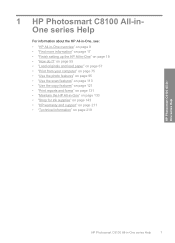
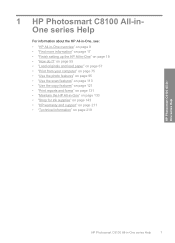
... scan features" on page 113 • "Use the copy features" on page 121 • "Print reports and forms" on page 131 • "Maintain the HP All-in-One" on page 133 • "Shop for ink supplies" on page 143 • "HP warranty and support" on page 211 • "Technical information" on page 219
HP Photosmart...
Windows Help - Page 10


... topics: • The HP All-in-One at a glance • Control panel overview • Menu overview • Enter text using the visual keyboard • Use the HP Photosmart Software • Use the Roxio Creator Basic Software
The HP All-in -One functions directly from a memory card, burning and labeling CD/DVDs, scanning documents, or making...
Windows Help - Page 85
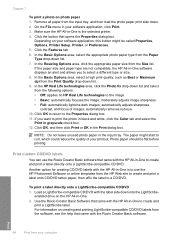
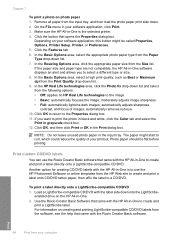
...a label directly onto a LightScribe-compatible CD/DVD. Print custom CD/DVD labels
You can use the HP Photosmart Software or online templates from the Print Quality drop-down . 2. Print
84
Print from the input ... down list. 9. Click OK to return to print the photo in black and white, click the Color tab and select the
Print in -One to curl, which could reduce the quality of images; If...
Windows Help - Page 107
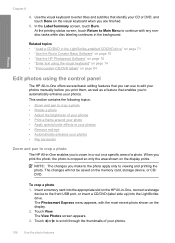
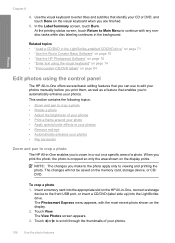
...photo • Apply special color effects to scroll through the thumbnails of a photo. To crop a photo 1. The Photosmart Express menu appears, with...Roxio Creator Basic Software" on page 15 • "Use the HP Photosmart Software" on page 15 • "Enter text using the visual ...Edit photos using the control panel
The HP All-in -One, connect a storage
device to viewing and printing the photo.
...
Windows Help - Page 115
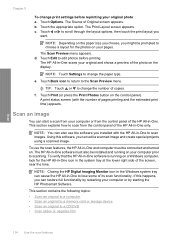
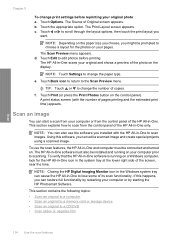
... panel). This section contains the following topics:
• Scan an original to a computer • Scan an original to a memory card or storage device • Scan an original to the Scan Preview menu.
The HP All-in -One to edit photos before reprinting your computer or by starting the HP Photosmart Software. NOTE: Touch Settings to choose a layout for...
Windows Help - Page 116


... appears. 3. b. Related topics • "Share photos using HP Photosmart Software" on page 101 • "Share a scanned image with friends and relatives" on page 118
Scan an original to a memory card or storage device
You can scan originals placed on the glass by using the control panel.
Load your original print side down on the right front...
Windows Help - Page 119
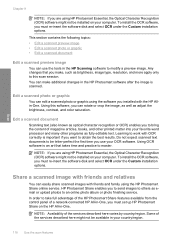
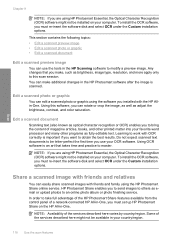
...HP Photosmart Share online service. Edit a scanned document
Scanning text (also known as optical character recognition or OCR) enables you to bring the content of a network-connected HP All-in-One, you must set up HP Photosmart Share on the HP All-in the HP Scanning... to obtain the best results. Scan
Chapter 9
NOTE: If you are using HP Photosmart Essential, the Optical Character Recognition ...
Windows Help - Page 120


...-in-
One is connected to a network-connected HP device. Touch the destination computer name. 4. Touch Scan. 3. Use the HP Photosmart Share software on your computer to send the scan as thumbnail preview to an e-mail recipient (the full-size file can be downloaded later, at the recipient's convenience), to an online photo album or ...
Windows Help - Page 140
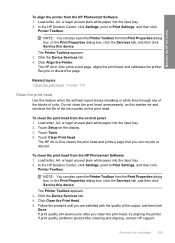
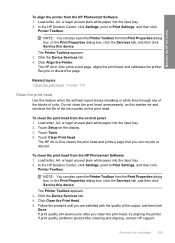
... quality problems persist after you can also open the Printer Toolbox from the HP Photosmart Software 1. Work with the quality of color. Click the Device Services tab. 4. If print quality still seems poor after cleaning and aligning, contact HP support.
Maintain the HP All-in-One
To align the printer from the Print Properties dialog box...
Windows Help - Page 187


... OCR under the Custom installation options. The scan feature does not work Cause: The computer is not running.
For more information, see: • "Clean the lid backing" on page 134 • "Clean the glass" on your computer.
To install the OCR software, you are using HP Photosmart Essential, the Optical Character Recognition (OCR...
Windows Help - Page 231
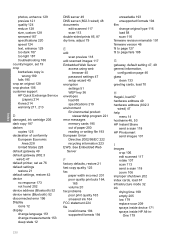
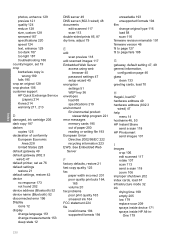
... 46, 53 HP Instant Share
send a scan 118 HP Photosmart
send images 101
I
images crop 106 edit scanned 117 rotate 107 scan 113 send a scan 118 zoom 106
improper shutdown 202 index cards, load 67 infrastructure mode 32 ink
drying time 199 empty 205 low 179 replace soon 209 sprays inside device 171 sprays inside HP All-in- See...
Windows Help - Page 233


... specifications 219 photos add a frame 106 add color effect 106 adjust brightness 106 crop 106 e-mail 101 edit scanned 117 flip horizontal 106 ink sprays 179 missing 193
print borderless 83 print on photo paper 83 remove red-eye 106 rotate 107 send using HP
Photosmart 101 share 101 zoom 106 poor fax printout...
Windows Help - Page 234
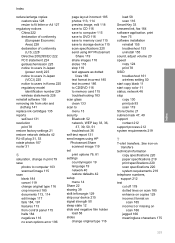
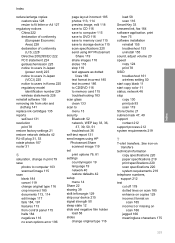
... 115 save to DVD 116 save to memory card 115 save to storage device 115 scan specifications 220 send using HP Photosmart
Share 119 share images 118 slides 116 stop 119 text appears as dotted
lines...78 SSID troubleshoot 161 wireless setting 50 start copy black 11 start copy color 11 status, network 46 stop copy 130 print job 93 scan 119 Store Demo 21 subnet mask 47, 49 support contact 212 support...
Basics Guide - Page 4


... use of the HP Photosmart software that came with the HP All-in -One overview You can access many HP All-in -One to as provides information for contacting HP support and ordering supplies. 1 HP All-in-One overview
Use the HP All-in -One functions directly from a memory card, burning and labeling CD/DVDs, scanning documents, or...
Basics Guide - Page 26


...front USB port. On the Photosmart Express menu, touch Create. 2. At the printing status screen, touch Return to Main Menu to scan from the control panel of the HP All-in the background. This ...connect a storage device to read or burn a CD/DVD, or use the software you can also use the LightScribe functions see the onscreen Help.
In the Label Summary screen, touch Burn. Scan an image
You ...
Getting Started Guide - Page 1
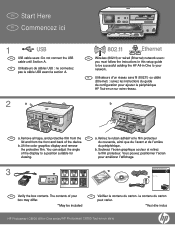
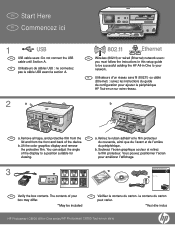
... the color graphics display and remove
du périphérique.
The contents of your network. Le contenu du carton peut varier.
*Peut être inclus
HP Photosmart C8100 All...
HP Photosmart C8100 All-in -One series/HP Photosmart C8100 Tout-en-un série du couvercle, ainsi que de l'avant et de l'arrière
b. Soulevez l'écran graphique couleur et retirez
of the device....
Getting Started Guide - Page 15


... photo you want
e. Lorsque celle de la photo que vous souhaitez
to scroll through the thumbnails
d.
h.
h. miniatures de vos photos. g.
HP Photosmart C8100 Tout-en-un série/HP Photosmart C8100 All-in the color graphics display, touch View.
The Print Preview
à nouveau l'image. Touch Print Preview. f. Pour imprimer la photo, sélectionnez Imprimer...
Similar Questions
Hp Photosmart C8180 Won't Scan To Memory Device
(Posted by eliaEHuan 9 years ago)
Does Hp Photosmart C8180 Support Airprint
(Posted by coram 9 years ago)
How To Remove Hp Photosmart C8180 Printhead
(Posted by fatme 9 years ago)


