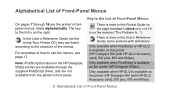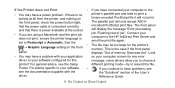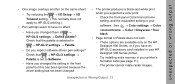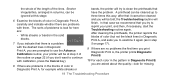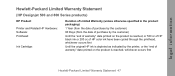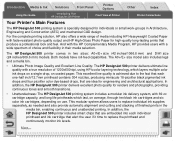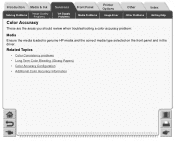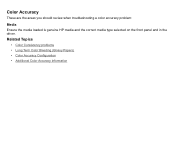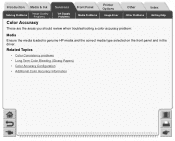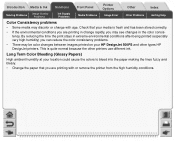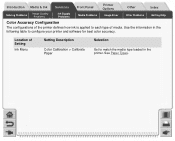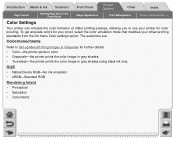HP C7770B Support Question
Find answers below for this question about HP C7770B - DesignJet 500 Color Inkjet Printer.Need a HP C7770B manual? We have 10 online manuals for this item!
Question posted by randallroseland on April 5th, 2010
My C7769b Has Black Streaks Across Very Printout. What Is The Problem?
The person who posted this question about this HP product did not include a detailed explanation. Please use the "Request More Information" button to the right if more details would help you to answer this question.
Current Answers
Related HP C7770B Manual Pages
Similar Questions
How To Install Lan Printer Designjet 500 (c7769b)
(Posted by eddieBa 9 years ago)
How To Print A Banner On Hp Designjet 500
(Posted by marOmen 10 years ago)
When I Scan Or Copy All I Get Is Black Streaks. Printing Is Fine.
officejet pro 8600. I cleaned it but didnt help. the ink looks 1/2 full.
officejet pro 8600. I cleaned it but didnt help. the ink looks 1/2 full.
(Posted by cchan 11 years ago)
Problems With Black Streaks How Do I Correct It
I have a new Officejet Pro 8600 plus and it is making black streaks when printing and scanning
I have a new Officejet Pro 8600 plus and it is making black streaks when printing and scanning
(Posted by burnettsecurity 12 years ago)
Hp 500 800 Designjet Plotter Error Code 17:11
(Posted by lSRTEK 12 years ago)