HP C7770B Support Question
Find answers below for this question about HP C7770B - DesignJet 500 Color Inkjet Printer.Need a HP C7770B manual? We have 10 online manuals for this item!
Question posted by marOmen on April 25th, 2014
How To Print A Banner On Hp Designjet 500
The person who posted this question about this HP product did not include a detailed explanation. Please use the "Request More Information" button to the right if more details would help you to answer this question.
Current Answers
There are currently no answers that have been posted for this question.
Be the first to post an answer! Remember that you can earn up to 1,100 points for every answer you submit. The better the quality of your answer, the better chance it has to be accepted.
Be the first to post an answer! Remember that you can earn up to 1,100 points for every answer you submit. The better the quality of your answer, the better chance it has to be accepted.
Related HP C7770B Manual Pages
HP Jetdirect External Print Server Products - External USB Compatibility - Page 2


...-capable HP printers, AIO's, and MFP's:
HP Business Inkjet 2300, 2600, 2800, and 3000; The 175x, ew2400, and en3700 supported scanning through the embedded web server for each HP USB Jetdirect print server. HP Designjet Z2100, Z3100, 30, 70, 90, 110+, 130, 500, 510, 800, and 820mfp; HP Officejet Pro K550, K850, K5300, K5400 and 8000
Print and Windows based scanning:
HP Color...
HP Jetdirect External Print Server Products - External USB Compatibility - Page 3


...-capable HP printers:
HP Business Inkjet 1000, 1100, 1200, 2280, 2300, 2600, 2800, 3000; HP Color Inkjet cp1160 and cp1700; HP Designjet 30, 70, 90, 110+, 130, 500, 510, 800, and 820mfp; HP Officejet ...3390, 3392, 4240, 4250, 4350, and 5200 series; HP PSC 2110*, 2210*, 2400*, 7350, and 7550 All-in-One
* printing only; HP Color LaserJet CP1515, CP1518, CP3505, CP3525, CP4005, CP6015, 1500...
HP Jetdirect External Print Server Products - External USB Compatibility - Page 4


...2400*, 7350, and 7550 All-in -One
* printing only; HP specifically disclaims the implied warranty of this information. Microsoft, Windows, and Windows NT/2000/XP are trademarks or registered trademarks of any direct, indirect, incidental, consequential, or other countries. HP Officejet 6100 series*; HP Color Inkjet cp1160 and cp1700; HP Color LaserJet CP4005, 1500, 2500, 2550, 3000...
HP Designjet 500 Plus - Pocket Guide - Page 13
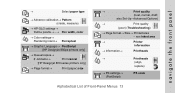
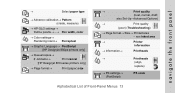
...; Define palette→...→ Pen width, color
→ Color settings→ Rendering intent→ Perceptual
→ Graphic Language→ PostScript [HP Designjet 800ps printers only]
→ Queue/copies→ # Jobname→
25 Print cancel
[HP Designjet 800 series printers only]
→ Page format→
Print (paper) size
→
Print quality
(best, normal, draft; see...
HP Designjet 500 Plus - Pocket Guide - Page 77
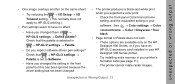
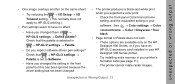
...you expected a color print - Check that the palette is set to have an HP-GL/2 accessory card installed in your printer's formatter card (see page 11); - These options are available only on the same sheet
-
Check the front-panel Color/monochrome setting, and the equivalent setting in your HP Designjet 500 Series printer; - See → Color settings → Color
/ monochrome →...
HP Designjet 500 Plus - Pocket Guide - Page 111
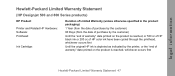
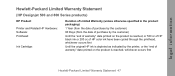
... Statement
(HP Designjet 500 and 800 Series products)
HP Product Printer and Related HP Hardware: Software: Printhead:
Ink Cartridge:
Duration of Limited Warranty (unless otherwise specified in the product packaging)
1 Year (from the date of purchase by the customer)
90 Days (from the date of purchase by the customer)
Until the "end of warranty" date printed on...
HP Designjet 500 Printer - User's Guide - Page 7
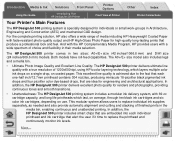
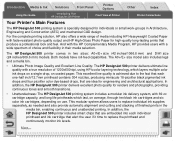
...-quality long-lasting prints that produce a professional look and feel. More... And with the HP Complementary Media Program, HP provides users with a true resolution of 1200x600-dpi, using HP's color layering technology, which last, on average, through ten black ink cartridges and six color ink cartridges, depending on coated paper. In addition, the HP DesignJet 500 printer delivers excellent...
HP Designjet 500 Printer - User's Guide - Page 11
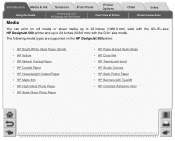
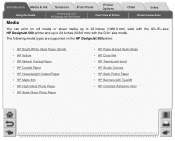
...
Using this Guide
Introducing Your
HP DesignJet 500 Printer
Front View of Printer
Media
Other
Index
Printer Connections
You can print on the HP DesignJet 500printer:
• HP Bright White Inkjet Paper (Bond) • HP Vellum • HP Natural Tracing Paper • HP Coated Paper • HP Heavyweight Coated Paper • HP Matte film • HP High-Gloss Photo Paper •...
HP Designjet 500 Printer - User's Guide - Page 14


...this Guide
Solutions Front Panel
Printer Options
Introducing Your
HP DesignJet 500 Printer
Front View of Printer
Other
Index
Printer Connections
Drivers
Always use the right driver (configured correctly) for the combination of : size, position, orientation, color and quality.
NOTE: Many software applications include their own drivers. Your HP DesignJet 500 printer comes supplied with...
HP Designjet 500 Printer - User's Guide - Page 48


... the four ink colors used in the printer, there are getting low. selection number to see Ink Cartridge Information.
Your HP DesignJet 500 printer uses the following HP Ink Supplies: • Black Ink Cartridges are HP No 10 Supplies. • Cyan, Magenta and Yellow Cartridges are HP No 82 Supplies. • All Printheads are low in print quality such as...
HP Designjet 500 Printer - User's Guide - Page 70
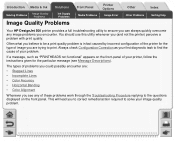
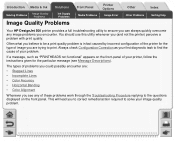
... Banding • Color Alignment
Whenever you (and not the printer) perceive a problem with print quality. Introduction Media & Ink Solutions
Solving Problems
Image Quality
Problems
Ink Supply Problems
Image Quality Problems
Front Panel
Media Problems
Printer Options
Image Error
Other
Other Problems
Index
Getting Help
Your HP DesignJet 500 printer provides a full troubleshooting...
HP Designjet 500 Printer - User's Guide - Page 83


... the other types HP DesignJet printers. Long Term Color Bleeding (Glossy Papers)
High ambient humidity at your location could cause the colors to bleed into the paper making the lines fuzzy and bleary.
• Change the paper that your HP DesignJet 500 and other printers use different ink. By reducing the time the print stays in the color consistency. This is...
HP Designjet 500 Printer - User's Guide - Page 156


... your software to provide information on all the above attributes. By default, the printer looks to your HP DesignJet 500 printer. Some of these controls or you may want to experiment with the ways you can control the overall appearance of your prints from your driver settings. These topics deal with various effects, or try a temporary...
HP Designjet 500 Printer - User's Guide - Page 157


...
Index
Page Format
Setting Page Size in the Front Panel
Image Appearance
Print Management
Printer Configuration
Pen Widths and Colors in the Internal Palettes
NOTE:
This topic is only applicable if you have an optional HP-GL/2 Accessories
Card installed in your HP DesignJet 500 printer. Each palette has 16 pens which can , however, change the line width...
HP Designjet 500 Printer - User's Guide - Page 159
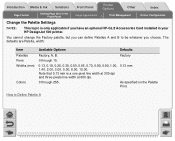
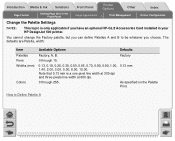
...Printer Options
Other
Index
Page Format
Setting Page Size in your HP DesignJet 500 printer.
Factory
0 through 255. How to be whatever you have an optional HP-GL/2 Accessories Card installed in the Front Panel
Image Appearance
Print Management
Printer...As specified on the Palette Print. The defaults are Palette, width:
Item
Available Options
Defaults
Palettes Pens Widths (mm...
HP Designjet 500 Printer - User's Guide - Page 160
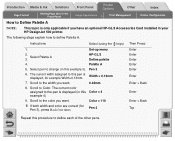
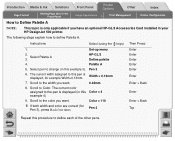
... to the pen is displayed (in your HP DesignJet 500 printer. If both width and color are correct (for example Width=0.13mm. Introduction Media & Ink Solutions
Page Format
Setting Page Size in the Front Panel
Front Panel
Image Appearance
Printer Options
Other
Print Management
Index
Printer Configuration
How to Define Palette A
NOTE:
This topic is only applicable if...
HP Designjet 500 Printer - User's Guide - Page 184


...Front Panel
Image Appearance
Print Management
Printer Configuration
Color Settings
Your printer can emulate the color behavior of offset printing presses, allowing you to Printing Images in Grayscale for further details • Color-the printer prints in color • Grayscale-the printer prints the color image in grey shades. • True black-the printer prints the color image in grey...
HP Designjet 500 Printer - User's Guide - Page 185
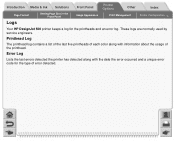
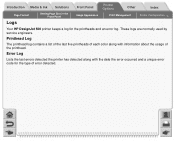
... contains a list of the last five printheads of each color along with information about the usage of error detected. Introduction Media & Ink Solutions
Page Format
Setting Page Size in the Front Panel
Front Panel
Image Appearance
Printer Options
Other
Print Management
Index
Printer Configuration
Logs
Your HP DesignJet 500 printer keeps a log for the type of the printhead...
HP Designjet 500Plus Printer - User's Guide - Page 4
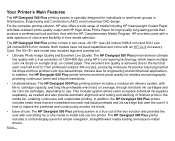
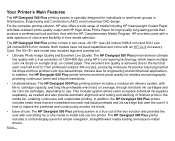
Your Printer's Main Features
The HP Designjet 500 Plus printing system is a true out-of choice and flexibility in the media bin, enabling continuous and unattended printing. For the complete printing solution, HP also offers a wide range of 1200×600-dpi, using HP's color layering technology, which last, on average, through ten black ink cartridges and six color ink cartridges, depending...
HP Designjet 500Plus Printer - User's Guide - Page 178


... • Colorimetric Color Settings
Your printer can emulate the color behavior of offset printing presses, allowing you to Printing Images in grey shades using black ink only.
To get accurate colors for your proof, select the color emulation mode that matches your printer for further details • Color-the printer prints in color • Grayscale-the printer prints the color image in...
Similar Questions
How To Install Lan Printer Designjet 500 (c7769b)
(Posted by eddieBa 9 years ago)
Printing To Hp Designjet 750c With Either Visio 2003 Or 2013
Printing to HP DesignJet 750C with either Visio 2003 or 2013 using ANSI 22"x34" (roll paper) we get ...
Printing to HP DesignJet 750C with either Visio 2003 or 2013 using ANSI 22"x34" (roll paper) we get ...
(Posted by ldowney 10 years ago)
How To Cancel A Print Job Hp Designjet 1050c
(Posted by ssleJohnF 10 years ago)
C7770b Printhead Error
WHat causes a printhead error on an HP Designjet 500 even after replacing printhead.
WHat causes a printhead error on an HP Designjet 500 even after replacing printhead.
(Posted by amoury 11 years ago)

