HP T1100ps Support Question
Find answers below for this question about HP T1100ps - DesignJet Color Inkjet Printer.Need a HP T1100ps manual? We have 8 online manuals for this item!
Question posted by ldowney on April 11th, 2014
Printing To Hp Designjet 750c With Either Visio 2003 Or 2013
Printing to HP DesignJet 750C with either Visio 2003 or 2013 using ANSI 22"x34" (roll paper) we get either a black/gray scale copy or a partial color copy, depending on which driver we try.
Current Answers
There are currently no answers that have been posted for this question.
Be the first to post an answer! Remember that you can earn up to 1,100 points for every answer you submit. The better the quality of your answer, the better chance it has to be accepted.
Be the first to post an answer! Remember that you can earn up to 1,100 points for every answer you submit. The better the quality of your answer, the better chance it has to be accepted.
Related HP T1100ps Manual Pages
HP Designjet T1100 Printer Series - User's Guide - Page 7


... Print in gray shades ...67 Print with no margins ...67 Print with crop lines ...68 Use paper economically ...69 Nest jobs to save roll paper ...69
When does the printer try to nest pages 69 What pages can be nested 70 Which pages qualify for nesting 70 How long does the printer wait for another file 70 Use ink economically ...70
7 Color...
HP Designjet T1100 Printer Series - User's Guide - Page 16


... is a color inkjet printer designed for printing economically ● Six-ink system ● Color emulations, see Printer emulation on page 76 ● High productivity features such as job previewing and nesting using the Best
print-quality option, the Maximum Detail option, and photo paper ● HP Easy Printer Care (Windows) and HP Printer Utility (Mac OS), see Access HP Easy Printer
Care...
HP Designjet T1100 Printer Series - User's Guide - Page 25
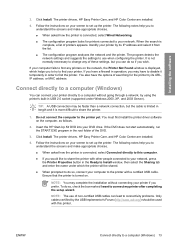
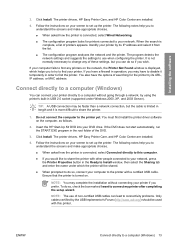
... up the printer.
Do not connect the computer to a computer (Windows)
You can do so if you to try to connectivity problems. Only cables certified by its URL, IP address, or MAC address. The printer drivers, HP Easy Printer Care, and HP Color Center are installed.
4.
Connect directly to the printer yet. The printer drivers, HP Easy Printer Care, and HP Color Center are...
HP Designjet T1100 Printer Series - User's Guide - Page 30


... your printer (HP Designjet T1100ps or T1100).
5. Open the Install icon for your DVD drive.
3. The printer software is turned on and connected to the computer with this printer.
10. Connect directly to a computer (Mac OS)
You can lead to a computer without going through a network, by the USB Implementor's Forum (http://www.usb.org/) should be used...
HP Designjet T1100 Printer Series - User's Guide - Page 67
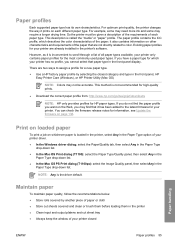
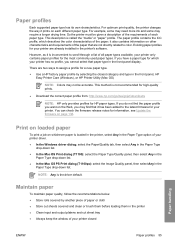
...the requirements of the paper; This description is the driver default.
Paper profiles
Each supported paper type has its own characteristics. The paper profile contains the ICC profile, which your printer.
This method is not recommended for high-quality prints.
● Download the correct paper profile from: http://www.hp.com/go/designjet/downloads
NOTE: HP only provides profiles for...
HP Designjet T1100 Printer Series - User's Guide - Page 77
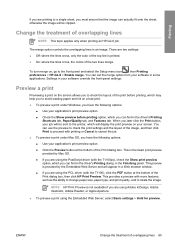
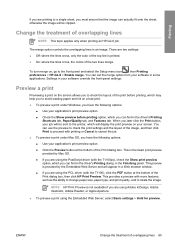
...: This topic applies only when printing an HP-GL/2 job. NOTE: HP Print Preview is printed. ● On: where the lines cross, the colors of overlapping lines 65 To turn merge on your screen.
This is provided by Mac OS. ● If you are using the PostScript driver (with the T1100ps), check the Show print preview option, which will appear...
HP Designjet T1100 Printer Series - User's Guide - Page 80
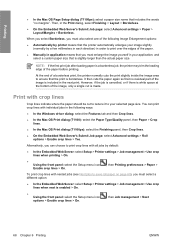
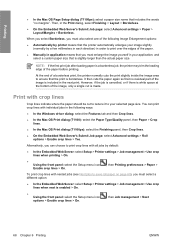
... the Embedded Web Server: select Setup > Printer settings > Job management > Use crop lines when printing > On.
● Using the front panel: select the Setup menu icon
Enable crop lines > On.
, then Printing preferences > Paper >
To print crop lines with all jobs by a few millimeters in each direction) in order to save roll paper on page 69), you must select...
HP Designjet T1100 Printer Series - User's Guide - Page 87


... is allowed to the paper. The chart is fully automatic and can be applied to dry for a period of time that depends on the front panel. Color management from printer drivers 75 ENWW
Color management from printer drivers
These facilities are available for consistent color printing on any time by using HP Easy Printer Care (Windows) or HP Printer Utility (Mac OS).
The...
HP Designjet T1100 Printer Series - User's Guide - Page 90
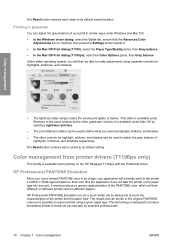
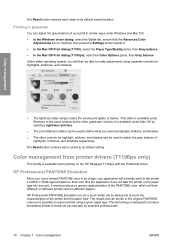
... management
● The lightness slider simply makes the whole print lighter or darker.
HP Professional PANTONE Emulation can be used to adjust the gray balance of the printer and the paper type.
The results look different on different printers and on different papers.
Color management from printer drivers (T1100ps only)
This facility is available under Windows and Mac OS: ●...
HP Designjet T1100 Printer Series - User's Guide - Page 93
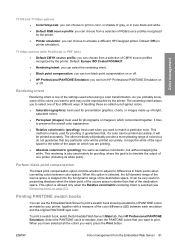
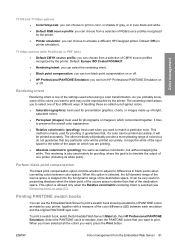
... to emulate a different HP Designjet printer. This option is allowed only when the Relative colorimetric rendering intent is one of the settings used for proofing. Select the PANTONE stock to emulate, then the PANTONE colors that any particular color will be printed accurately.
The other methods will be printed accurately. Printing PANTONE swatch books
You can use the Embedded Web...
HP Designjet T1100 Printer Series - User's Guide - Page 95
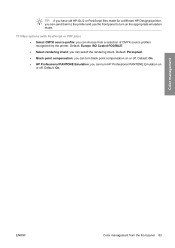
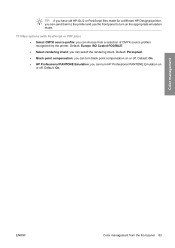
... Emulation: you can turn black point compensation on or off . Default: On. Default: Perceptual. ● Black point compensation: you can turn HP Professional PANTONE Emulation on the appropriate emulation mode. TIP: If you have old HP-GL/2 or PostScript files made for a different HP Designjet printer, you can send them to the printer and use the front panel to...
HP Designjet T1100 Printer Series - User's Guide - Page 125
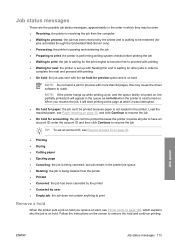
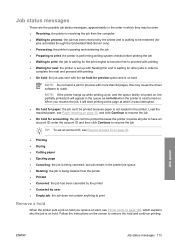
...; On hold for paper: the job can 't be printed because the printer requires all jobs to have an account ID: enter the account ID and then click Continue to resume the job
TIP: To set up while printing a job, and the queue facility is turned on, the partially printed job will start printing at the page at...
HP Designjet T1100 Printer Series - User's Guide - Page 150
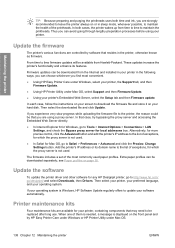
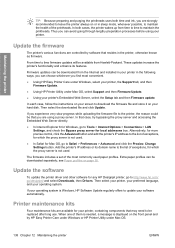
... updates increase the printer's functionality and enhance its domain name to the list of exceptions, for which the proxy server is not used .
● In Safari for Mac OS, go to Safari > Preferences > Advanced and click the Proxies: Change Settings button.
Alternatively, for Windows, go /designjet/ and select Downloads, then Drivers.
Extra paper profiles can...
HP Designjet T1100 Printer Series - User's Guide - Page 156


Accessories
Table 13-3 Roll paper (continued)
Paper type
g/m²
HP Heavyweight Coated Paper
131
HP Super Heavyweight Plus Matte 210 Paper
HP Colored Paper Fluorescent
100
Yellow
HP Colored Paper Yellow
92
HP Technical Paper
HP Natural Tracing Paper
90
Length 100... inks used by your printer will fade very quickly on instant-dry photo papers. If you plan to display the prints for ...
HP Designjet T1100 Printer Series - User's Guide - Page 162


... Paper, depending on glossy paper. To select a paper category and type, first identify if your paper as matte black ink does not print well on the finish.
NOTE: For glossy paper, it is important to use your paper is glossy, identify whether it photo paper.
If your paper is a proofing paper, use the Photo Paper category. To increase gamut on photo paper select paper type HP...
HP Designjet T1100 Printer Series - User's Guide - Page 181


... using thicker paper, choosing from the recommended paper types such as HP Heavyweight
Coated Paper and HP Super Heavyweight Paper. To avoid this problem: 1.
See The Image Diagnostics Print on page 59.
White spots on the print
You may see Printing on the print. Try using larger margins around your paper rolls and sheets by storing them in the driver dialog (Mac OS Print...
HP Designjet T1100 Printer Series - User's Guide - Page 201
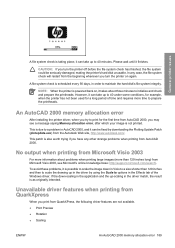
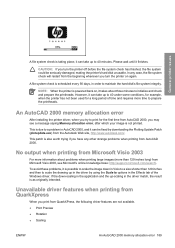
... be fixed by using the Scale to options in AutoCAD 2000, and it finishes. NOTE: When the printer is taking place; No output when printing from Microsoft Visio 2003, see a message saying Memory allocation error, after which your image is as originally intended. A file system check is scheduled every 90 days, in the driver match, the result...
HP Designjet T1100 Printer Series - User's Guide - Page 204
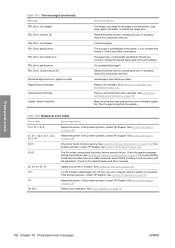
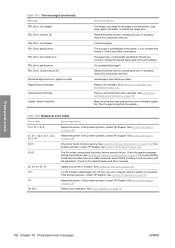
if necessary, reduce the complexity of the job. Try to use your printer (see Change the graphic language setting on page 32).
Change the loaded paper type or the print settings. Unload paper and load larger paper.
If the problem persists, contact HP Support. Check for the latest firmware and driver releases.
62, 63, 64, 65, 67
Update your...
HP Designjet T1100 Printer Series - User's Guide - Page 206


...printing tasks from particular software
applications ● Forums for direct contact with the experts, both HP and your colleagues ● Warranty tracking online, for all countries)
HP Customer Care
194 Chapter 19 HP Customer Care
ENWW HP Professional Services
Knowledge Center
Enjoy a world of mind ● Latest product information - the latest printer firmware, drivers, software, paper...
HP Designjet T1100 Printer Series - User's Guide - Page 219
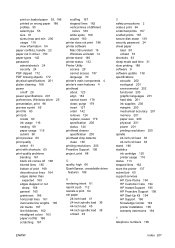
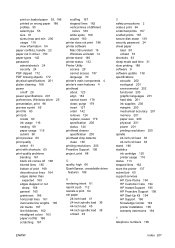
... Proactive Support 195 project, print 88
Q quality, high 66 QuarkXpress, unavailable driver
features 189
R rendering intent 81 reprint a job 112 rescale a print 64 roll paper
24-inch load 41 24-inch spindle load 36 44-inch load 45 44-inch spindle load 38 unload 49
S safety precautions 2 scale a print 64 scratched prints 167 scuffed prints 167 secure disk erase...
Similar Questions
How To Print Multiple Documents On A Hp Designjet T1100 24in
(Posted by alGoo 9 years ago)
Can Hp Designjet 750c Print On Fabric?
(Posted by pumlnimoOo 9 years ago)
Hp Designjet 750c Plus Wont Print Serial Connection
(Posted by petSkiAnn 9 years ago)
Why Can't I See The Print Preview For My Hp Designjet T1100
(Posted by clopepf 10 years ago)
I Have Problems Loading The Sheet In The Hp Designjet 44in T1120ps Hpgl2.
Ihave problems loading the sheet from a roll in the HP Designjet 44in T1120ps HPGL2, does not detect...
Ihave problems loading the sheet from a roll in the HP Designjet 44in T1120ps HPGL2, does not detect...
(Posted by vicmman974 13 years ago)

