HP C7770B Support Question
Find answers below for this question about HP C7770B - DesignJet 500 Color Inkjet Printer.Need a HP C7770B manual? We have 10 online manuals for this item!
Question posted by lSRTEK on December 22nd, 2011
Hp 500 800 Designjet Plotter Error Code 17:11
The person who posted this question about this HP product did not include a detailed explanation. Please use the "Request More Information" button to the right if more details would help you to answer this question.
Current Answers
There are currently no answers that have been posted for this question.
Be the first to post an answer! Remember that you can earn up to 1,100 points for every answer you submit. The better the quality of your answer, the better chance it has to be accepted.
Be the first to post an answer! Remember that you can earn up to 1,100 points for every answer you submit. The better the quality of your answer, the better chance it has to be accepted.
Related HP C7770B Manual Pages
HP Jetdirect External Print Server Products - External USB Compatibility - Page 3


... HP printers:
HP Color LaserJet CM1015/1017mfp*, CM3530mfp*, CM4730mfp*, CM6030mfp*, CM6040mfp*, 4730mfp*, 9500mfp*; HP Officejet Pro K550, K850, K5300, K5400, K8600, L7300, L7500, L7600, L7700, 8000, and 8500
Also works with these USB network-capable HP printers:
HP Business Inkjet 1000, 1100, 1200, 2280, 2300, 2600, 2800, 3000; HP Designjet 30, 70, 90, 110+, 130, 500, 800, and 820mfp; HP...
HP Jetdirect External Print Server Products - External USB Compatibility - Page 4


... USB network-capable HP peripherals:
HP Color LaserJet 4730mfp*, 9500mfp*; HP Deskjet 895 Cse/Cxi; HP Color Inkjet cp1160 and cp1700; HP Photosmart 1100, 1200, 1300, 7000**, and 8000 series; no webscan ** except HP Photosmart 7200 series printers
© February 2007 Hewlett-Packard Development Company, L.P. HP Designjet 30, 70, 90, 110+, 130, 500, and 800; HP LaserJet 1015, 1022...
HP Designjet Printers & Mac OS X 10.6 - Page 5


... models HP Designjet 800 PS Series HP Designjet 1050C/1050Cplus HP Designjet 1055CM/1055CMplus HP Designjet 4000ps HP Designjet 4500mfp HP Designjet 4500ps HP Designjet 5000PS Series HP Designjet 5500ps Series HP Designjet T1100ps Series HP Designjet Z3100ps Series (PostScript driver) HP Designjet Z3200ps Series (PostScript driver) HP Designjet Z6100ps Series Note: The HP Designjet drivers...
HP Designjet 500 Plus - Pocket Guide - Page 3
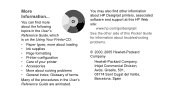
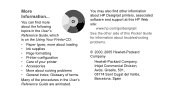
...Printer CD:
• Paper types;
You can find other information about HP Designjet printers, associated software and support at this HP Web site:
www.hp.com/go/designjet See the other side of your printer...; Printer configuration • Care of this Pocket Guide for information about troubleshooting problems.
© 2000, 2005 Hewlett-Packard Company
Hewlett-Packard Company, Inkjet Commercial...
HP Designjet 500 Plus - Pocket Guide - Page 6
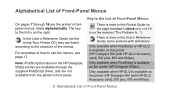
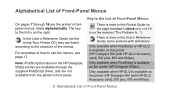
...indicated in black or in red if it
is on the printer (HP Designjet 500 [with HP-GL/2 Accessory card], 500 plus , 800 and 800ps). Alphabetical List of Front-Panel Menus
On pages 7...Guide (on the printer (HP Designjet 500 [with HP-GL/2 Accessory card], 500 plus , 800 and 800ps).
6 Alphabetical List of Front-Panel Menus
23 There is more in the HP Designjet 500ps printer are available through ...
HP Designjet 500 Plus - Pocket Guide - Page 11
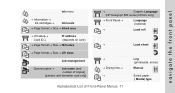
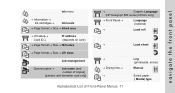
...depends on card)
→ Page format→ Size→ ISO sizes
→
Graphic Language
[HP Designjet 800 series printers only]
→ Front Panel→
Language (national)
→
Load roll
58
→
...
number of copies)
[printers with formatter card only]
→ → Drying time→ →
Log (printheads, errors)
Manual
17
Select paper ( Media) type
Alphabetical List ...
HP Designjet 500 Plus - Pocket Guide - Page 66
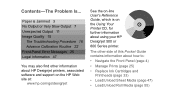
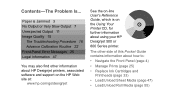
..., which is Jammed 3 No Output or Very Slow Output 7 Unexpected Output 11 Image Quality 15
The Troubleshooting Procedure 16 Advance Calibration Routine 22 Front-Panel Error Messages 25 Legal Information 47
You may also find other side of this Pocket Guide contains information about using your HP Designjet 500 or 800 Series printer. Contents-The Problem Is...
HP Designjet 500 Printer - User's Guide - Page 4
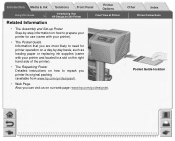
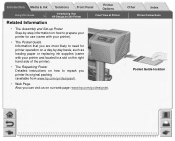
... location
Introduction Media & Ink
Using this Guide
Solutions Front Panel
Printer Options
Introducing Your HP DesignJet 500 Printer
Front View of Printer
Related Information
• The Assembly and Set-up Poster Step-by-step information on how to prepare your printer for use (came with your printer).
• The Pocket Guide Information that you are most likely to...
HP Designjet 500 Printer - User's Guide - Page 71


....hp.com/go/designJet for your image quality problem is correctly configured to print what you should provide information about media type/print quality settings.
7. The printer ...sure that the printer is color accuracy related, go to Color Accuracy for maximum print quality.
6. Many problems concerned with your printer, only use HP certified media only. For Non-HP drivers, set...
HP Designjet 500 Printer - User's Guide - Page 95
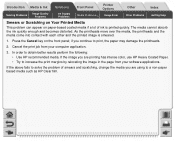
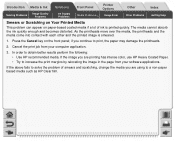
... Media & Ink Solutions Front Panel
Printer Options
Other
Index
Solving Problems
Image Quality Problems
Ink Supply Problems
Media Problems
Image Error
Other Problems
Getting Help
Smears or ...coated media if a lot of smears and scratching, change the media you are printing has intense color, use HP Heavy Coated Paper. • Try to solve the problem of ink is smeared.
1. if you...
HP Designjet 500 Printer - User's Guide - Page 112


... the information you want, when you need it. Introduction Media & Ink
Solving Problems
Image Quality Problems
Solutions
Ink Supply Problems
Front Panel
Media Problems
Printer Options
Image Error
Other
Other Problems
Index
Getting Help
HP DesignJet Online
Direct access to users includes: • a quarterly newsletter focussing on usage tips, technical briefings and examples of...
HP Designjet 500 Printer - User's Guide - Page 183


...Management
Index
Printer Configuration
System Software "System Software" is the name given to a type of software which runs the functions in your printer already possesses. Follow the on-screen directions.
System software upgrades increase your printers functionality and enhances the features that your printer. System Software downloading From time to http//www.hp.com/go/designjet.
HP Designjet 500 Printer - User's Guide - Page 185
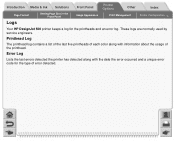
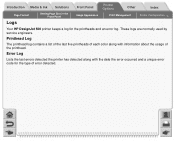
... Front Panel
Front Panel
Image Appearance
Printer Options
Other
Print Management
Index
Printer Configuration
Logs
Your HP DesignJet 500 printer keeps a log for the type of the printhead.
Error Log
Lists the last errors detected the printer has detected along with the date the error occurred and a unique error code for the printheads and an error log. These logs are normally used...
HP Designjet 500 Printer - User's Guide - Page 189
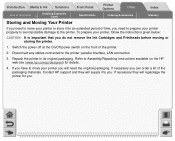
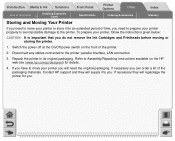
Switch the power off at the On/Off power switch on the HP web-site (www.hp.com/go/designjet) for details.
4. Repack the printer in its original packaging. Contact HP support and they will need the original packaging. To prepare your printer you will repackage the printer for an extended period of time, you need to prepare...
HP Designjet 500Plus Printer - User's Guide - Page 2
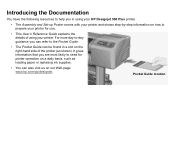
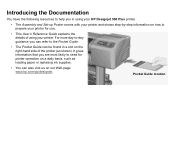
... gives information that you can refer to the Pocket Guide.
• The Pocket Guide can be found in using your HP Designjet 500 Plus printer.
• The Assembly and Set-up Poster comes with your printer and shows step-by-step information on how to need for use.
• This User's Reference Guide explains the...
HP Designjet 500Plus Printer - User's Guide - Page 179
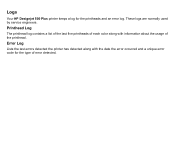
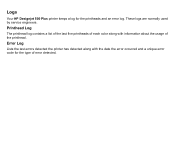
... engineers. Error Log
Lists the last errors detected the printer has detected along with the date the error occurred and a unique error code for the printheads and an error log.
Logs
Your HP Designjet 500 Plus printer keeps a log for the type of the printhead. Printhead Log
The printhead log contains a list of the last five printheads of each color along with...
HP Designjet 500Plus Printer - User's Guide - Page 192
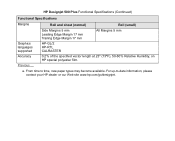
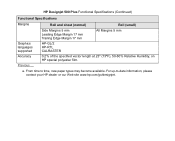
... ... a.
For up-to time, new paper types may become available. HP Designjet 500 Plus Functional Specifications (Continued)
Functional Specifications
Margins
Roll and sheet (normal)
Roll (small)
Graphics languages supported
Side Margins 5 mm Leading Edge Margin 17 mm Trailing Edge Margin 17 mm
HP-GL/2 HP-RTL CALRASTER
All Margins 5 mm
Accuracy
0.2% of the specified vector length...
HP Designjet 500ps Printer - User's Guide - Page 71
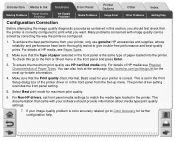
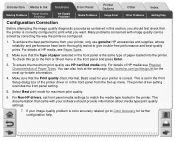
.... The documentation that came with image quality can also look at the web page http://www.hp.com/go/designJet for your image quality problem is correct. The printer driver setting overrides the front panel setting.
5. For Non-HP drivers, set in the Print Setup dialog box of paper selected in the front panel...
HP Designjet 500ps Printer - User's Guide - Page 112
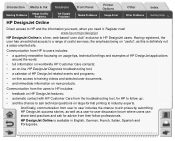
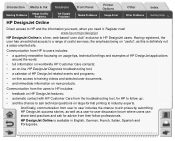
...
Solving Problems
Image Quality Problems
Solutions
Ink Supply Problems
Front Panel
Media Problems
Printer Options
Image Error
Other
Other Problems
Index
Getting Help
HP DesignJet Online
Direct access to HP DesignJet users. Having registered, the user has unrestricted access to a range of HP DesignJet-related events and programs; • on-line access to -user discussion forum where...
HP Designjet 500ps Printer - User's Guide - Page 172
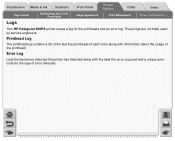
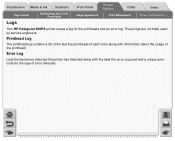
... a list of the last five printheads of each color along with information about the usage of error detected. Introduction Media & Ink Solutions
Page Format
Setting Page Size in the Front Panel
Front Panel
Image Appearance
Printer Options
Other
Print Management
Index
Printer Configuration
Logs
Your HP DesignJet 500PS printer keeps a log for the type of the printhead...
Similar Questions
How To Print A Banner On Hp Designjet 500
(Posted by marOmen 10 years ago)
Dear I Have Hp Dj T 1100ps Plotter Error Show 08 : 11 I Check Main Pcb Proper Wo
(Posted by asifprint 10 years ago)
C7770b Printhead Error
WHat causes a printhead error on an HP Designjet 500 even after replacing printhead.
WHat causes a printhead error on an HP Designjet 500 even after replacing printhead.
(Posted by amoury 11 years ago)
Error Code 11 Hp C7770b
what is error code 11 on an hp deskjet C7770B
what is error code 11 on an hp deskjet C7770B
(Posted by ashechtm 11 years ago)

