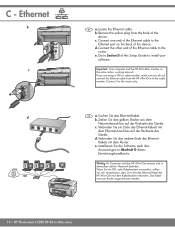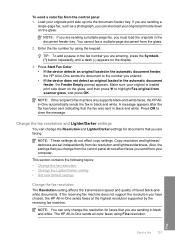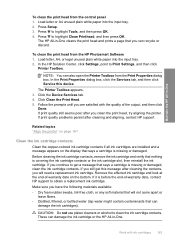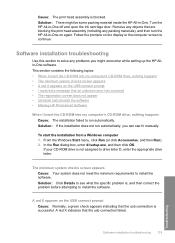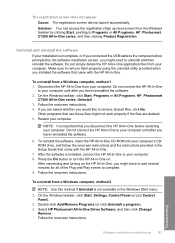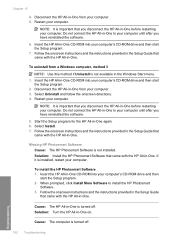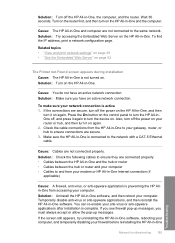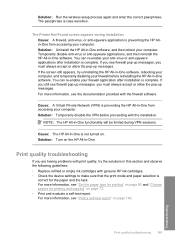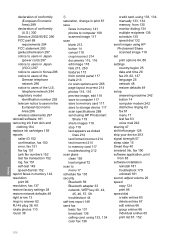HP C7280 Support Question
Find answers below for this question about HP C7280 - Photosmart All-in-One Color Inkjet.Need a HP C7280 manual? We have 3 online manuals for this item!
Question posted by antomo on February 25th, 2014
How To Uninstall And Reinstall C7280 In Win7
The person who posted this question about this HP product did not include a detailed explanation. Please use the "Request More Information" button to the right if more details would help you to answer this question.
Current Answers
Related HP C7280 Manual Pages
Similar Questions
Can I Uninstalled And Reinstalled My Hp Photosmart D110 Without The Disk
(Posted by trlu 10 years ago)
How Do You Manually Set The Wep Key On Hp Photosmart C7280
(Posted by sccwwm37 10 years ago)
Hp L7590 - Officejet Pro All-in-one Color Inkjet.
how do i chance the header on my printer?
how do i chance the header on my printer?
(Posted by annette98254 11 years ago)
Hp C7280 Photosmart C7280 Pump Motor Stalled
Please help me to rectify this problem.
Please help me to rectify this problem.
(Posted by archanagalam 12 years ago)
Dissassembly C7280 Or C6280 How To Help Hp Photosmart
how to DISSASSEMBLY c7280 or c6280 please help i have a c6280 and i need to clean the black headprin...
how to DISSASSEMBLY c7280 or c6280 please help i have a c6280 and i need to clean the black headprin...
(Posted by ijoe 12 years ago)