HP C7280 Support Question
Find answers below for this question about HP C7280 - Photosmart All-in-One Color Inkjet.Need a HP C7280 manual? We have 3 online manuals for this item!
Question posted by ekarlan on April 30th, 2012
On C7280 All-in-one Printer Getting Error B3fffb4a
What is above message and now to fix? Please help. Frequently, I get blinking lights
Current Answers
There are currently no answers that have been posted for this question.
Be the first to post an answer! Remember that you can earn up to 1,100 points for every answer you submit. The better the quality of your answer, the better chance it has to be accepted.
Be the first to post an answer! Remember that you can earn up to 1,100 points for every answer you submit. The better the quality of your answer, the better chance it has to be accepted.
Related HP C7280 Manual Pages
Setup Guide - Page 15


g.
f. f.
HP Photosmart C7280 HP All-in the color graphics display, press OK to view the desired
d. Photosmart Express
d.
When the Photosmart Express menu appears DE c. dann OK, um das ausgewählte Foto anzuzeigen. e. Press OK to print the photo.
Press OK to preview the selected photo. Wenn das Photosmart Express-Menü in der
in -One...
User Guide - Page 4


... Print from a software application 83 Make the HP All-in-One the default printer 84 Change the print settings for the current job 84 Set the paper size......page orientation 86 Scale the document size...87 Change the saturation, brightness, or color tone 87 Preview your print job...87 Change the default print settings 88 ... using HP Photosmart Software 107 Save photos to your computer 108
3
User Guide - Page 19


...help topics and is available when you want to enter a symbol in your computer. A pause is useful if you need to the HP All-inOne. This section contains the following options are available. Chapter 2
NOTE: The Bluetooth Menu option only appears if an optional HP bt450, Printer... How Do I Error Messages General Troubleshooting Networking Troubleshooting Use Memory Card Get Support
Text and ...
User Guide - Page 24
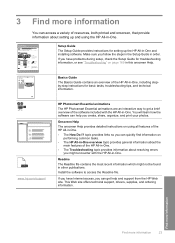
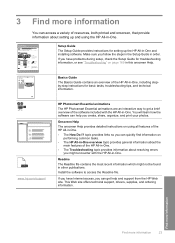
..., that provide information about resolving errors you follow the steps in the...One.
Install the software to get help you can get a brief overview of the HP... All-in-One.
• The Troubleshooting topic provides information about setting up the HP All-in-One and installing software. www.hp.com/support
HP Photosmart Essential animations
The HP Photosmart...
User Guide - Page 60


...-in-One connected by the HP All-in-One without error since it is turned off . Any Bluetooth
device within range can print to the printer, which can identify it .
When a message is transmitted over a packet-switching network, it has been turned on.
The device name assigned to the HP All- Each packet contains the...
User Guide - Page 76
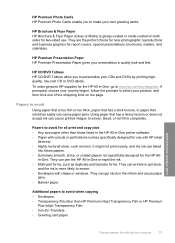
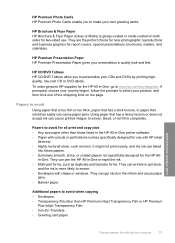
... paper other than those listed in the HP All-in-One printer software. • Paper with clasps or windows. They can get stuck,
and the ink is more likely to smear, bleed,...ink can wrinkle or get stuck in completely. They can bleed
into these papers. • Extremely smooth, shiny, or coated papers not specifically designed for two-sided use with HP inkjet
devices). • Highly ...
User Guide - Page 93


...type.
Depending on CD/DVD tattoo paper. The paper might be called Properties, Options, Printer Setup, Printer, or Preferences. 6.
Use the HP Photosmart Software, or go to www.hp.com to print high-quality, sharp images. Load 13...a CD/DVD tattoo 1.
Make sure the HP All-in the Print dialog box.
To get the most benefit from the HP Web site to curl, which could reduce the quality of...
User Guide - Page 138
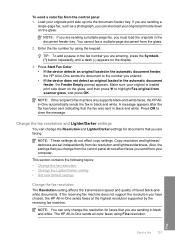
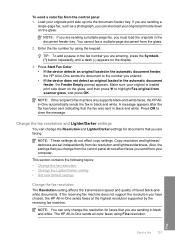
...message appears after the fax has been sent indicating that you are sending a
single-page fax, such as a photograph, you are faxing. NOTE: You can change from the control panel do not affect copy settings.
Press Start Fax Color. • If the device..., the Feeder Empty prompt appears.
Copy resolution and lightness/ darkness are entering, press the Symbols (*) button repeatedly...
User Guide - Page 163


... printer. If the alignment fails again, you align the printer, the alignment will fail.
To align the printer from the HP Photosmart Software 1.
Go to highlight Tools, and press OK. To align the printer...life of color. Recycle or discard the page. Click the Device Services tab. 4. The HP All-in -One prints a test page, aligns the print head, and calibrates the printer. NOTE:...
User Guide - Page 164
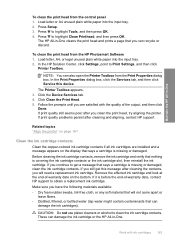
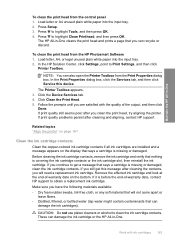
...colored ink cartridge contacts if all ink cartridges are satisfied with ink cartridges 163 If you continue to clean the ink cartridge contacts. CAUTION: Do not use platen cleaners or alcohol to get this device. These can also open the Printer... a replacement ink cartridge. Follow the prompts until you still get a message that nothing is missing or damaged. Before cleaning the ink ...
User Guide - Page 191
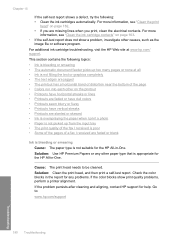
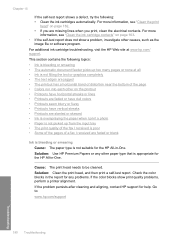
...the color blocks show a problem, investigate other paper type that is not suitable for the HP All-in the report for help. ...Cause: The print head needs to : www.hp.com/support
190 Troubleshooting
Troubleshooting Go to be cleaned. For more
information, see "Clean the print
head" on page 163. • If the self-test report does not show print quality problems, perform a printer...
User Guide - Page 193
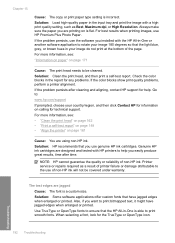
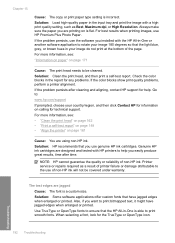
...: Some software applications offer custom fonts that the light blue, gray, or brown hues in the report for help you installed with HP printers to rotate your image 180 degrees so that have...and aligning, contact HP support for any problems. If the color blocks show print quality problems, perform a printer alignment. Check the color blocks in your country/region, and then click Contact HP...
User Guide - Page 195
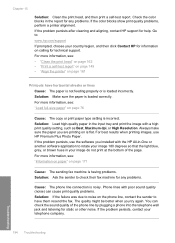
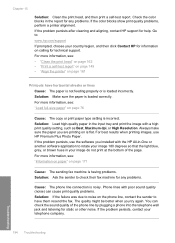
...in the report for any problems. If the color blocks show print quality problems, perform a printer alignment. For more information, see : "Information... Go to rotate your image 180 degrees so that the light blue, gray, or brown hues in your image do ... might be better when you are printing on calling for help. Troubleshooting
194 Troubleshooting Chapter 15
Solution: Clean the print ...
User Guide - Page 196


...persists, use HP Premium Plus Photo Paper.
For more information, see: "Adjust the lightness and darkness of your country/region, and then click Contact HP for information on page...support for help. For more information, see : "Information on paper" on is flat. Solution: Use HP Premium Papers or any problems. If the color blocks show print quality problems, perform a printer alignment. ...
User Guide - Page 197


...on page 161
Printouts seem blurry or fuzzy Cause: The paper type is appropriate for help. For more clear plastic sheet protectors directly on the glass, and then place the original... a self-test report. Check the color blocks in -One. Solution: Use HP Premium Papers or any problems. If the color blocks show print quality problems, perform a printer alignment. If the problem persists after ...
User Guide - Page 200
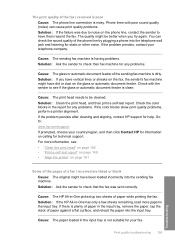
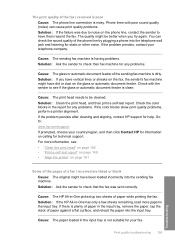
...
Cause: The paper loaded in the report for any problems. If the color blocks show print quality problems, perform a printer alignment. Cause: The HP All-in the input tray.
Solution: If ...feeder is having problems. Solution: Ask the sender to have dirt or dust on calling for help. Solution: Ask the sender to : www.hp.com/support If prompted, choose your telephone company...
User Guide - Page 201
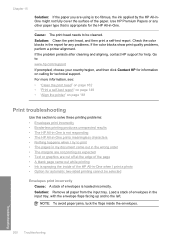
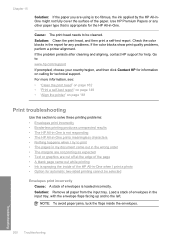
...-test report. If the problem persists after cleaning and aligning, contact HP support for help.
NOTE: To avoid paper jams, tuck the flaps inside of envelopes in the report... page 149 • "Align the printer" on calling for technical support. Use HP Premium Papers or any problems. If the color blocks show print quality problems, perform a printer alignment. Go to be selected
Envelopes ...
User Guide - Page 271


....
Make sure the USB cable is not properly connected to the computer, communication errors can occur.
For more information, see : "Communication problems over a USB connection" on page ... plugged in -One is securely connected to USB-connected devices. Make sure the USB cable is not properly connected to the computer, communication errors can occur. Solution: If the HP All-in -...
User Guide - Page 289


...printer software.
For more memory. • Manual fax send and receive. • Automatic busy redial up black-and-white and color...Color: 48-bit color, 8-bit grayscale (256 levels of the document • Panorama-size printing • Method: drop-on-demand thermal inkjet...hp.com/pageyield for more memory. • Ring detect with Error Correction Mode. • 33.6 Kbps transmission. • ...
User Guide - Page 306
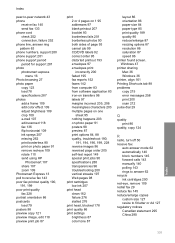
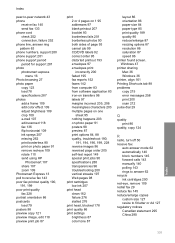
...
brightness 87 color tone 87
layout 86 orientation 86 paper size 84 paper type 85 print quality 189 quality 86 reduce/enlarge 87 resizing options 87 resolution 86 saturation 87 speed 86 printer found screen, Windows 47 printer sharing Mac 36 Windows 36 printer, align 161 Printing Shortcuts tab 88 problems copy 215 error messages 258...
Similar Questions
When I Go To Print I Receive A Printer In Error State Message
(Posted by verdegans 2 years ago)
How To Print Envelope With Hp Photosmart C7280 Printer Mismatch
(Posted by sandme 9 years ago)
How To Update Photosmart C7280 Printer Firmware
(Posted by popiymich 10 years ago)
My Photosmart C7280 Printer Says Offline
(Posted by Ttkunshier 10 years ago)
Hp Photosmart C4680 Printer Has Error Mssg: Print Cartridge Problem. Solution?
Error mssg is indicated for the color cartridge. Does this mean it's empty, or some other problem? I...
Error mssg is indicated for the color cartridge. Does this mean it's empty, or some other problem? I...
(Posted by mikero 11 years ago)

