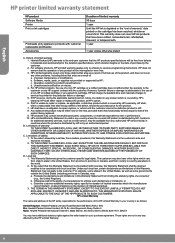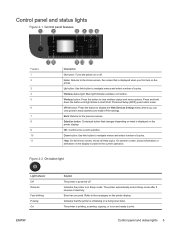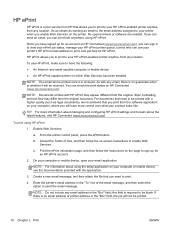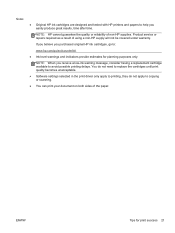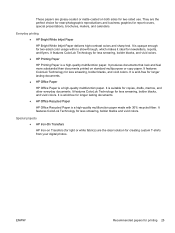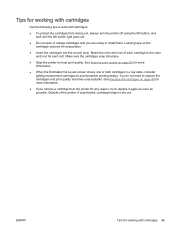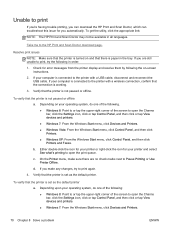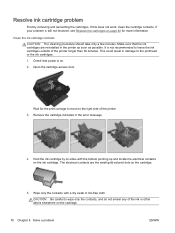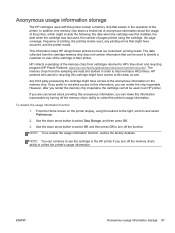HP ENVY 4500 Support Question
Find answers below for this question about HP ENVY 4500.Need a HP ENVY 4500 manual? We have 3 online manuals for this item!
Question posted by verdegans on November 16th, 2021
When I Go To Print I Receive A Printer In Error State Message
Current Answers
Answer #1: Posted by SonuKumar on November 16th, 2021 10:09 AM
How do I get my HP Envy printer out of error state?
Sometimes, simply restarting both your computer and printer can be the solution to the "printer in error state" issue. Power off your printer and computer completely, leaving them in this state for a few minutes, then turn them on again to see if the problem is gone.
https://support.microsoft.com/en-us/windows/printer-in-error-state-f0c3e7df-1a38-a14f-39fa-76d951adf6b0's%20status%20displays,the%20paper%20isn't%20jammed.
Please respond to my effort to provide you with the best possible solution by using the "Acceptable Solution" and/or the "Helpful" buttons when the answer has proven to be helpful.
Regards,
Sonu
Your search handyman for all e-support needs!!
Related HP ENVY 4500 Manual Pages
Similar Questions
I just set my printer up but it won't print anything from the computer, I think I might have a drive...
I have my printer all set up and the wifi is on but, I can't get it to print any patterns for me. It...
My Hp 2480 Printer Gives The Message Page Too Complex. Is There A Fix For This?