HP C4580 Support Question
Find answers below for this question about HP C4580 - Photosmart All-in-One Color Inkjet.Need a HP C4580 manual? We have 3 online manuals for this item!
Question posted by IngJugg on March 5th, 2014
How To Check Ink Levels On Hp Photosmart C4580
The person who posted this question about this HP product did not include a detailed explanation. Please use the "Request More Information" button to the right if more details would help you to answer this question.
Current Answers
There are currently no answers that have been posted for this question.
Be the first to post an answer! Remember that you can earn up to 1,100 points for every answer you submit. The better the quality of your answer, the better chance it has to be accepted.
Be the first to post an answer! Remember that you can earn up to 1,100 points for every answer you submit. The better the quality of your answer, the better chance it has to be accepted.
Related HP C4580 Manual Pages
Basic Guide - Page 8
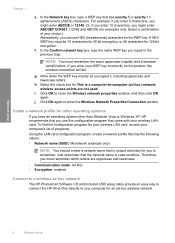
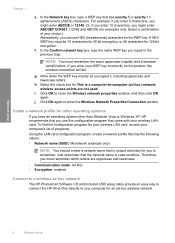
...WEP key you to remember. Select the check box for other operating systems
If you have an operating system other than Windows Vista or Windows XP, HP recommends that you must remember the exact ...: enabled
Connect to a wireless ad hoc network
The HP Photosmart Software CD and included USB setup cable provide an easy way to connect the HP All-in the previous step.
To find the configuration ...
Basic Guide - Page 15


... is labelled Start Copy Color and starts a color copy. By default, this button is shown on the display, this button changes copy or print settings. To access the onscreen Help • Windows: Click Start > All Programs > HP > Photosmart C4500 series > Help. • Macintosh: Open the HP Device Manager and click the ? HP Web site
If you follow...
Basic Guide - Page 19
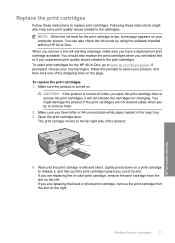
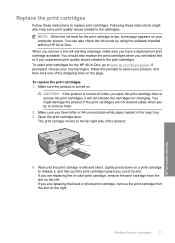
...the print cartridges are replacing the tri-color print cartridge, remove the print cartridge from the slot on the right. NOTE: When the ink level for the HP All-in the input tray. 3. If...hp.com/buy/supplies. If you experience print quality issues related to the far right side of the product. HP All-in -One. You can also check the ink levels by using the software installed with the HP...
Basic Guide - Page 25
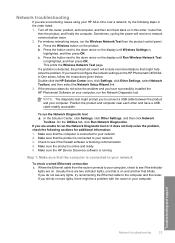
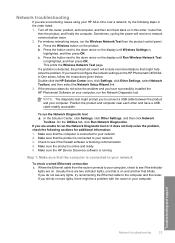
... and computer near each other and have successfully installed the HP Photosmart Software on your computer, check to the down arrow on the display until Run Wireless Network Test
is detected, the printed test report will recover a network communication issue. 2. Make sure the HP Device Discovery software is running
Step 1: Make sure that is on...
Basic Guide - Page 26
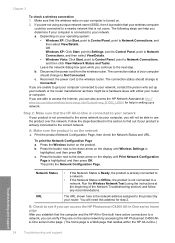
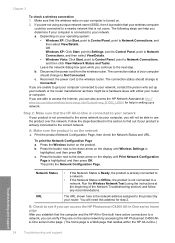
...
Press the Wireless button on the network ▲ Print the product Network Configuration Page, then check the Network Status and URL. Run the Wireless Network Test (using a unique network name (...you determine if your computer is the network address assigned to the product by accessing the HP Photosmart C4500 Allin-One series home page. (The home page is turned on your operating system...
Basic Guide - Page 27
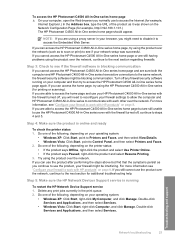
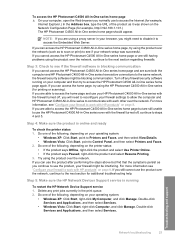
...HP Photosmart C4500 All-in-One series even with HP products" on the Network Configuration Page (for example, http://192.168.1.101.) The HP Photosmart C4500 All-in-One series home page should appear. Step 3: Check...Delete any firewall security software running
To restart the HP Network Device Support service 1. If you cannot access the HP Photosmart C4500 All-in-One series home page or are...
User Guide - Page 6


...; "Use the copy features" on page 71 • "Maintain the HP All-in-One" on page 79 • "Shop for ink supplies" on page 97 • "HP warranty and support" on page 237 • "Technical information" on page 243
HP Photosmart C4500 All-inOne series Help
HP Photosmart C4500 All-in -One overview" on page 5 • "Find...
User Guide - Page 11
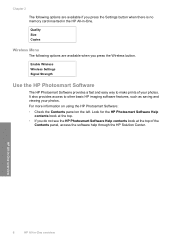
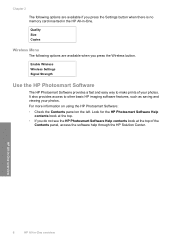
... when you press the Wireless button. For more information on using the HP Photosmart Software: • Check the Contents panel on the left.
Enable Wireless Wireless Settings Signal Strength
Use the HP Photosmart Software
The HP Photosmart Software provides a fast and easy way to other basic HP imaging software features, such as saving and viewing your photos. It...
User Guide - Page 12
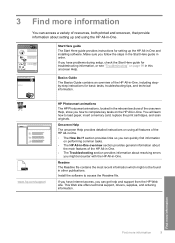
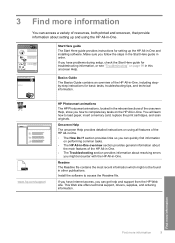
...and technical information.
If you have Internet access, you have problems during setup, check the Start Here guide for setting up and using all features of the onscreen Help... the print cartridges, and scan originals. www.hp.com/support
HP Photosmart animations
The HP Photosmart animations, located in the relevant sections of the HP All-in-One.
• The How Do I?
3 Find...
User Guide - Page 72


...you to PC. The HP Photosmart Software has many other printed matter into your scanned image. Scanning text using OCR software enables you installed with the HP All-in the memory card... image of magazine articles, books, and other applications as adjust the brightness, contrast, and color saturation.
Any edits that you want to the current scan session only. Edit a scanned ...
User Guide - Page 82


Maintain the HP All-in-One
1 Copper-colored contacts
Work with print cartridges
To ensure the best print quality from time to handle the print cartridges. Sometimes you should know the part names and how to time. This section contains the following topics: • Handle the print cartridges • Check the estimated ink levels • Replace...
User Guide - Page 83
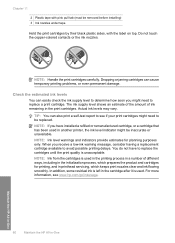
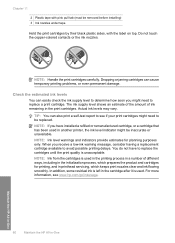
...hp.com/go/inkusage. Do not touch the copper-colored contacts or the ink nozzles. The ink supply level shows an estimate of the amount of different ways, including in another printer, the ink level... print cartridge. NOTE: Ink level warnings and indicators provide estimates for printing, and in -One Dropping or jarring cartridges can easily check the ink supply level to determine how soon you...
User Guide - Page 84


... not have to remove them.
2. Make sure you open the Printer Toolbox from the HP Photosmart Software 1.
To order print cartridges for changing. Maintain the HP All-in-One
Work with the HP All-in English only. To check the ink levels from the Print Properties dialog box. You can also open the print cartridge door to...
User Guide - Page 90


... information.
In the HP Solution Center, click Settings.
Advanced print cartridge maintenance
If you are experiencing problems with printing, you might have colored paper loaded in the...ink nozzles
Align the print cartridges The product aligns the cartridges every time a new print cartridge is complete and the page can also align the print cartridges at any time from the HP Photosmart...
User Guide - Page 91


...OK to OK. Clean the print cartridges Use this wastes ink and shortens the life of color or when a color is complete and the page can also open the Printer Toolbox from the HP Photosmart Software 1. Do not clean print cartridges unnecessarily, as ... tray, and then try the alignment again.
NOTE: You can be removed. Click the Device Services tab. 5. Click Clean the Print Cartridges.
User Guide - Page 100


...
Shop for ink supplies
12 Shop for ink supplies
For a list of print cartridge numbers, see a list of the shopping links on your desktop ▲ Click the Shop for HP Supplies icon on the page. To order print cartridges through the HP Photosmart Software 1.
You can change quantities, add or remove items, and then check out.
User Guide - Page 121
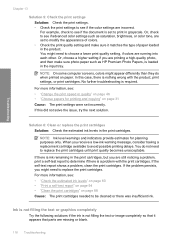
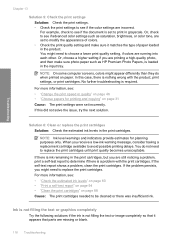
... example, check to see if advanced color settings such as HP Premium Photo Papers, is a problem with the product, print settings, or print cartridges. When you are missing or blank.
118 Troubleshooting Troubleshooting
Chapter 13
Solution 5: Check the print settings Solution: Check the print settings. • Check the print settings to see : • "Check the estimated ink levels" on...
User Guide - Page 241
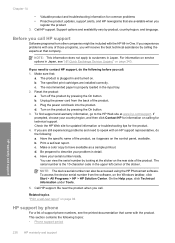
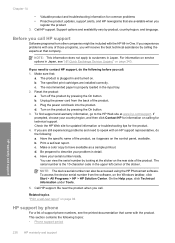
... the product, as a sample printout. You can also be included with the product. Be prepared to have available as it appears on . If you call HP support
Software programs from other companies might be accessed using the HP Photosmart software. Print a self-test report. e. The serial number is properly loaded in Japan. c.
User Guide - Page 259
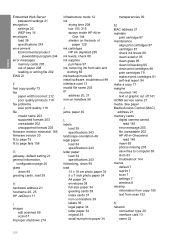
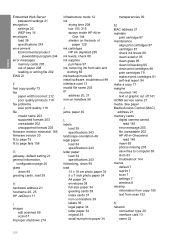
... 16
envelopes load 38 specifications 243
environment Environmental product stewardship program 244
error messages memory cards 205 out of
paper 129 ink cartridges
HP ink depleted 236 ink levels, check 80 ink supplies
purchase 97 ink, removing ink from scan 152
N
network connection type 20 interface card 13 name 22
256 See paper Media Access Control (MAC) address 21...
User Guide - Page 260
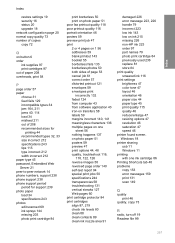
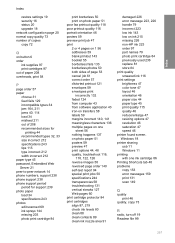
..., 219 check ink levels 80 clean 88 clean contacts 89 clean ink nozzle area 91
damaged 226 error message 223, 226 handle 79 incorrect 223 low ink 143 low on ink 215 missing 226 non-HP ink 223 order... 97 part names 79 photo print cartridge 84 previously used 236 replace 81 store 84 print quality smeared ink 116 print settings brightness 47 color...
Similar Questions
How To Use Less Ink For Hp Photosmart C4580
(Posted by freddfr 9 years ago)
How To Turn Off Print Cartridge Levels Hp Photosmart C4580
(Posted by Bilbadm 10 years ago)
How To Check Ink Levels On Hp Photosmart C4580 Printer
(Posted by kwatktracey 10 years ago)

