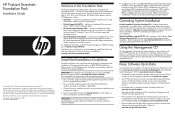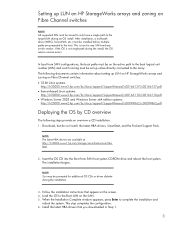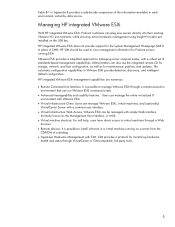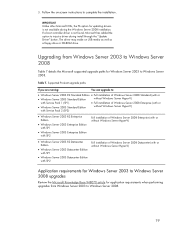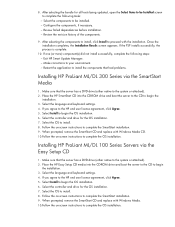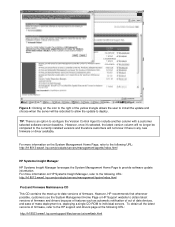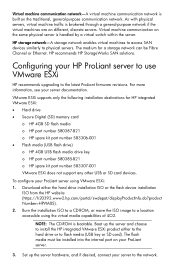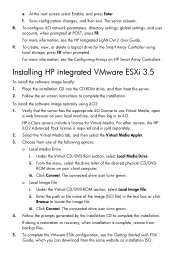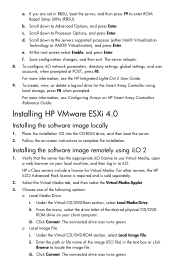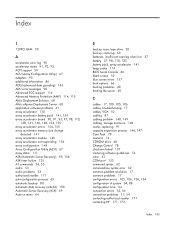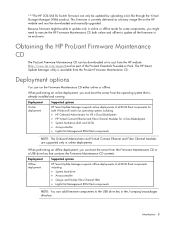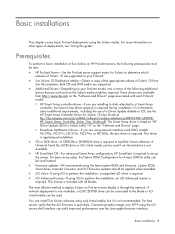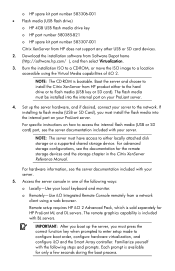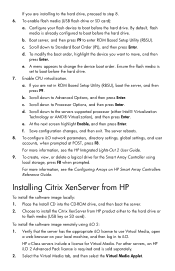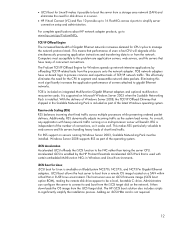HP BL460c Support Question
Find answers below for this question about HP BL460c - ProLiant - G5.Need a HP BL460c manual? We have 65 online manuals for this item!
Question posted by yeltam on July 18th, 2014
Bl460c G8 Won't Boot From Cd-rom
The person who posted this question about this HP product did not include a detailed explanation. Please use the "Request More Information" button to the right if more details would help you to answer this question.
Current Answers
Related HP BL460c Manual Pages
Similar Questions
Need Hardware Alerting On Hp Bl460c-g8 Blade
We got new HP BL460c-g8 blade(red had linux) and configured SNMP file and started sending traps to p...
We got new HP BL460c-g8 blade(red had linux) and configured SNMP file and started sending traps to p...
(Posted by bajeebit 11 years ago)
Cd Rom Driver Built In Hp Pavilion Pc #dv9700 Will Not Work Anymore.
Please give me instructions to get the driver working. Also, what kind of external CD/Rom Driver can...
Please give me instructions to get the driver working. Also, what kind of external CD/Rom Driver can...
(Posted by magetty1934 12 years ago)
I Need A Motherboard Schematic For All The Wiring To The Fans Cd-rom Etc...
could you tell me where i could get a schematic as i need to reinstall motherboard and all the wirin...
could you tell me where i could get a schematic as i need to reinstall motherboard and all the wirin...
(Posted by treiling 13 years ago)