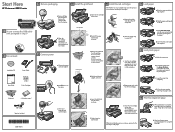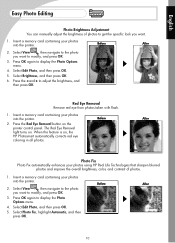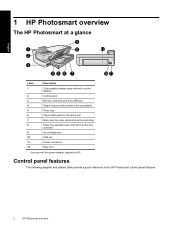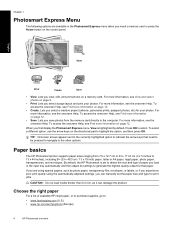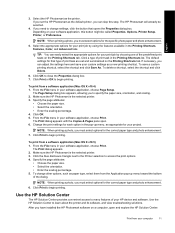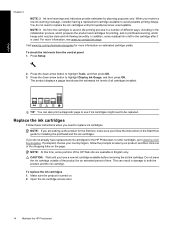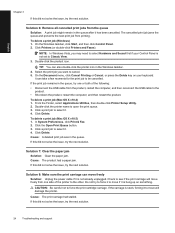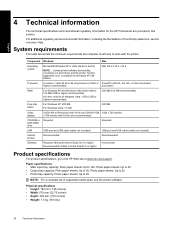HP B8550 Support Question
Find answers below for this question about HP B8550 - PhotoSmart Color Inkjet Printer.Need a HP B8550 manual? We have 3 online manuals for this item!
Question posted by jmumhay on August 22nd, 2011
Printer Won't Start
I have been trying to get my HP B8550 printer to align properly and it told me to my cartridges (all of them) needed replacing, which were brand new. Then the code B82464CEE showed on the screen, not allowing anything to happen. I disconnected and tried again and the printer won't even come on now. HELP
Current Answers
Related HP B8550 Manual Pages
Similar Questions
I Have An Hp D7260 Printer That Keeps Coming Up With The Photo Tray Error.
I have an HP D7260 printer that keeps coming up with the photo tray error. I have tried resetting th...
I have an HP D7260 printer that keeps coming up with the photo tray error. I have tried resetting th...
(Posted by prodiveserv 6 years ago)
How To Disassemble An Hp B8550 Printer?
(Posted by russhocck 10 years ago)
Hp Deskjet Color Inkjet Printer Driver
(Posted by kkljeyamurugan1995 11 years ago)
Color Problem
Color is green where black should be--using HP cartridges...about $30 every time I print.
Color is green where black should be--using HP cartridges...about $30 every time I print.
(Posted by MrlynSCHULTZ 13 years ago)