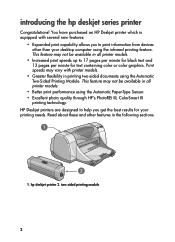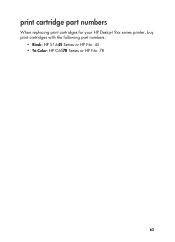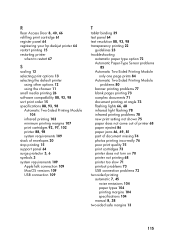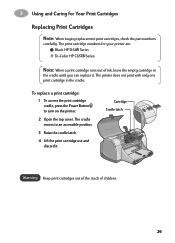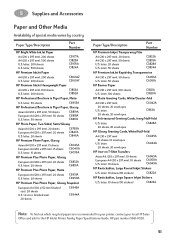HP 950c Support Question
Find answers below for this question about HP 950c - Deskjet Color Inkjet Printer.Need a HP 950c manual? We have 4 online manuals for this item!
Question posted by stahls on November 12th, 2012
Remove Sides On Hp 950c Printer
The person who posted this question about this HP product did not include a detailed explanation. Please use the "Request More Information" button to the right if more details would help you to answer this question.
Current Answers
Related HP 950c Manual Pages
Similar Questions
I Have An Hp D7260 Printer That Keeps Coming Up With The Photo Tray Error.
I have an HP D7260 printer that keeps coming up with the photo tray error. I have tried resetting th...
I have an HP D7260 printer that keeps coming up with the photo tray error. I have tried resetting th...
(Posted by prodiveserv 7 years ago)
How Do Iclean My Hp 950c Printer Cartridge
(Posted by ChRobdra 9 years ago)
Why Cant I Print A Test Page From My Hp Deskjet 950c Printer
(Posted by jwarealbr 10 years ago)
How Does The Hp 6540 Printer Prints? ?
How does the HP 6540 printer prints? Does it use the black cartridge?
How does the HP 6540 printer prints? Does it use the black cartridge?
(Posted by samlotfi380 11 years ago)
Hp 950c Prints Test Page Blurry (black)prints Page After Cartridge Clean Ok.
(Posted by jamesthomas 13 years ago)