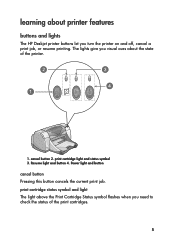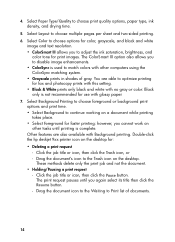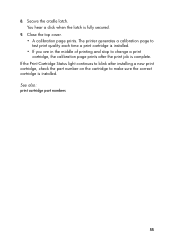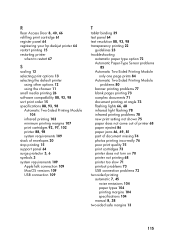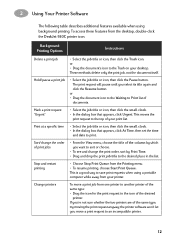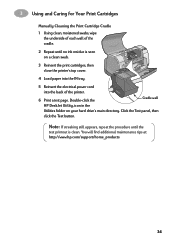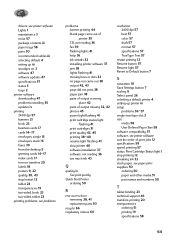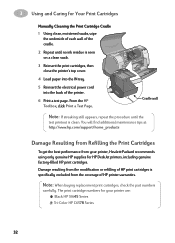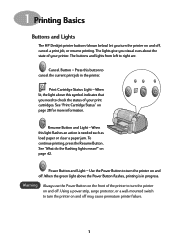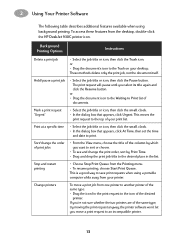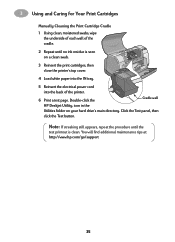HP 930c Support Question
Find answers below for this question about HP 930c - Deskjet Color Inkjet Printer.Need a HP 930c manual? We have 7 online manuals for this item!
Question posted by Anonymous-148474 on January 21st, 2015
930c - How To Stop Printing Test Page At End Of Every Print Job
Current Answers
Answer #1: Posted by BusterDoogen on January 21st, 2015 11:33 AM
I hope this is helpful to you!
Please respond to my effort to provide you with the best possible solution by using the "Acceptable Solution" and/or the "Helpful" buttons when the answer has proven to be helpful. Please feel free to submit further info for your question, if a solution was not provided. I appreciate the opportunity to serve you!
Related HP 930c Manual Pages
Similar Questions
after printer jammed, still have jobs in queue and want to cancel them.
Whenever I try to print a page from either the internet or using microsoft publisher, the page print...
I don't receive a message on my screen afterprinting one side of the manual duplex printing job. HP ...