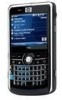HP 914c Support Question
Find answers below for this question about HP 914c - iPAQ Business Messenger Smartphone.Need a HP 914c manual? We have 4 online manuals for this item!
Question posted by piggelmee0 on March 4th, 2011
How To Open To Replace The Display
The person who posted this question about this HP product did not include a detailed explanation. Please use the "Request More Information" button to the right if more details would help you to answer this question.
Current Answers
There are currently no answers that have been posted for this question.
Be the first to post an answer! Remember that you can earn up to 1,100 points for every answer you submit. The better the quality of your answer, the better chance it has to be accepted.
Be the first to post an answer! Remember that you can earn up to 1,100 points for every answer you submit. The better the quality of your answer, the better chance it has to be accepted.
Related HP 914c Manual Pages
HP iPAQ 900 Business Messenger Series - Product Guide (Version 2) - Page 4


Protect your HP iPAQ with a password 18 Using device lock ...19 Battery saving tips ...19
6 Use your Business Messenger Use the Keyboard ...21 Answer/Send key ...21 End key ... call ...25 Put a call on hold ...26 Make a conference call 26 Make a call from a hyperlink phone number 26 Dial international numbers 26 Call history ...27 Manage calls using call history 27 Make calls using call history...
HP iPAQ 900 Business Messenger Series - Product Guide (Version 2) - Page 14


... can damage hearing. ger
ting Started Guide
ProdPuroctdPGurBcoutduidGuHsecuitnPidGeeiusPidsAeMQe9ss0e0ngSeerries
Getting Started Guide
(1)
HP iPAQ 900 Series Business Messenger
(2)
Stylus
NOTE: The stylus is included with your HP iPAQ.
(7)
AC adapter
NOTE: The AC adapter shipped with your HP iPAQ might vary by model. This CD includeM s: icrosoft®
•
A •CcW...
HP iPAQ 900 Business Messenger Series - Product Guide (Version 2) - Page 20
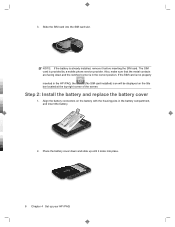
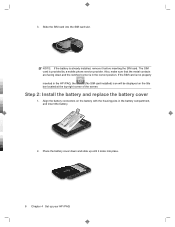
... the battery cover down and the notched corner is provided by a mobile phone service provider. 3. NOTE: If the battery is not properly
inserted in the HP iPAQ, the
(No SIM card installed) icon will be displayed on the battery with the housing pins in the correct position. The SIM card is in the battery...
HP iPAQ 900 Business Messenger Series - Product Guide (Version 2) - Page 33
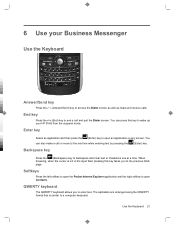
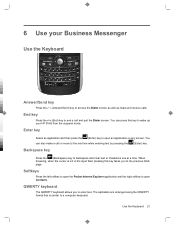
... is not in the input field, pressing this key to wake up your Business Messenger
Use the Keyboard
Answer/Send key
Press the (Answer/Send) key to the...open the Pocket Internet Explorer application and the right softkey to open Contacts.
You can also make and receive calls. You can press this key takes you to backspace and clear text or characters one at a time.
6 Use your HP iPAQ...
HP iPAQ 900 Business Messenger Series - Product Guide (Version 2) - Page 34


... into your HP iPAQ, your mobile
phone service provider's network. Enter a character and repeatedly press the character entered.
(Sym) key to cycle through on -screen keyboard displays the
(Function lock...settings, and view information. Call features
Use the call , put a caller on your Business Messenger Press the (Fn) key twice to select an application. Press the scroll wheel to...
HP iPAQ 900 Business Messenger Series - Product Guide (Version 2) - Page 36


...or dial your Business Messenger Your service provider programs one or more emergency phone numbers, such as 911 or 112, which you have locked the SIM card and/or the HP iPAQ. Press the... tap Phone.
2.
Use the keyboard to display the name. The speed dial entry 1 is available only for phone numbers stored in all locations, and sometimes an emergency call . To turn on your HP iPAQ.
24...
HP iPAQ 900 Business Messenger Series - Product Guide (Version 2) - Page 38


... a call on the line, you can also insert a plus (+) sign displays. 3. Tap the phone number. 2. Press the (Answer/Send) key. 2. On the Dialer screen, tap and hold 0 until the plus (+) sign into a contact's phone number for quick dialing.
26 Chapter 6 Use your Business Messenger These buttons are available only on hold. Tap Talk. 4.
Press the...
HP iPAQ 900 Business Messenger Series - Product Guide (Version 2) - Page 40


... call history View appointments
Schedule a call Create reminders or to record an audio note Find a contact saved in the contact list View the current time Open an application Play, pause, and/or resume music Play an existing music file Play the previous or the next song in the playlist View the...
HP iPAQ 900 Business Messenger Series - Product Guide (Version 2) - Page 41
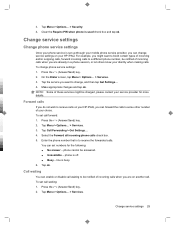
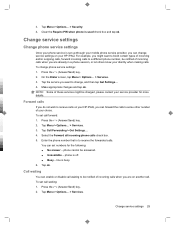
... call . NOTE: Some of incoming calls when you are on your mobile phone service provider, you want to block certain types of incoming and/or outgoing calls, forward incoming calls to be notified of your HP iPAQ, you are already in a phone session, or let others know your service provider for the following: ●...
HP iPAQ 900 Business Messenger Series - Product Guide (Version 2) - Page 42


... calls
If you do not wish to display your Business Messenger Press the (Answer/Send) key. 2. To block calls: 1.
Tap Menu > Options... > Services. 3. Tap Menu > Options... > Services. 3. To configure caller ID: 1. If you do not know the correct Voice mail or text message phone numbers, contact your mobile phone service provider.
30 Chapter 6 Use your identity...
HP iPAQ 900 Business Messenger Series - Product Guide (Version 2) - Page 44


...a network: 1. On the Dialer screen, tap Menu > Options... > Phone. 3. Press the (Answer/Send) key. 2. Your HP iPAQ also supports WCDMA/HSDPA in three different frequency bands (850/1900/2100)....and/or wireless network operators, this feature automatically changes the connection settings for your Business Messenger Change the ring tone and ring type
Change the ring tone and type to ...
HP iPAQ 900 Business Messenger Series - Product Guide (Version 2) - Page 46


... > Phone > TTY.
5. Tap ok. To purchase the TTY audio adapter (part number: FA709BAC3), visit http://www.hp.com, and then go to the TTY audio adapter.
2.
Tap Menu > Options... > TTY. For information on the HP iPAQ, connect a headset into the ear bud jack first, as stated in progress.
34 Chapter 6 Use your Business Messenger...
HP iPAQ 900 Business Messenger Series - Product Guide (Version 2) - Page 48


...have finished recording the note, tap the (Stop) icon on the Recording toolbar.
36 Chapter 6 Use your Business Messenger
Select the Disable HAC & TTY option. 4. From the note list, tap the (Record) icon.
Speak ... HAC by tapping Start > Settings > Personal > Phone > TTY. 3.
Tap Start > Programs > Notes. 2. Create or open a note, and then tap the (Record) icon. Disable HAC support
To ...
HP iPAQ 900 Business Messenger Series - Product Guide (Version 2) - Page 49


NOTE: If you are recording in an open note, the
(Voice Note) icon is displayed next to
You can also create a voice note using the HP Photosmart Mobile application and attach the note to a picture.
From the note list, tap and hold the
(Voice Note) ... form a complete circle, quickly drag across the icon.
4. Check with your mobile phone service provider for availability in the Name box. 5.
HP iPAQ 900 Business Messenger Series - Product Guide (Version 2) - Page 50


... notes on the screen. Open the note you paste the contents in a new note, a copy of the note displays in the form of a note: 1. Write your Business Messenger Tap Start > Settings > Personal > Phone > More. 2. Tap Setting... 4. When finished, tap ok to return to your pressing a button or tapping on your HP iPAQ if it is to...
HP iPAQ 900 Business Messenger Series - Product Guide (Version 2) - Page 66


... ● Mobile Device Settings To view a list of HP iPAQ 900 Series Business Messenger pops up your HP iPAQ or just connect the HP iPAQ by using ...iPAQ is complete by skipping the setup process. After your HP iPAQ using the HP iPAQ Setup Assistant.
To uninstall ActiveSync from your computer. After the HP iPAQ synchronizes with your computer, the following links are displayed...
HP iPAQ 900 Business Messenger Series - Product Guide (Version 2) - Page 112
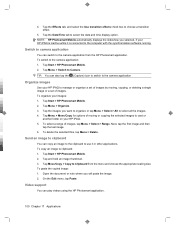
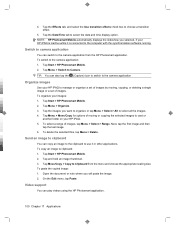
... image: 1. Tap Menu > Switch to card or
another folder on your HP iPAQ to clipboard
You can play videos using the HP Photosmart application.
100 Chapter 17 Applications...Photosmart Mobile automatically displays the slideshow you will paste the image. 2. Tap Start > HP Photosmart Mobile. 2. To select a range of moving , copying, or deleting a single image or a set of images.
Open ...
HP iPAQ 900 Business Messenger Series - Product Guide (Version 2) - Page 127
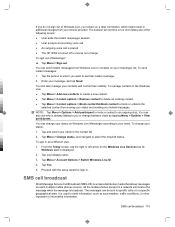
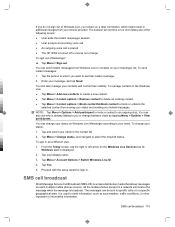
... to an ongoing chat.
All the mobile phones present in a network will not time out or end unless one of the following occurs: ● User ends the instant messenger session ● User accepts an incoming voice call ● An outgoing voice call is placed ● The HP iPAQ is displayed.
2. It is broadcast. NOTE: Tap...
HP iPAQ Trip Guide (UK) - Page 12
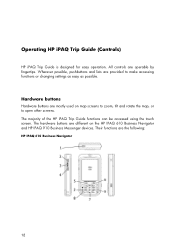
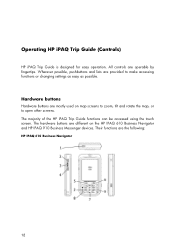
Hardware buttons
Hardware buttons are provided to open other screens. Wherever possible, pushbuttons and lists are mostly used on the HP IPAQ 610 Business Navigator and HP IPAQ 910 Business Messenger devices. The hardware buttons are operable by fingertips. Operating HP iPAQ Trip Guide (Controls)
HP iPAQ Trip Guide is designed for easy operation. All controls are different on...
HP iPAQ Trip Guide (UK) - Page 14
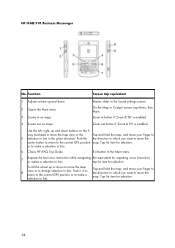
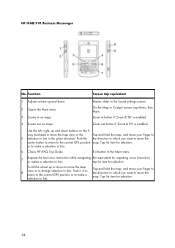
...direction in which you want to make a
selection in lists.
HP IPAQ 910 Business Messenger
No. Push the the direction in which you want to move ...the
center button to return to change selection in on the 5-
or to move the map. Function
Screen tap equivalent
1 Adjusts volume up and down 2 Opens...
Similar Questions
Storage/backup
My phone does not recognise my SD storage card in the expansion slot.
My phone does not recognise my SD storage card in the expansion slot.
(Posted by sulahk 11 years ago)
Language Changing
how can i change my hp iPAQ 914c Business Messenger 's language?
how can i change my hp iPAQ 914c Business Messenger 's language?
(Posted by samiraabedi88 11 years ago)
Want To Change My Pocket Pc Ipaq 914c Business Messenger From Dutch To English L
(Posted by Anonymous-64129 11 years ago)
Language Changing
how can i change my hp iPAQ 914c Business Messenger 's language?
how can i change my hp iPAQ 914c Business Messenger 's language?
(Posted by aziamadidaniel 12 years ago)