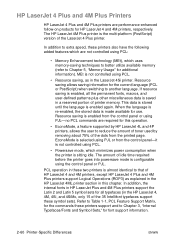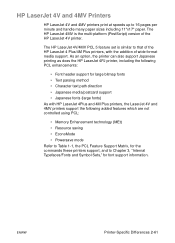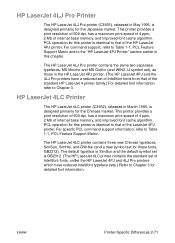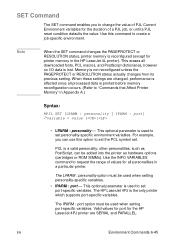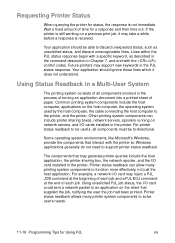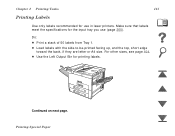HP 8000n Support Question
Find answers below for this question about HP 8000n - LaserJet B/W Laser Printer.Need a HP 8000n manual? We have 18 online manuals for this item!
Question posted by cnfru on September 10th, 2011
Laserjet 8000dn, Testpage Would't Print, Printer Says, Perform Printer Maintena
The person who posted this question about this HP product did not include a detailed explanation. Please use the "Request More Information" button to the right if more details would help you to answer this question.
Current Answers
Related HP 8000n Manual Pages
Similar Questions
Hp 33481a - Laserjet Iiip B/w Laser Printer Problems
Hi,I have HP 33481A - LaserJet IIIp B/W Laser Printer.. It has a parallel port, but I have connected...
Hi,I have HP 33481A - LaserJet IIIp B/W Laser Printer.. It has a parallel port, but I have connected...
(Posted by mihalbartos 8 years ago)
Hp Laserjet 2430 Won't Print All Pages
(Posted by pabea 9 years ago)
How Do I Print Printer Configuration Page For Hp Laserjet P2055dn
(Posted by rteDObra 10 years ago)
Color Printing:
Printer Only Prints In Black
only printing in black, possible causes
only printing in black, possible causes
(Posted by Anonymous-56746 12 years ago)
My Hp 8000dn Is Not Printing Frome Drawer 4 When Tray 2 And 3 Are Out Of Paper?
I can not get my HP 8000DN printer to print from tray 4 (2000 page).
I can not get my HP 8000DN printer to print from tray 4 (2000 page).
(Posted by DaveSomers 14 years ago)