HP Q5987A Support Question
Find answers below for this question about HP Q5987A - Color LaserJet 3600n Printer.Need a HP Q5987A manual? We have 9 online manuals for this item!
Question posted by Anonymous-56746 on April 16th, 2012
Color Printing: Printer Only Prints In Black
only printing in black, possible causes
Current Answers
There are currently no answers that have been posted for this question.
Be the first to post an answer! Remember that you can earn up to 1,100 points for every answer you submit. The better the quality of your answer, the better chance it has to be accepted.
Be the first to post an answer! Remember that you can earn up to 1,100 points for every answer you submit. The better the quality of your answer, the better chance it has to be accepted.
Related HP Q5987A Manual Pages
HP Color LaserJet 3000, 3600, 3800 series Printers - User Guide - Page 10


... 96 HP Printer Utility features 96
6 Color
Using color ...100 HP ImageREt ...100 Media selection ...100 Color options ...100 Standard red-green-blue (sRGB 100 Printing in four colors (CMYK 101 CMYK ink-set emulation (PostScript only 101
Managing color ...102 Print in Grayscale ...102 Automatic or manual color adjustment 102 Manual color options 102 Restricting color printing 103
Matching...
HP Color LaserJet 3000, 3600, 3800 series Printers - User Guide - Page 11
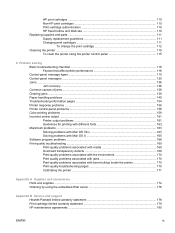
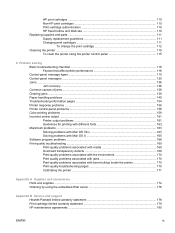
... ...120 Jams ...136 Jam recovery ...136 Common causes of jams ...138 Clearing jams ...139 Paper-handling problems ...149 Troubleshooting-information pages 154 Printer response problems ...155 Printer control-panel problems ...158 Color-printing problems ...159 Incorrect printer output ...161 Printer output problems 161 Guidelines for printing with different fonts 162 Macintosh problems ...163...
HP Color LaserJet 3000, 3600, 3800 series Printers - User Guide - Page 17
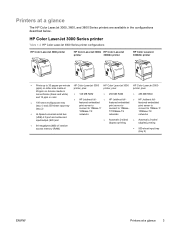
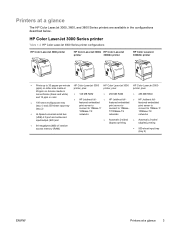
... configurations
HP Color LaserJet 3000 printer
HP Color LaserJet 3000n HP Color LaserJet
printer
3000dn printer
HP Color LaserJet 3000dtn printer
● Prints up to 30 pages-per-minute HP Color LaserJet 3000 HP Color LaserJet 3000 HP Color LaserJet 3000
(ppm) on letter-size media or
printer, plus:
printer, plus:
printer, plus:
29 ppm on A4-size media in monochrome (black and white...
HP Color LaserJet 3000, 3600, 3800 series Printers - User Guide - Page 18


... Color LaserJet 3600 Series printer
Table 1-3 HP Color LaserJet 3600 Series printer configurations
HP Color LaserJet 3600 printer
HP Color LaserJet 3600n printer
HP Color LaserJet 3600dn printer
● 17 ppm print speed
● 100-sheet multipurpose tray (tray 1) and 250-sheet input tray (tray 2)
● Hi-Speed USB 2.0 port
● 64 MB RAM
HP Color LaserJet 3600 printer, plus: HP Color...
HP Color LaserJet 3000, 3600, 3800 series Printers - User Guide - Page 27


....)
Features Use the HP embedded Web server for the following tasks: ● View printer status information ● Determine the remaining life on your computer. for certain printer and supplies events ● Add or customize links to color printing features (HP Color LaserJet 3000 Series printer only) ● View support content that is supported for Mac OS X v10...
HP Color LaserJet 3000, 3600, 3800 series Printers - User Guide - Page 44


...Press to continue printing.
0-100
STOP AUTOCONTINUE BLACK
AUTO OFF ON
OVERRIDE AT OUT allows the printer to reprint pages after 10 seconds. Menu item OPTIMUM SPEED/ENERGY USAGE (HP Color LaserJet 3000 and 3800 Series printers only) DISPLAY BRIGHTNESS PERSONALITY (HP Color LaserJet 3000 and 3800 Series printers only)
CLEARABLE WARNINGS (HP Color LaserJet 3000 and 3800 Series printers only)
AUTO...
HP Color LaserJet 3000, 3600, 3800 series Printers - User Guide - Page 53
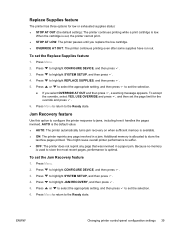
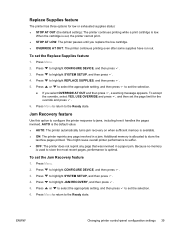
... printer cannot print. ● STOP AT LOW: The printer pauses until you select OVERRIDE AT OUT and then press , a warning message appears. To set the selection. When the cartridge is available.
● ON: The printer reprints any page that was involved in a jam. Press to highlight CONFIGURE DEVICE, and then press .
3.
This might cause overall printer...
HP Color LaserJet 3000, 3600, 3800 series Printers - User Guide - Page 66
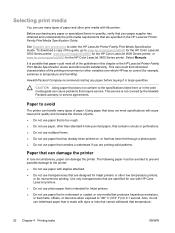
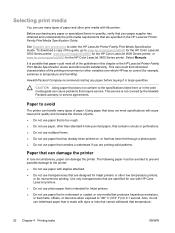
... with this chapter or the HP LaserJet Printer Family Print Media Specification Guide and still not print satisfactorily. The following paper must be avoided to prevent possible damage to www.hp.com/support/clj3000 for the HP Color LaserJet 3000 Series printer, www.hp.com/support/clj3600 for the HP Color LaserJet 3600 Series printer, or www.hp.com/support/clj3800...
HP Color LaserJet 3000, 3600, 3800 series Printers - User Guide - Page 68


... be accustomed to configuring tray 1 to the Ready state. NOTE If you have used previous HP Color LaserJet printers, you want to be sure that the media meets the specifications for duplex printing. This setting is specified, the printer looks first for custom paper
Use the ANY SIZE size setting when the selected media does...
HP Color LaserJet 3000, 3600, 3800 series Printers - User Guide - Page 91


... from tray 1.
See Configuring trays.
NOTE In high humidity environments, envelopes should be printed only from sealing during printing, which can cause paper jams. Exposed adhesive can also cause damage to printer components. ● Do not re-feed a sheet of labels. ● Verify that labels lie flat. ● Do not use labels that is important...
HP Color LaserJet 3000, 3600, 3800 series Printers - User Guide - Page 106


... model information. Enter the name and e-mail address for various printer and supplies events.
● AutoSend: Allows you to configure the printer to send automated e-mails regarding printer configuration and supplies to specific e-mail addresses.
● Security: Allows you to set user color print job restrictions.
NOTE The Settings tab can be entered to gain...
HP Color LaserJet 3000, 3600, 3800 series Printers - User Guide - Page 115
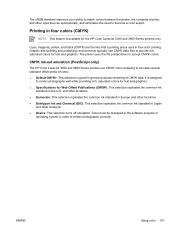
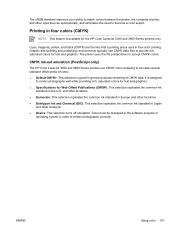
Cyan, magenta, yellow, and black (CMYK) are the inks that a printing press uses in four colors (CMYK)
NOTE This feature is good for Web Offset Publications (SWOP): This selection replicates the common ink
standard in the U.S. CMYK ink-set emulation (PostScript only)
The HP Color LaserJet 3000 and 3800 Series printers use CMYK data files to provide...
HP Color LaserJet 3000, 3600, 3800 series Printers - User Guide - Page 116


...default setting and is recommended for large, solid-filled print areas and enhances photographs by smoothing color gradations.
Table 6-1 Manual color options
Setting description
Setting options
Halftone
●
Halftone options (available for the HP Color LaserJet
3000 and 3800 Series printers only) affect the color
output resolution and clarity.
●
Smooth provides better results...
HP Color LaserJet 3000, 3600, 3800 series Printers - User Guide - Page 117


... .GIF files.
● Adobe RGB (1998) (HP Color LaserJet 3800 Series printer only) instructs the printer to use the best color matching for rendering sRGB images. This guarantees neutral colors without a color cast.
4-Color generates neutral colors (grays and black) by using only black toner.
Trapping is the default trapping setting. When printing with Adobe RGB from www.hp.com. This...
HP Color LaserJet 3000, 3600, 3800 series Printers - User Guide - Page 132
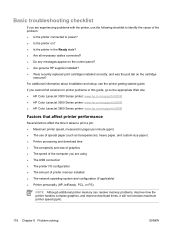
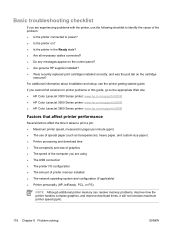
... in this guide, go to the appropriate Web site: ● HP Color LaserJet 3000 Series printer: www.hp.com/support/clj3000 ● HP Color LaserJet 3600 Series printer: www.hp.com/support/clj3600 ● HP Color LaserJet 3800 Series printer: www.hp.com/support/clj3800
Factors that affect printer performance
Several factors affect the time it will not increase maximum...
HP Color LaserJet 3000, 3600, 3800 series Printers - User Guide - Page 146
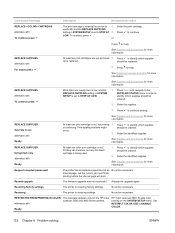
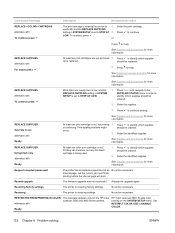
... firmware upgrade was not successful.
HP Color LaserJet 3000: Enable color printing on the SYSTEM SETUP menu. See Supplies and accessories for more information. should be ordered. is restoring factory settings.
internal page, but only the black cartridge is out, but printing 1. Restoring factory settings
The printer is continuing.
The printer is nearing the end of its...
HP Color LaserJet 3000, 3600, 3800 series Printers - User Guide - Page 170


... port is not configured correctly.
The printer is on but nothing prints
Cause
Solution
The printer is working. Press Stop to return the printer to both the printer and the computer.
Connect another peripheral to this configuration. for your configuration.
The printer is on, but is not receiving data
Cause
Solution
The printer Ready indicator light is not installed...
HP Color LaserJet 3000, 3600, 3800 series Printers - User Guide - Page 173
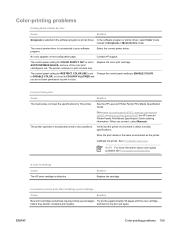
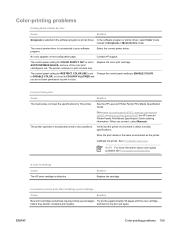
... driver.
Calibrate the printer.
No color appears on the configuration page. Replace the color print cartridge. Solution Replace the cartridge. Color-printing problems
Printing black instead of color
Cause
Solution
Grayscale is not selected in your software program.
The control-panel setting for this printer. See the HP LaserJet Printer Family Print Media Specification Guide...
HP Color LaserJet 3000, 3600, 3800 series Printers - User Guide - Page 174


...Using printer information pages. Use a genuine HP print cartridge.
Click OK to those on the control panel or print a supplies status page.
Inconsistent colors print after installing a print cartridge
Cause
Solution
Another print cartridge might need calibration. The colors on the computer screen differ from the printer output. Extremely dark screen colors print in black...
HP Color LaserJet 3000, 3600, 3800 series Printers - User Guide - Page 181


... USB hubs are connected in the Print Center or Printer Setup Utility after the driver is selected...Cause
Solution
This problem is caused by either a software or a hardware component.
Disconnect all of this software is available from the chain and connect the cable directly to the USB port on the host computer. You are unable to print from Apple.
● Verify that the printer...
Similar Questions
Hp Color Laserjet Printer Cp3525 Dn Won't Print Reports From Access Program
(Posted by seethla 9 years ago)
What Will Be The Possible Cause For Giving Black Background Printout In Hp
laserjet p2035 printer
laserjet p2035 printer
(Posted by insn850 10 years ago)
Hard Drive?
Does this HP Q5987A have a hard drive? I am getting ready to recycle it and just want to be sure. T...
Does this HP Q5987A have a hard drive? I am getting ready to recycle it and just want to be sure. T...
(Posted by jeffreyabodtke 12 years ago)
Black Lines
What do I do to get rid of black horizontal lines (some thin and some thick) on every page?
What do I do to get rid of black horizontal lines (some thin and some thick) on every page?
(Posted by maxw 13 years ago)
How Often Does One Replace The Fuser (under The Top Cover)?
Our printer leaves "black tracks"on printed itemslong before the cartidges need to be replaced (with...
Our printer leaves "black tracks"on printed itemslong before the cartidges need to be replaced (with...
(Posted by nmackenz 14 years ago)

