HP Q5987A Support Question
Find answers below for this question about HP Q5987A - Color LaserJet 3600n Printer.Need a HP Q5987A manual? We have 9 online manuals for this item!
Question posted by maxw on July 13th, 2010
Black Lines
What do I do to get rid of black horizontal lines (some thin and some thick) on every page?
Current Answers
There are currently no answers that have been posted for this question.
Be the first to post an answer! Remember that you can earn up to 1,100 points for every answer you submit. The better the quality of your answer, the better chance it has to be accepted.
Be the first to post an answer! Remember that you can earn up to 1,100 points for every answer you submit. The better the quality of your answer, the better chance it has to be accepted.
Related HP Q5987A Manual Pages
HP Jetdirect External Print Server Products - External USB Compatibility - Page 2


...;
They are respectively HP's wireless value line external print server and HP's full featured external print server. Supported Printer lists
Due to various product limitations, not all USB external print servers support the same set of the newer USB printers cannot be sure your firmware on Laserjet MFP's. HP Color LaserJet CP1515, CP1518, CP2025, CP3505, CP3525...
HP Jetdirect Print Server Administrator's Guide - Page 9
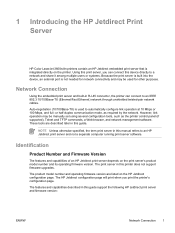
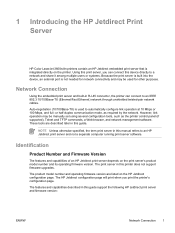
... capabilities of an HP Jetdirect print server depends on the HP Jetdirect configuration page. The print server in this printer does not support firmware upgrades. 1 Introducing the HP Jetdirect Print Server
HP Color LaserJet 3600n/dn printers contain an HP Jetdirect embedded print server that is used for other purposes. or half-duplex communication mode...
HP Color LaserJet 3000, 3600, 3800 series Printers - User Guide - Page 12


... 3000 series 194 Declaration of conformity (HP Color LaserJet 3600 series and HP Color LaserJet 3800 series) .... 195 Safety statements ...196 Laser safety ...196 Canadian DOC regulations 196 EMI statement (Korea) ...196 VCCI statement (Japan 196 Power cord statement (Japan 196 Laser statement for Finland 197
Appendix E Working with memory Printer memory ...199 Installing memory DIMMs ...200...
HP Color LaserJet 3000, 3600, 3800 series Printers - User Guide - Page 17
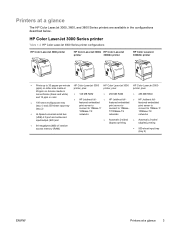
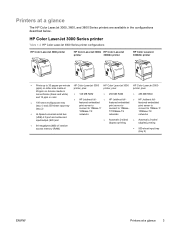
... in monochrome (black and white)
● 128 MB RAM
● 256 MB RAM
● 256 MB RAM
and 15 ppm in the configurations described below. HP Color LaserJet 3000 Series printer
Table 1-2 HP Color LaserJet 3000 Series printer configurations
HP Color LaserJet 3000 printer
HP Color LaserJet 3000n HP Color LaserJet
printer
3000dn printer
HP Color LaserJet 3000dtn printer
● Prints...
HP Color LaserJet 3000, 3600, 3800 series Printers - User Guide - Page 18


... Color LaserJet 3600 Series printer
Table 1-3 HP Color LaserJet 3600 Series printer configurations
HP Color LaserJet 3600 printer
HP Color LaserJet 3600n printer
HP Color LaserJet 3600dn printer
● 17 ppm print speed
● 100-sheet multipurpose tray (tray 1) and 250-sheet input tray (tray 2)
● Hi-Speed USB 2.0 port
● 64 MB RAM
HP Color LaserJet 3600 printer, plus: HP Color...
HP Color LaserJet 3000, 3600, 3800 series Printers - User Guide - Page 19


...
on the HP Color LaserJet 3000n,
on the HP Color LaserJet 3600n
on the HP Color LaserJet 3800n,
3000dn, and 3000dtn printers)
and 3600dn printers)
3800dn, and 3800dtn printers)
● HP Web Jetadmin software (standard on the HP Color LaserJet 3000n, 3000dn, and 3000dtn printers)
● HP Web Jetadmin software (standard on the HP Color LaserJet 3600n and 3600dn printers)
● HP Web...
HP Color LaserJet 3000, 3600, 3800 series Printers - User Guide - Page 22
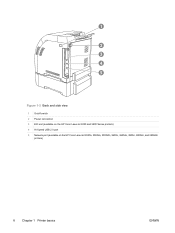
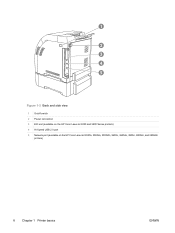
1
2 3 4 5
Figure 1-2 Back and side view
1 On/off switch 2 Power connection 3 EIO slot (available on the HP Color LaserJet 3000 and 3800 Series printers) 4 Hi-Speed USB 2.0 port 5 Network port (available on the HP Color LaserJet 3000n, 3000dn, 3000dtn, 3600n, 3600dn, 3800n, 3800dn, and 3800dtn
printers)
8 Chapter 1 Printer basics
ENWW
HP Color LaserJet 3000, 3600, 3800 series Printers - User Guide - Page 23
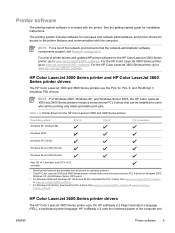
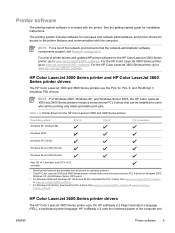
... with the computer. See the getting started guide for users who will be printing only black-and-white print jobs.
NOTE For Windows 2000, Windows XP, and Windows Server 2003, the HP Color LaserJet 3000 and 3800 Series printers include a monochrome PCL 6 driver that the network-administrator software components support, see Network configuration. Table...
HP Color LaserJet 3000, 3600, 3800 series Printers - User Guide - Page 27


... (HP Color LaserJet 3000 Series printer only) ● View support content that anyone who has a networkconnected computer and a standard Web browser can use. This utility is installed or configured, but you to the printer that is printer-specific and specific to the embedded Web server, type the IP address for the printer in the address line of...
HP Color LaserJet 3000, 3600, 3800 series Printers - User Guide - Page 37
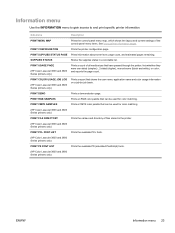
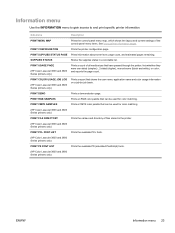
... PS FONT LIST
Prints the available PS (emulated PostScript) fonts.
(HP Color LaserJet 3000 and 3800 Series printers only)
ENWW
Information menu 23
PRINT DEMO
Prints a demonstration page. lists whether they were one-sided (simplex) , 2-sided (duplex), monochrome (black and white), or color;
Sub-menu
Description
PRINT MENU MAP
Prints the control-panel menu map...
HP Color LaserJet 3000, 3600, 3800 series Printers - User Guide - Page 39
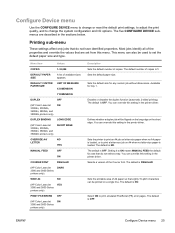
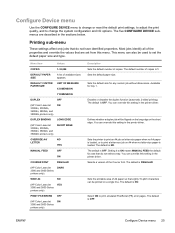
...(PS) error pages. DARK
WIDE A4
NO
(HP Color LaserJet 3000 and 3800 Series printers only)
YES
PRINT PS ERRORS OFF
(HP Color LaserJet
ON
3000 and 3800 Series
printers only)
Description Sets the default number of the Courier ...without dimensions. You can also be flipped on a single line. The default is 1. Select ON to change the system configuration and I/O options. ENWW
Configure Device menu...
HP Color LaserJet 3000, 3600, 3800 series Printers - User Guide - Page 40


...)
FONT PITCH
(HP Color LaserJet 3000 and 3800 Series printers only)
FONT POINT SIZE
(HP Color LaserJet 3000 and 3800 Series printers only)
SYMBOL SET
APPEND CR TO LF
SUPPRESS BLANK PAGES
(HP Color LaserJet 3000 and 3800 Series printers only)
MEDIA SOURCE MAPPING
(HP Color LaserJet 3000 and 3800 Series printers only)
Description
Select ON to each line feed in a backward-compatible...
HP Color LaserJet 3000, 3600, 3800 series Printers - User Guide - Page 42


... it is automatically deleted. Menu item DATE/TIME
JOB STORAGE LIMIT (HP Color LaserJet 3000 and 3800 Series printers only) JOB HELD TIMEOUT (HP Color LaserJet 3000 and 3800 Series printers only)
SHOW ADDRESS
RESTRICT COLOR USE (HP Color LaserJet 3000 and 3800 Series printers only) COLOR/BLACK MIX
Values DATE DATE FORMAT TIME TIME FORMAT 1-100
Description Sets the time and...
HP Color LaserJet 3000, 3600, 3800 series Printers - User Guide - Page 44


.... The default is STOP.
Menu item OPTIMUM SPEED/ENERGY USAGE (HP Color LaserJet 3000 and 3800 Series printers only) DISPLAY BRIGHTNESS PERSONALITY (HP Color LaserJet 3000 and 3800 Series printers only)
CLEARABLE WARNINGS (HP Color LaserJet 3000 and 3800 Series printers only)
AUTO CONTINUE
REPLACE SUPPLIES
ORDER AT COLOR SUPPLY OUT
JAM RECOVERY
Values FASTER FIRST PAGE SAVE ENERGY
1-10...
HP Color LaserJet 3000, 3600, 3800 series Printers - User Guide - Page 114


...-blue (sRGB)
Standard red-green-blue (sRGB) is the default color space in a dot.
● HP ImageREt 2400 (HP Color LaserJet 3000 Series printer) produces a 600x600 dpi print resolution that provides 2400-dpi laser-class quality with millions of all printable colors. Because it is a worldwide color standard that HP and Microsoft developed as the type of...
HP Color LaserJet 3000, 3600, 3800 series Printers - User Guide - Page 115
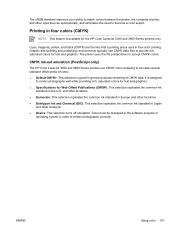
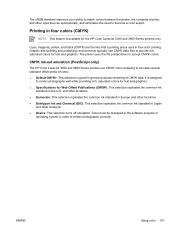
... software program or
operating system in the U.S.
Cyan, magenta, yellow, and black (CMYK) are the inks that a printing press uses in four colors (CMYK)
NOTE This feature is available for the HP Color LaserJet 3000 and 3800 Series printers only. The printer uses the PS printer driver to render photographs correctly. The sRGB standard improves your ability...
HP Color LaserJet 3000, 3600, 3800 series Printers - User Guide - Page 116


...quality for text, graphics, and photographs.
When Print in grayscale or change the color options.
Table 6-1 Manual color options
Setting description
Setting options
Halftone
●
Halftone options (available for the HP Color LaserJet
3000 and 3800 Series printers only) affect the color
output resolution and clarity.
●
Smooth provides better results for each element in...
HP Color LaserJet 3000, 3600, 3800 series Printers - User Guide - Page 117


... colors (grays and black) by overlapping
the edges of color-plane misregistration by using only black toner. This guarantees neutral colors without a color cast.
4-Color generates neutral colors (grays and black) by combining all four toner colors. This method produces smoother gradients and transitions to use the best color matching for the HP Color LaserJet 3000 and 3800 Series printers...
HP Color LaserJet 3000, 3600, 3800 series Printers - User Guide - Page 119
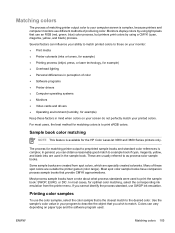
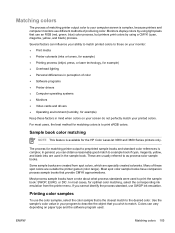
..., and black inks are specially created colorants. ENWW
Matching colors 105 Several factors can obtain a reasonably good match to print the sample book: SWOP, EURO, or DIC. Many of these factors in mind when colors on your monitor: ● Print media ● Printer colorants (inks or toners, for example) ● Printing process (inkjet, press, or laser technology...
HP Color LaserJet 3000, 3600, 3800 series Printers - User Guide - Page 122


... life
You can help ensure quality printer output. Printer
Page count
Approximate time period1
HP Color LaserJet 3000 Series printer 6,500 pages2 (black)
6 months
3,500 pages (color)
HP Color LaserJet 3600 Series printer 6,000 pages (black)
4 months
4,000 pages (color)
HP Color LaserJet 3800 Series printer 6,000 pages (black)
6 months
6,000 pages (color)
1 Approximate life is based on...
Similar Questions
How Do I Remove Black Lines On My Hp Laserjet Cp3525n
(Posted by Monitroy4 10 years ago)
Color Printing:
Printer Only Prints In Black
only printing in black, possible causes
only printing in black, possible causes
(Posted by Anonymous-56746 12 years ago)
Black Lines
while iam printing i Am getting black lines on the page Instead of words.it is happening only in pdf...
while iam printing i Am getting black lines on the page Instead of words.it is happening only in pdf...
(Posted by crazyramz92 12 years ago)
Hard Drive?
Does this HP Q5987A have a hard drive? I am getting ready to recycle it and just want to be sure. T...
Does this HP Q5987A have a hard drive? I am getting ready to recycle it and just want to be sure. T...
(Posted by jeffreyabodtke 12 years ago)
How Often Does One Replace The Fuser (under The Top Cover)?
Our printer leaves "black tracks"on printed itemslong before the cartidges need to be replaced (with...
Our printer leaves "black tracks"on printed itemslong before the cartidges need to be replaced (with...
(Posted by nmackenz 14 years ago)

