HP P1006 Support Question
Find answers below for this question about HP P1006 - LaserJet B/W Laser Printer.Need a HP P1006 manual? We have 19 online manuals for this item!
Question posted by crazyramz92 on April 6th, 2012
Black Lines
while iam printing i Am getting black lines on the page Instead of words.it is happening only in pdf format and in pdf also this problem is occuring for some files only.in microsoft word it is good.please suggest me a sloution
Current Answers
There are currently no answers that have been posted for this question.
Be the first to post an answer! Remember that you can earn up to 1,100 points for every answer you submit. The better the quality of your answer, the better chance it has to be accepted.
Be the first to post an answer! Remember that you can earn up to 1,100 points for every answer you submit. The better the quality of your answer, the better chance it has to be accepted.
Related HP P1006 Manual Pages
HP LaserJet P1000 and P1500 Series - Software Technical Reference - Page 5


... operating systems 7 Software for Windows ...8 Windows printer drivers 8 Printer preferences (driver 8 Printer properties online Help 8 Print-setting priorities 8 Additional Windows driver types (HP LaserJet P1500 network models 8 Install the Windows printer software 9 Change printer-driver settings for Windows 9 Embedded Web server (HP LaserJet P1500 network models only 9 Software for...
HP LaserJet P1000 and P1500 Series - Software Technical Reference - Page 27


...● Romanian
● Russian
● Simplified Chinese
● Slovak
● Slovenian
● Spanish
Location
The HP LaserJet P1000 and P1500 Series User Guide is available for the product. This guide is also available by clicking Manuals at the...Documentation availability and localization
The documentation in electronic format on theHP LaserJet P1000 and P1500 Series software CD.
HP LaserJet P1000 and P1500 Series - Software Technical Reference - Page 28


...
Welcome Mat
● Bahasa
● Bulgarian
● Catalan
● Croatian
● Czech
TheHP LaserJet P1000 and P1500 Series Welcome Mat is also available by clicking Manuals at the following Web site:
www...
● Slovenian
● Spanish
14 Chapter 1 Purpose and scope
ENWW This guide is available in electronic format on the HP LaserJet P1000 and P1500 Series software CD.
HP LaserJet P1000 and P1500 Series - Software Technical Reference - Page 76


... of the CD.
3.
The HP LaserJet P1505n printer can connect to a LAN through a USB port. Insert the HP LaserJet P1000 and P1500 Series printing-system software CD into the CD-ROM drive. For more information about peer-to-peer networking procedures, contact Microsoft at the following instructions to install the printing-system software on Windows 2000...
HP LaserJet P1000 and P1500 Series - Software Technical Reference - Page 90


... found on the operating system.
Printing Preferences tab set
The HP LaserJet P1000 and P1500 Series printer host-based Printing Preferences tabs contain options for formatting documents for configuring the device. ...the driver directly from within most software programs, click File, click Print, and then click Properties.
Properties tab set
The Properties tab set , which controls...
HP LaserJet P1000 and P1500 Series - Software Technical Reference - Page 93


... print job. The requested number of copies to collate multiple copy print jobs.
For some software programs, conflicts can occur ...prints all Text as Black remains selected only for software programs that the number of copies in the Printer Features group box: ● Print all Text as Black ● REt
Print all Text as Black
Print all Text as black regardless of printing...
HP LaserJet P1000 and P1500 Series - Software Technical Reference - Page 108


... 16 pages per Sheet option to select the number of pages to print on Both Sides is half the size of the media type. Book and booklet printing
The HP LaserJet P1000 and P1500 Series printer supports book and booklet printing. Click File, click Print, and then click Properties.
2. Pages per Sheet
Use the Pages per sheet...
HP LaserJet P1000 and P1500 Series - Software Technical Reference - Page 128
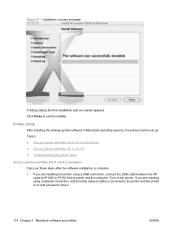
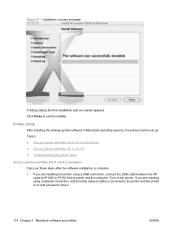
... 4.
114 Chapter 5 Macintosh software and utilities
ENWW If you are installing using a USB connection, connect the USB cable between the HP LaserJet P1000 or P1500 Series printer and the computer. Printer setup
After installing the printing-system software in Macintosh operating systems, the printer must be set up a printer with Mac OS X v10.3.9 ● Troubleshooting the...
HP LaserJet P1000 and P1500 Series - Software Technical Reference - Page 133


... the configuration pages.
2. In the Applications folder, open the Utilities folder, and then run the Printer Setup Utility or the Print Center utility.
Select the HP LaserJet P1500 Series printer from the Apple menu, choose System Preferences..., then choose Print & Fax).
2. Access to the HP EWS
Use any one of devices. Type this address into...
HP LaserJet P1000 and P1500 Series - Software Technical Reference - Page 151


... Text as Black 79 Print density settings 100 Print Document On settings 87 print media loading trays 133 Print on Both Sides
settings 93 Scale to -peer, Windows
sharing 62 SNMP settings 27 Networking tab, HP EWS 123 number of copies 79
O online help, printer properties 8 operating systems, supported 7 orientation, page
Flip Pages Up 93 options...
HP LaserJet Printer Family - Print Media Specification Guide - Page 14


...laser printer must be used in your converter or supplier knows that the media will not melt, vaporize, or release undesirable emissions when heated to change the paper's electrical or handling properties.
Printed waste paper is usually washed to avoid wear on HP LaserJet printers.... Preprinted forms and letterhead
To avoid problems when using preprinted forms, embossed paper,...
HP LaserJet Printer Family - Print Media Specification Guide - Page 15


...within your printer.
The following table summarizes the guidelines that are located. q Some printers do not support printing closer than...Avoid using extremely heavy or light paper. q Round all HP LaserJet printers. The specifications that provide the best performance when using media 9... tenting or feeding problems from the leading edge, or jamming and feeding problems can result. q...
HP LaserJet Printer Family - Print Media Specification Guide - Page 17


...instead use , envelopes should not be wrinkled, nicked, or otherwise damaged. However, inconsistencies in folds or other process-control problems can meet all other variables over which enters the printer first, is recommended to 205° C (401° F) for 0.1 second (0.2 second for detailed instructions about printing... "Guidelines for your HP LaserJet printer. See the user guide ...
HP LaserJet Printer Family - Print Media Specification Guide - Page 23


... information about supported paper. (For example, when duplexing on the HP color LaserJet 8500 printer, 90 g/m2 to 105 g/m2 [24 lb to 28 lb] media is used for the laser printer. Using the paper cassette trays can cause jams, misfeeds, and print-quality problems.
Preparing laser-printed mailings
Laser printing technology is critical. Because of the paper
Two-sided...
HP LaserJet Printer Family - Print Media Specification Guide - Page 28


... have a printer problem.
q Envelopes that have encapsulated adhesives that offsets or discolors. q Multipart forms.
q Print media that do not require moistening but instead use pressure for sealing. q Envelopes that are not sharply creased.
22 Basic troubleshooting
ENWW See the support documentation for your printer to work with your HP LaserJet printer:
q Print media, media...
HP LaserJet Printer Family - Print Media Specification Guide - Page 47


...paper's finish. Paper finish is .
Printed output on your HP LaserJet printer.
We recommend a range for overhead ...occur. JIS Japanese Industrial Standards. Paper for laser printers should not discolor, melt, offset, release undesirable emissions, or break down in grams per square meter. Avoid using short-grain paper, if available, to improve feeding and reduce wear to print...
HP LaserJet P1000 and P1500 Series - User Guide - Page 5


... the network device 15 Software for Windows ...16 Windows printer drivers ...16 Printer preferences (driver 16 Printer properties online Help 16 Print-setting priorities 16 Additional Windows driver types (HP LaserJet P1500 network models 16 Install the Windows printer software 16 To install printer software for Windows Server 2003 (print driver only), Windows 98SE, and Me (driver only...
HP LaserJet P1000 and P1500 Series - User Guide - Page 92


... use with HP LaserJet
monochrome printers.
92296U (A4)
Replacement print cartridges for 92296T (letter)
use
Order number
Printing supplies
HP Multipurpose paper
HP LaserJet paper
HP LaserJet transparency film
Print cartridges for the HP LaserJet P1000 Series
Smart print cartridges
Print cartridges for the HP LaserJet P1500 Series
Smart print cartridges
Supplementary documentation...
HP LaserJet P1000 and P1500 Series - User Guide - Page 116


... specifications 3 toner scatter outline 72 toner smear 70 toner specks 69 vertical lines 70 vertical repetitive defects 71 wave 72 wrinkles 72
print settings, changing 16 print tasks 27 printer
cleaning 47 control panel 7 overview 4 software problems 76 printer driver Macintosh 18 Windows 16 printer information pages Configuration page 42 Demo page 42 Supplies Status page 42...
Service Guide - Page 143


...C cartridges
recycling 127 cartridges, print
warranty 117 change
pickup roller 17 separation pad 21 clean pickup roller 20 cleaning media path 15 printer 13 clearing jams 73 Configuration ...problems, solving 80 formatter
removing 46 fuser
removing 47
G garbled text 81 graphics
missing 81 poor quality 82
H high-voltage PCA 29
I image-formation system
block diagram 26 operations 33
improving print...
Similar Questions
I Have A Hp Laserjet Cp3525 Printer And I Want To Print From Tray 2 Instead Of
tray 1 which is the manual feed tray.
tray 1 which is the manual feed tray.
(Posted by arielipe 9 years ago)
How Maintenance Hp Laser Printer P1006
(Posted by allp0we 9 years ago)
How To Install Laser Printer P1006 On Windows 7
(Posted by novlmuzyc 10 years ago)
Manual For Hp Laser Jet P1006
looking to test a hp laser jet p1006 printer
looking to test a hp laser jet p1006 printer
(Posted by lcurrie 12 years ago)
Hp Laser Printer P1006 Is Not Pulling The Paper Thru All The Way?
Have cleaned the roller inside several times, but does not pull paper all the way thru
Have cleaned the roller inside several times, but does not pull paper all the way thru
(Posted by thomsonsgarden2 13 years ago)

