HP CP3525x Support Question
Find answers below for this question about HP CP3525x - Color LaserJet Laser Printer.Need a HP CP3525x manual? We have 34 online manuals for this item!
Question posted by arielipe on June 30th, 2014
I Have A Hp Laserjet Cp3525 Printer And I Want To Print From Tray 2 Instead Of
tray 1 which is the manual feed tray.
Current Answers
There are currently no answers that have been posted for this question.
Be the first to post an answer! Remember that you can earn up to 1,100 points for every answer you submit. The better the quality of your answer, the better chance it has to be accepted.
Be the first to post an answer! Remember that you can earn up to 1,100 points for every answer you submit. The better the quality of your answer, the better chance it has to be accepted.
Related HP CP3525x Manual Pages
HP Color LaserJet CP3525 Series Printers - Software Technical Reference - Page 13


... setup 257 Uninstall the Macintosh printing system 257
Availability ...259 HP Printer Utility for Macintosh ...260
Access to the HP Printer Utility 260 Supplies Status ...261 Device Information ...262 HP Support ...262 Color Usage ...263 File Upload ...264 Upload Fonts ...265 Remote firmware update by using the HP Printer Utility 265 Duplex mode ...266 Trays Configuration ...267 Stored Jobs...
HP Color LaserJet CP3525 Series Printers - Software Technical Reference - Page 21
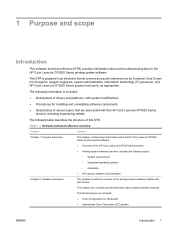
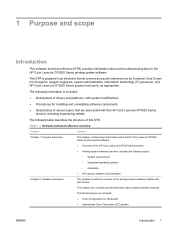
... Consortium (ICC) profiles
ENWW
Introduction 1
The following information is prepared in an electronic format to serve as a quick-reference tool for the HP Color LaserJet CP3525 Series printing-system software. Table 1-1 Software technical reference overview
Chapter
Content
Chapter 1, Purpose and scope Chapter 2, Software description
This chapter contains basic information about...
HP Color LaserJet CP3525 Series Printers - Software Technical Reference - Page 24


... with the HP Color LaserJet CP3525 printer)
● One enhanced input/output (EIO) slot
4 Chapter 1 Purpose and scope
ENWW Paper-handling
Languages and fonts Print cartridges
Supported operating systems Connectivity
● Tray 1 (multipurpose tray): A multipurpose tray for the embedded HP Jetdirect print server (not included with the HP Color LaserJet CP3525x printer.) Holds standard...
HP Color LaserJet CP3525 Series Printers - Software Technical Reference - Page 52
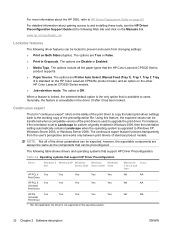
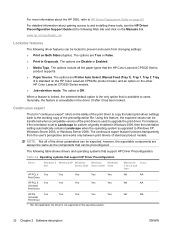
... gaining access to and installing these tools, see the HP Driver Preconfiguration Support Guide at the following Web site and click on the other HP Color LaserJet CP3525 Series models.
● Job retention mode.
The option is standard on the HP Color LaserJet CP3525x product model, and an option on the Manuals link.
the driver is not supported in Grayscale.
HP Color LaserJet CP3525 Series Printers - Software Technical Reference - Page 158


...More. Any optional source trays that the HP Color LaserJet CP3525 Series supports and an entry for printing a document. optional on ...trays depends on the product: ● Automatically select ● Printer Auto Select ● Manual Feed in the following options, depending on what has been installed on the product accessories that you select a source tray other HP Color
LaserJet CP3525...
HP Color LaserJet CP3525 Series Printers - Software Technical Reference - Page 173


The default setting for the Print on Both Sides (manually) for the following models: ● HP Color LaserJet CP3525dn ● HP Color LaserJet CP3525x
These product models support smart duplexing. The HP Color LaserJet CP3525 Series product comes with a duplexing unit installed in the following sizes: ◦ Envelope #10 ◦ Double Postcard (JIS) ◦ Envelope #9 ◦ Envelope ...
HP Color LaserJet CP3525 Series Printers - Software Technical Reference - Page 219
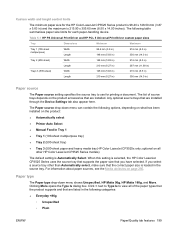
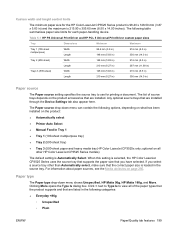
... about paper sources, see the Media attributes on the product:
● Automatically select ● Printer Auto Select ● Manual Feed in Tray 1 ● Tray 1 (100-sheet multipurpose tray) ● Tray 2 (500-sheet tray) ● Tray 3 (500-sheet paper and heavy media tray,HP Color LaserJet CP3525x only; Click + next to Type Is to use for each paper-handling device.
Paper type...
HP Color LaserJet CP3525 Series Printers - Software Technical Reference - Page 232


The HP Color LaserJet CP3525 Series product comes with a duplexing unit installed in the following models: ● HP Color LaserJet CP3525dn ● HP Color LaserJet CP3525x
These product models support smart duplexing.
The smart duplexing feature increases printing performance by preventing one-page print jobs or single-sided pages of paper when the Print on Both Sides option is specified in...
HP Color LaserJet CP3525 Series Printers - Software Technical Reference - Page 266
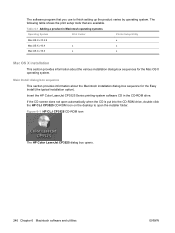
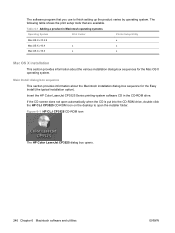
...provides information about the various installation dialog-box sequences for the Easy Install (the typical installation option).
Insert the HP Color LaserJet CP3525 Series printing-system software CD in Macintosh operating systems
Operating System
Print Center
Printer Setup Utility
Mac OS X v10.3.9
x
Mac OS X v10.4
x
x
Mac OS X v10.5
x
x
Mac OS X installation
This section provides...
HP Color LaserJet CP3525 Series Printers - Software Technical Reference - Page 267


Figure 6-3 HP LaserJet for Macintosh installer startup-screen dialog box
Click Continue. The ReadMe dialog box appears. ENWW
Install and uninstall the Macintosh printing system 247 Figure 6-2 HP Color LaserJet CP3525 screen
In the HP LaserJet CP3525 pane, double-click the hpcljCP3525.mpkg icon. This begins the install process.
HP Color LaserJet CP3525 Series Printers - Software Technical Reference - Page 284
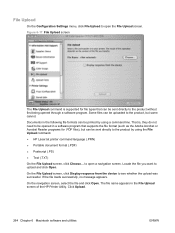
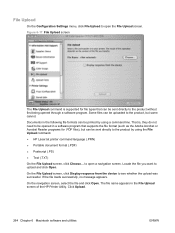
... product, but can be sent directly to the product by using the File Upload command.
● HP LaserJet printer command language (.PRN)
● Portable document format (.PDF)
● Postscript (.PS)
● ... Open.
Locate the file you want to see whether the upload was successful. The file name appears in the following file formats can be printed by using a command line. ...
HP Color LaserJet CP3525 Series Printers - Software Technical Reference - Page 310
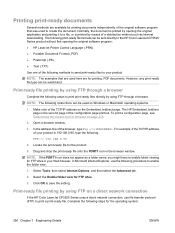
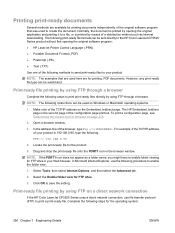
...print-ready file type can be sent directly to the HP Color LaserJet CP3525 Series product without first opening the original application and printing it to a file, or is printed... to print a print-ready file.
Print-ready file printing by means of the configuration page printout. Normally, the document is printed by opening the original software program: ● HP LaserJet Printer Control ...
HP Color LaserJet CP3525 Series Printers - Software Technical Reference - Page 315
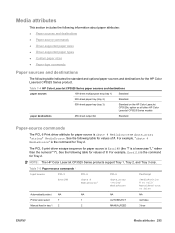
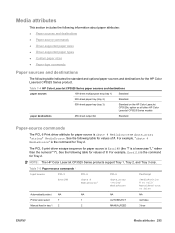
...NA
NA
Printer auto select
7
1
Manual feed in tray 1 2
2
NA AUTOSELECT MANUALFEED
NA null false 3 true
ENWW
Media attributes 295 option on the HP Color LaserJet CP3525x; Table 7-4 HP Color LaserJet CP3525 Series paper sources and destinations
paper sources
100-sheet multipurpose tray (tray 1)
Standard
250-sheet paper tray (tray 2)
Standard
500-sheet paper tray (tray 3)
Standard on...
HP Color LaserJet CP3525 Series Printer Embedded Web Server - User Guide - Page 11
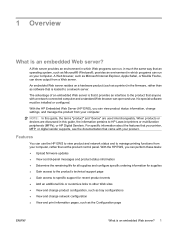
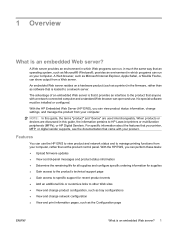
... Web browser can open and use the HP EWS to view product and network status and to other Web sites ● View and change product configuration, such as tray configurations ● View and change settings,...Add an additional link or customize links to manage printing functions from a Web server. 1 Overview
What is loaded to HP LaserJet printers or multifunction peripherals (MFPs), or...
HP Color LaserJet CP3525 Series Printers - User Guide - Page 18


Environment Security
Self-help
● Local area network (LAN) connector (RJ-45) for the embedded HP Jetdirect print server (not included with the HP Color LaserJet CP3525 printer)
● One enhanced input/output (EIO) slot ● Sleep setting saves energy ● High content of recyclable components and materials ● Instant-on fuser saves ...
HP Color LaserJet CP3525 Series Printers - User Guide - Page 21


...expansion slot
2
RJ-45 network port (not activated with the HP Color LaserJet CP3525 printer)
3
Hi-speed USB 2.0 printing port
Serial number and model number location
The model number and ...of the product. Model name HP Color LaserJet CP3525 HP Color LaserJet CP3525n HP Color LaserJet CP3525dn HP Color LaserJet CP3525x
Model number CC468A CC469A CC470A CC471A
ENWW
Product walkaround 9
HP Color LaserJet CP3525 Series Printers - User Guide - Page 32


On HP Color LaserJet CP3525 Series printers, setting Tray 1 to ANY SIZE and ANY TYPE is ANY TYPE. A list of available types appears. See Supported paper and print media sizes on page 77 for a complete list of available sizes. The default is equivalent to First mode. Tray 3 detects some paper sizes by the guides in the tray. See Supported paper...
HP Color LaserJet CP3525 Series Printers - User Guide - Page 35
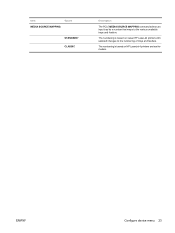
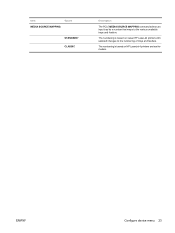
... on newer HP LaserJet printers with updated changes to the various available trays and feeders. ENWW
Configure device menu 23 Item
Values
MEDIA SOURCE MAPPING
STANDARD* CLASSIC
Description
The PCL5 MEDIA SOURCE MAPPING command selects an input tray by a number that maps to the numbering of trays and feeders. The numbering is based on HP LaserJet 4 printers and earlier...
HP Color LaserJet CP3525 Series Printers - User Guide - Page 38


.... Adaptive halftoning is on , this option specifies the paper size that are printed before a cleaning page is on .
Prints a page of instructions for cleaning the pressure roller in the fuser. NOTE: For the HP Color LaserJet CP3525 printer and the HP Color LaserJet CP3525n printer, you to print the cleaning page. When auto-cleaning is on , this option specifies the number of...
HP Color LaserJet CP3525 Series Printers - User Guide - Page 123
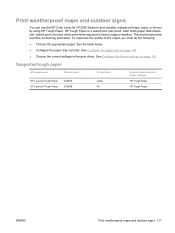
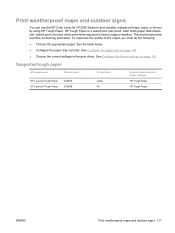
... tough paper
HP paper name
Product code
HP LaserJet Tough Paper HP LaserJet Tough Paper
Q1298A Q1298B
Product size
Letter A4
Control panel and print driver settings
HP Tough Paper
HP Tough Paper
ENWW
Print weatherproof maps and outdoor signs 111 See Configure the paper tray on page 110.
Print weatherproof maps and outdoor signs
You can use the HP Color LaserJet CP3525 Series to...
Similar Questions
For Hp Laserjet 4p Companion C3989a Were I Find A Driver For Win 95
(Posted by scretlaw 9 years ago)
Hp Laserjet 1320 Won't Manual Feed
(Posted by Santihecto 9 years ago)
What Is The Administrator Password For Hp Color Laserjet Cp3525
(Posted by vitro 9 years ago)
How To Replace Waste Collection Unit For Hp Color Laserjet Cp3525
(Posted by cwfisdelg 9 years ago)

