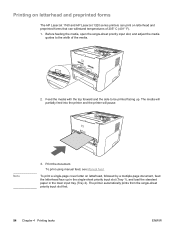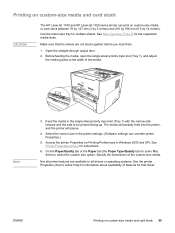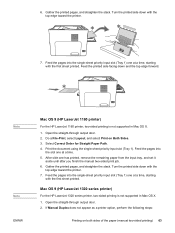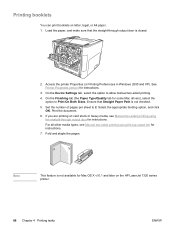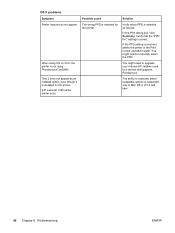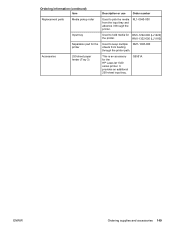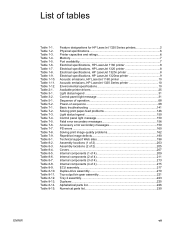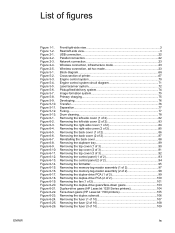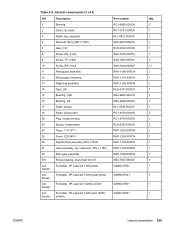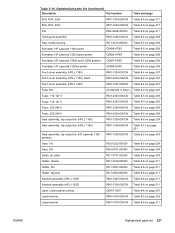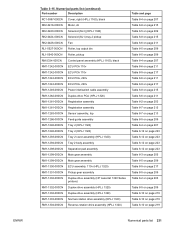HP 1320 Support Question
Find answers below for this question about HP 1320 - LaserJet B/W Laser Printer.Need a HP 1320 manual? We have 17 online manuals for this item!
Question posted by Santihecto on August 14th, 2014
Hp Laserjet 1320 Won't Manual Feed
The person who posted this question about this HP product did not include a detailed explanation. Please use the "Request More Information" button to the right if more details would help you to answer this question.
Current Answers
Related HP 1320 Manual Pages
Similar Questions
How To Print Configuration Page Hp Laserjet 1320
(Posted by toghaza 9 years ago)
Hp P2055dn Envelope Won't Manually Feed Through Printer
(Posted by Mtosu 10 years ago)
Hp Laserjet 1320 User Manual
my granddaughter gave me her laserjet1320 with no manual or disc i want to know how to add paper and...
my granddaughter gave me her laserjet1320 with no manual or disc i want to know how to add paper and...
(Posted by tomsly1946 10 years ago)
Hp Laserjet 1320 Printing Problem
I have a WindowsXP system USB connected HP Laserjet 1320 printer. I have to request it to print seve...
I have a WindowsXP system USB connected HP Laserjet 1320 printer. I have to request it to print seve...
(Posted by dhobbs 11 years ago)
Hp Laserjet 1320 Toolbox
i need to download hp laserjet printer 1320 toolbox only
i need to download hp laserjet printer 1320 toolbox only
(Posted by threezer 12 years ago)