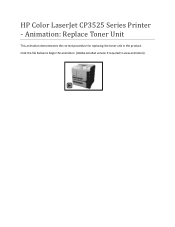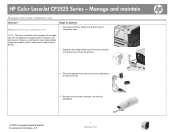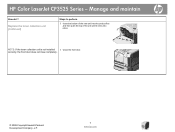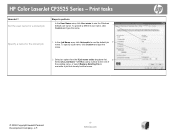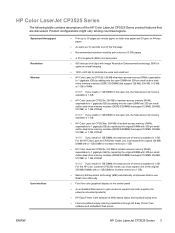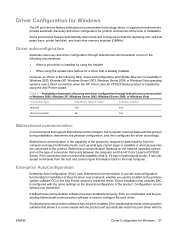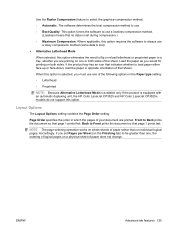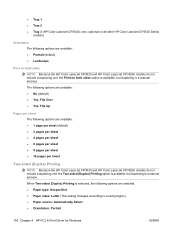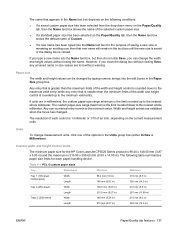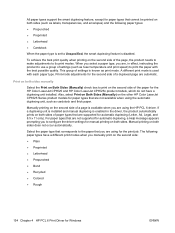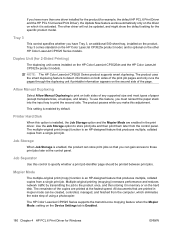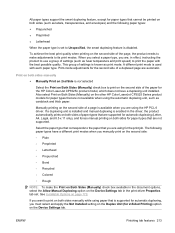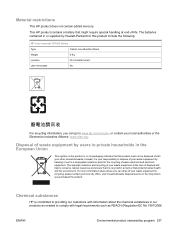HP CP3525x Support Question
Find answers below for this question about HP CP3525x - Color LaserJet Laser Printer.Need a HP CP3525x manual? We have 34 online manuals for this item!
Question posted by cwfisdelg on May 21st, 2014
How To Replace Waste Collection Unit For Hp Color Laserjet Cp3525
The person who posted this question about this HP product did not include a detailed explanation. Please use the "Request More Information" button to the right if more details would help you to answer this question.
Current Answers
Answer #1: Posted by freginold on July 9th, 2014 5:47 PM
Hi, you can find instructions for replacing the CP3525 toner collection unit here:
- How to change the HP Color LaserJet CP3525 toner collection unit
- How to change the HP Color LaserJet CP3525 toner collection unit
Related HP CP3525x Manual Pages
Similar Questions
What Is The Administrator Password For Hp Color Laserjet Cp3525
(Posted by vitro 9 years ago)
Where To Find The Hp Color Laserjet Cp3525x Toner Collection Unit
(Posted by kellRALLIS 9 years ago)
Hp Color Laserjet Cp3525x How To Calibrate
(Posted by tommycfa60 10 years ago)
Can I Clean Toner Collection Unit Hp Color Laserjet Cp3525n
(Posted by tom3sja 10 years ago)
How Remove Transfer Unit Hp Color Laserjet Cp3525
(Posted by Iraklhbomm 10 years ago)