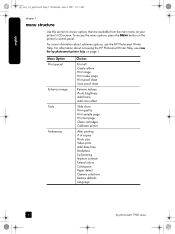HP 7960 Support Question
Find answers below for this question about HP 7960 - PhotoSmart Color Inkjet Printer.Need a HP 7960 manual? We have 5 online manuals for this item!
Question posted by Jus1hermione on January 25th, 2015
Red Light Flashing...
Hi, my red light is blinking and screen says, printer calibration. Load plainpaper then press ok. I did and nothing happens. red light is still flashing, printer won't print calibration page! Help!
Current Answers
Related HP 7960 Manual Pages
Similar Questions
Photosmart 7960 Cannot Install Windows Xp
(Posted by ARTHEx 9 years ago)
How To Disassemble Photosmart 7960 Printer
(Posted by paulrmplsho 9 years ago)
How Do I Remove The Cover From An Hp 7960 Printer
(Posted by Chuama 9 years ago)
My Hp Deskjet 5650 Color Inkjet Printer Won't Print Black
(Posted by jedMart 10 years ago)
Hp Deskjet Color Inkjet Printer Driver
(Posted by kkljeyamurugan1995 11 years ago)