HP 7960 Support Question
Find answers below for this question about HP 7960 - PhotoSmart Color Inkjet Printer.Need a HP 7960 manual? We have 5 online manuals for this item!
Question posted by Chuama on May 22nd, 2014
How Do I Remove The Cover From An Hp 7960 Printer
The person who posted this question about this HP product did not include a detailed explanation. Please use the "Request More Information" button to the right if more details would help you to answer this question.
Current Answers
There are currently no answers that have been posted for this question.
Be the first to post an answer! Remember that you can earn up to 1,100 points for every answer you submit. The better the quality of your answer, the better chance it has to be accepted.
Be the first to post an answer! Remember that you can earn up to 1,100 points for every answer you submit. The better the quality of your answer, the better chance it has to be accepted.
Related HP 7960 Manual Pages
HP Jetdirect External Print Server Products - External USB Compatibility - Page 3


..., 1200, 1300, 7000**, and 8000 series; HP Color Inkjet cp1160 and cp1700; no webscan ** except HP Photosmart 7200 series
HP Jetdirect ew2400
Supported with these USB network-capable HP printers:
HP Business Inkjet 1000, 1100, 1200, 2280, 2300, 2600, 2800, 3000; HP Jetdirect en3700
Supported with these USB network-capable HP printers:
HP Business Inkjet 1000, 1100, 1200, 2280, 2300, 2600...
HP Jetdirect External Print Server Products - External USB Compatibility - Page 4


... in -One
* printing only; HP Photosmart 1100, 1200, 1300, 7000**, and 8000 series; HP makes no webscan ** except HP Photosmart 7200 series printers
© February 2007 Hewlett-Packard Development Company, L.P. HP Color Inkjet cp1160 and cp1700; HP Designjet 30, 70, 90, 110+, 130, 500, and 800; HP Officejet 6100 series*; HP Deskjet 895 Cse/Cxi; HP CM 8060 Color MFP with respect to...
HP Photosmart 7900 series - (English) Basics Guide - Page 2


...this document may be confused with the marketing name (hp photosmart 7900 series printer) or product numbers (Q3020A). HP, the HP logo, and Photosmart are trademarks of the CompactFlash Association (CFA). MultiMediaCard ... Secure Digital logo is licensed to qualified service personnel. • Use in the HP Photosmart Printer Help. • There are no one can step on the product. •...
HP Photosmart 7900 series - (English) Basics Guide - Page 11


... printer
After printing # of copies Photo size Video print Add date/time Borderless Exif printing Improve contrast Extend colors Colorspace Paper detect Camera selections Restore defaults Language
basics guide
7 For more information about viewing the printer help on page 2. For more information about submenu options, see view the hp photosmart printer help , see the HP Photosmart Printer...
HP Photosmart 7900 series - (English) Basics Guide - Page 16


....
The print cartridges should be inserted into the printer as follows:
• Left print cartridge cradle-HP #58 (C6658A), photo print cartridge
• Middle print cartridge cradle-HP #57 (C6657A), tri-color print cartridge
• Right print cartridge cradle-HP #56 (C6656A), black print cartridge or HP #59 (C9359A), photo gray print cartridge
12
hp photosmart 7900 series
HP Photosmart 7900 series - (English) Basics Guide - Page 28


...the correct orientation for your printer to your computer. Removing a memory card while it properly.
24
hp photosmart 7900 series Caution! The ...printer at a time.
5 Gently push the memory card into the printer. Remove the memory card and reinsert it is blinking.
To insert a memory card:
1 Lift the top cover.
2 Remove any other way may damage the memory card or the printer...
HP Photosmart 7900 series - (English) Basics Guide - Page 31


...:
1 If the memory card light is blinking, wait for it is now safe to remove the memory card from the printer.
5 Pull the memory card to remove it from the printer's memory card slot.
To remove the memory card when the printer is not connected to a computer
Once the memory card light stops blinking, gently pull...
HP Photosmart 7900 series - (English) Basics Guide - Page 41


...to the direct-printing port located on the front of the printer. The direct-printing port is located under the top cover, to the right of the memory card slots.
2 Using ...of your printer. Note: To print using your notebook computer, you must first install the HP Photosmart printer software on your notebook computer using the USB port located on your notebook computer, see the HP Photosmart Setup ...
HP Photosmart 7900 series - (English) Basics Guide - Page 45


... the default print settings in the Windows taskbar. Open HP Photosmart Series Toolbox-Click to open the printing properties dialog box.
- HP Photosmart Series-Select the HP Photosmart Series printer you click the printer icon, the printing properties dialog box appears. Exit-Click to close the menu without removing the printer icon from the following menu items:
-
print from your...
HP Photosmart 7900 series - (English) Basics Guide - Page 46


... warning-Click if you can also doubleclick the memory card icon to prepare the memory card for safe removal from the printer. A check mark indicates a message will appear.
- chapter 5
hp photosmart memory card icon
Use the HP Photosmart memory card icon to open a window with your computer.
When the memory card icon is gray, a memory card...
HP Photosmart 7900 series - (English) Basics Guide - Page 54


... MORE CARTRIDGES HAVE FAILED. Problem
The paper jammed while printing. Solution
1 Turn off the printer, then unplug it from the power source.
2 Remove the rear access door and remove the jammed paper. For information about replacing print cartridges, see the HP Photosmart Printer Help. Press the OK button, then load a supported paper size. Print cartridge #57...
HP Photosmart 7900 series - (English) Basics Guide - Page 60


...Memory card-
chapter 7
Media types
Paper (plain, inkjet, photo, and banner) Envelopes Transparencies Labels Cards (...cartridges
1 black HP #56 (C6656A) 1 tri-color HP #57 (C6657A) 1 color photo HP #58 (C6658A) 1 photo gray HP #59 (C9359A...HP recommends that the USB cable be less than 10 feet (3 meters) in length
Video file formats
Motion JPEG AVI Motion JPEG Quicktime MPEG-1
56
hp photosmart...
HP Photosmart 7900 series - (English) Reference Guide - Page 5
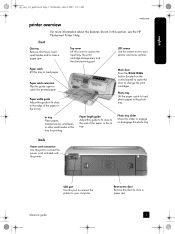
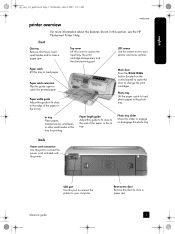
...Remove this tray to load small media and to clear a paper jam
Top cover Lift this cover to access the input bay, the print cartridge storage area, and the direct-printing port
LCD screen Use this screen to clear a paper jam
3
english
gp_euro_ref_guide.book Page 3 Wednesday, June 4, 2003 11:13 AM
printer... guide
Rear access door Remove this section, see the HP Photosmart Printer Help.
HP Photosmart 7900 series - (English) Reference Guide - Page 8
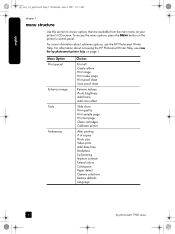
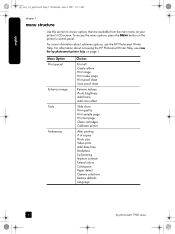
... the HP Photosmart Printer Help, see the HP Photosmart Printer Help. For information about submenu options, see view the hp photosmart printer help on the printer's control panel. Menu Option Print special
Enhance image Tools
Preferences
Choices
Print all Create album Print range Print index page Print proof sheet Scan proof sheet
Remove red-eye Photo brightness Add frame Add color effect...
HP Photosmart 7900 series - (English) Reference Guide - Page 9


... holds three print cartridges at a time. Damage that is not covered by HP's warranty. For more detailed print cartridge information, see the HP Photosmart Printer Help. Check that HP does not recommend modifying or refilling HP print cartridges. english
gp_euro_ref_guide.book Page 7 Wednesday, June 4, 2003 11:13 AM
print cartridge information
welcome
This section contains a brief overview...
HP Photosmart 7900 series - (English) Reference Guide - Page 13
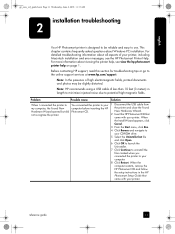
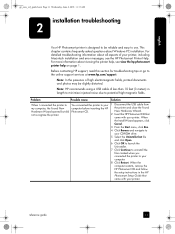
..., remove the HP Photosmart CD and follow the setup instructions in length to minimize injected noise due to potential high magnetic fields. reference guide
11 Problem
Possible cause
Solution
When I connected the printer to the online support services at www.hp.com/support. This chapter contains frequently asked questions about viewing the printer help, see the HP Photosmart Printer...
HP Photosmart 7900 series - (English) Reference Guide - Page 14
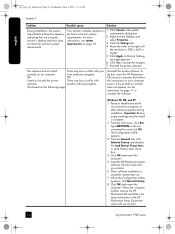
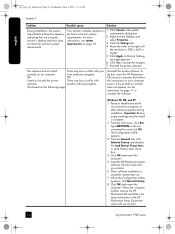
...installation, the system requirements dialog box appears, indicating that came with your printer.
12
hp photosmart 7900 series
For more
2 Right-click the Desktop and
information, see ...When the computer restarts, remove the HP Photosmart CD and follow the instructions on your
correctly on page 11 to accept the changes.
7 Reinstall the printer software. Important: Restore original...
HP Photosmart 7900 series - (English) Reference Guide - Page 23
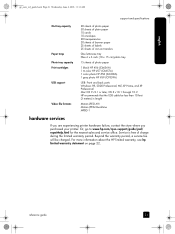
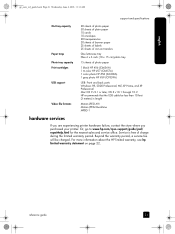
... JPEG AVI Motion JPEG Quicktime MPEG-1
hardware services
If you are experiencing printer hardware failure, contact the store where you purchased your printer. Service is free of photo paper
1 black HP #56 (C6656A) 1 tri-color HP #57 (C6657A) 1 color photo HP #58 (C6658A) 1 gray photo HP #59 (C9359A)
USB: Front and back ports Windows 98, 2000 Professional, ME...
HP Photosmart 7900 series - (English) Reference Guide - Page 24


... its standard time and materials charges to the printer software. From the HP Inkjet Utility, select Support from any authorized HP service facility in any country or region where the covered HP product is distributed by the customer.
2 For software products, HP's limited warranty applies only to a failure to HP.
8 Any replacement product may contain remanufactured parts, components...
HP Photosmart 7900 series - (English) Reference Guide - Page 28
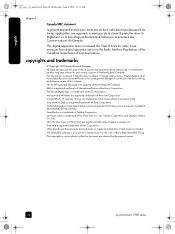
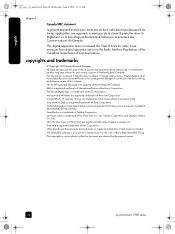
...the Mac logo, and Macintosh are property of International Business Machines Corporation.
HP, the HP logo, and Photosmart are registered trademarks of the SD Association. IBM is a trademark of ...of Communications. Other brands and their respective holders. The embedded software in your printer is based in the Radio Interface Regulations of the Canadian Department of Intel ...
Similar Questions
I Have An Hp D7260 Printer That Keeps Coming Up With The Photo Tray Error.
I have an HP D7260 printer that keeps coming up with the photo tray error. I have tried resetting th...
I have an HP D7260 printer that keeps coming up with the photo tray error. I have tried resetting th...
(Posted by prodiveserv 7 years ago)
Is My 7960 Printer Windows 7 Compatible
(Posted by sarGalr 9 years ago)
How To Disassemble Photosmart 7960 Printer
(Posted by paulrmplsho 9 years ago)
How Do I Download The Driver For Windows 7 For Hp 7960
(Posted by lynettesaimon 11 years ago)
I Want To Download Free Hp Cb092a Printer Drivers
i want to download free hp cb092a printer drivers, please help me with the link to the site, because...
i want to download free hp cb092a printer drivers, please help me with the link to the site, because...
(Posted by bordrick2040 11 years ago)

