HP 7960 Support Question
Find answers below for this question about HP 7960 - PhotoSmart Color Inkjet Printer.Need a HP 7960 manual? We have 5 online manuals for this item!
Question posted by ARTHEx on August 16th, 2014
Photosmart 7960 Cannot Install Windows Xp
The person who posted this question about this HP product did not include a detailed explanation. Please use the "Request More Information" button to the right if more details would help you to answer this question.
Current Answers
There are currently no answers that have been posted for this question.
Be the first to post an answer! Remember that you can earn up to 1,100 points for every answer you submit. The better the quality of your answer, the better chance it has to be accepted.
Be the first to post an answer! Remember that you can earn up to 1,100 points for every answer you submit. The better the quality of your answer, the better chance it has to be accepted.
Related HP 7960 Manual Pages
HP Jetdirect External Print Server Products - External USB Compatibility - Page 3


..., 7000**, and 8000 series; no webscan ** except HP Photosmart 7200 series
HP Jetdirect ew2400
Supported with these USB network-capable HP printers:
HP Business Inkjet 1000, 1100, 1200, 2280, 2300, 2600, 2800, 3000; HP Designjet 30, 70, 90, 110+, 130, 500, 800, and 820mfp; HP Color LaserJet CP1515, CP1518, CP3505, CP3525, CP4005, CP6015, 1500...
HP Jetdirect External Print Server Products - External USB Compatibility - Page 4


..., 6122, 9300c, 9600c, 9650, 9670, 9680, and 9800 series; HP Deskjet 895 Cse/Cxi; HP makes no webscan ** except HP Photosmart 7200 series printers
© February 2007 Hewlett-Packard Development Company, L.P. HP Color Inkjet cp1160 and cp1700; HP Designjet 30, 70, 90, 110+, 130, 500, and 800; HP Officejet Pro K550, K850, K5300, K5400...
HP Photosmart Networking Guide - Page 1


... 8 Connect the printer to -peer network 8 1. Install the printer software on the client server 11 3. Install the print server software and the printer software on each client 12 Language codes and INF file paths 12
Macintosh users: network your printer 2 Choose a network configuration 2 Connect a locally shared printer 4 1. HP Photosmart networking guide
Contents
Windows PC users...
HP Photosmart Networking Guide - Page 2


... print server models. Note:
Clients on an Ethernet network.
Your HP Photosmart printer can occur.
Printing problems can be shared over a network through a USB connection.
For more information, see the Networking appendix in the HP Photosmart Printer Help. Note that the printer driver installation for help setting up and operational, and meets the minimum system requirements...
HP Photosmart Networking Guide - Page 4


... to install the printer software on a Windows 2000 or XP system.
1 Turn on the host computer and the printer.
2 Close or disable any virus protection programs or other computers on the host. Prepare your Windows 98 or Me computer to share your printer on the network. 3 Install the printer software on the computer, except the HP Photosmart Software Installer and Windows Explorer...
HP Photosmart Networking Guide - Page 5


... the network
1 Turn on the host computer and the printer. 2 From the Windows Start menu, select Settings, then select Printers (for more information about sharing your printer on the network
1 From the Windows Start menu, select Settings, then select Printers (for Windows XP). 2 Right-click the HP Photosmart printer icon and choose Sharing from the pop-up menu. 3 Select Shared...
HP Photosmart Networking Guide - Page 6


... the printer software displays the following dialog box at any time, click Cancel. See the language code chart on page 12 to close the Install From Disk dialog box.
8 Click Next.
6
HP Photosmart For example, if your computer's operating system is English, double-click enu.
Note: If your language is Windows 98, or Windows Me...
HP Photosmart Networking Guide - Page 7
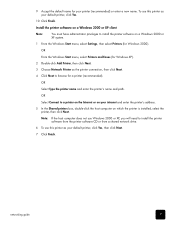
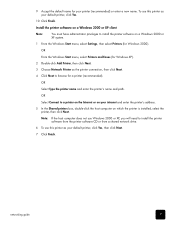
OR
From the Windows Start menu, select Printers and Faxes (for Windows XP).
2 Double-click Add Printer, then click Next.
3 Choose Network Printer as the printer connection, then click Next.
4 Click Next to install the printer software on a Windows 2000 or XP system.
1 From the Windows Start menu, select Settings, then select Printers (for a printer (recommended). networking guide
7 OR...
HP Photosmart Networking Guide - Page 8


...; Windows 2000 • Windows XP
Print Servers
• HP JetDirect 175X • HP JetDirect 310X • HP JetDirect 380X
To connect a printer to a peer-to the instructions provided with the print server.
3. The following instructions.
8
HP Photosmart Set up the print server
• Set up the external print server for a peer-to-peer connection.
3 Install the...
HP Photosmart Networking Guide - Page 9


Click Cancel to the print server, then click Next. Install the printer software on a Windows 98, Me, 2000, or XP client
1 From the Windows Start menu, select Programs, HP Install Network Printer Wizard, then HP Install Network Printer Wizard again, then click Next.
2 In the Identify Printer dialog box, choose Select from a list of the print server, then click Next.
3 In...
HP Photosmart Networking Guide - Page 10
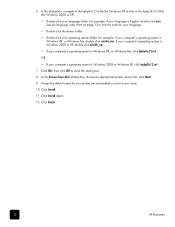
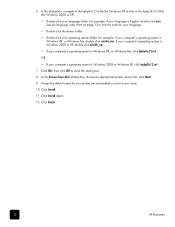
....
• Double-click your computer's operating system is Windows 98, or Windows Me, click hphp9x12.inf. For example, if your printer (recommended) or enter a new name. 10 Click Install. 11 Click Install again. 12 Click Finish.
10
HP Photosmart OR
• If your computer's operating system is Windows 2000 or Windows XP, click hphp2k12.inf. 7 Click OK, then click...
HP Photosmart Networking Guide - Page 12


3. See "Install the printer software on each of the client computers. To find instructions for your...
Operating System Windows 98 or Me Windows 2000 or XP
Path [CD drive letter]: \[language code]\drivers\win9x_me\hphp9x12.inf [CD drive letter]: \[language code]\drivers\win2k_xp\hphp2k12.inf
12
HP Photosmart
Install the printer software on each client
• Install the printer software on...
HP Photosmart 7900 series - (English) Basics Guide - Page 6


... Director. view the hp photosmart printer help
- Photosmart 140, 240, 7200, 7600, 7700, 7900 Series; Windows PC: Click Print in the top navigation bar of the HP Photosmart Printer Help window.
- Macintosh: Click in Windows XP, select All Programs); After you have installed the HP Photosmart printer software on your language, then double-click the photosmart 7960.html file. Macintosh...
HP Photosmart 7900 series - (English) Basics Guide - Page 46


... attempts to regain communication with information about re-establishing communication, see the HP Photosmart Printer Help. When a red "x" appears on the memory card icon, the connection between the printer and the computer has been lost.
Open F: HP Photosmart Series-Click to open a window with your computer screen. A check mark indicates a message will appear.
- About...-Click...
HP Photosmart 7900 series - (English) Basics Guide - Page 58


...x 297mm)
printer specifications
Connectivity, ...Windows 98, 2000 Professional, ME, XP Home, and XP... Professional Mac® OS 9 v9.1 or later, OS X v10.1 through 10.2
JPEG Baseline TIFF 24-bit RGB uncompressed interleaved TIFF 24-bit YCbCr uncompressed interleaved TIFF 24-bit RGB packbits interleaved TIFF 8-bit gray uncompressed/packbits TIFF 8-bit palette color...photosmart 7900 series
HP Photosmart 7900 series - (English) Basics Guide - Page 60


... labels 25 sheets of photo paper
Print cartridges
1 black HP #56 (C6656A) 1 tri-color HP #57 (C6657A) 1 color photo HP #58 (C6658A) 1 photo gray HP #59 (C9359A)
USB support
USB: Front and back ports Windows 98, 2000 Professional, ME, XP Home, and XP Professional Mac OS 9 v9.1 or later, OS X v10.1 through 10.2 HP recommends...
HP Photosmart 7900 series - (English) Reference Guide - Page 3
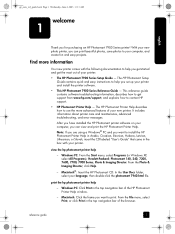
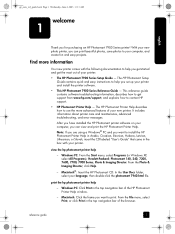
... to your language, then double-click the photosmart 7960.html file.
From the File menu, select Print, or click Print in Windows XP, select All Programs); This reference guide contains software troubleshooting information, describes how to get the most out of your printer and install the printer software.
• This HP Photosmart 7900 Series Reference Guide - From the...
HP Photosmart 7900 series - (English) Reference Guide - Page 19


... and printer. Did you install any new hardware or software on the bottom of the printer) • Computer operating system • Version of the printer) • Printer serial number (located on your computer around the time that the situation occurred? Macintosh: To see the printer driver version, right-click the memory card icon in the Windows taskbar...
HP Photosmart 7900 series - (English) Reference Guide - Page 24


...and delivery.
22
hp photosmart 7900 series However, if printer failure or damage is distributed by HP or...:
• Windows PC -
You can ask your printer, follow these updates by HP.
From the HP Inkjet Utility, select ... phone number indicated in Windows XP, select All Programs); or
• Operation outside the product's specifications.
4 For HP printer products, the use of...
HP Photosmart 7900 series - (English) Setup Guide - Page 2


... with step 5 to your computer with box 7 to connect the printer to locate your computer is connected directly to verify that the printer and computer are setup and communicating properly. 6
Windows PC: Do not connect the printer to finish the software installation.
install the hp photosmart printer software
Windows PC
1. If your CD-ROM drive, then double-click setup...
Similar Questions
Is My 7960 Printer Windows 7 Compatible
(Posted by sarGalr 9 years ago)
How To Check Ink Levels On Hp Photosmart 7960 Windows 7
(Posted by cajmmcl 9 years ago)
How To Disassemble Photosmart 7960 Printer
(Posted by paulrmplsho 9 years ago)
Can't Install Windows 7 And Photosmart 7150 Printer
(Posted by paulshfg 10 years ago)
How To Chsnge Color Settings Using Windows Xp
i just installed and set up my hp deskjet720C series printer and correctly put the ink cartriges in ...
i just installed and set up my hp deskjet720C series printer and correctly put the ink cartriges in ...
(Posted by whitedesertfox86 10 years ago)

