HP 7960 Support Question
Find answers below for this question about HP 7960 - PhotoSmart Color Inkjet Printer.Need a HP 7960 manual? We have 5 online manuals for this item!
Question posted by ronnan2 on April 9th, 2010
Need A Service/parts Manual.
A plastic piece is broken. I need to get the top cover off to repair it. I need something that shows how to get this off.
Thanks
Ron
Current Answers
There are currently no answers that have been posted for this question.
Be the first to post an answer! Remember that you can earn up to 1,100 points for every answer you submit. The better the quality of your answer, the better chance it has to be accepted.
Be the first to post an answer! Remember that you can earn up to 1,100 points for every answer you submit. The better the quality of your answer, the better chance it has to be accepted.
Related HP 7960 Manual Pages
HP Jetdirect External Print Server Products - External USB Compatibility - Page 2


..., K850, K5300, K5400 and 8000
Print and Windows based scanning:
HP Color LaserJet CM1015mfp and CM1017mfp
Print only:
HP Color LaserJet CM3530mfp, CM4730mfp, CM6030mfp, CM6040mfp, 4730mfp; USB 2.0 added Hi-Speed... eventual replacement is fully backward compatible with these USB network-capable HP printers, AIO's, and MFP's:
HP Business Inkjet 2300, 2600, 2800, and 3000; Scanning on AIO and MFP's...
HP Jetdirect External Print Server Products - External USB Compatibility - Page 3


..., 9680, and 9800 series; HP Photosmart 1100, 1200, 1300, 7000**, and 8000 series; HP LaserJet M3027mfp*, M3035mfp*, M4345mfp*, M5025mfp*, M5035mfp*, M9040mfp*, M9050mfp*,3050*; HP Jetdirect en3700
Supported with these USB network-capable HP printers:
HP Color LaserJet CM1015/1017mfp*, CM3530mfp*, CM4730mfp*, CM6030mfp*, CM6040mfp*, 4730mfp*, 9500mfp*; HP Color Inkjet cp1160 and cp1700; HP...
HP Jetdirect External Print Server Products - External USB Compatibility - Page 4


...other damage alleged in this document is subject to this information. HP Officejet 6100 series*; HP Color Inkjet cp1160 and cp1700; HP Officejet Pro K550, K850, K5300, K5400, L7300, L7500, L7600,...Edgeline Technology*
* printing only; HP makes no webscan ** except HP Photosmart 7200 series printers
© February 2007 Hewlett-Packard Development Company, L.P. HP shall not be liable for ...
HP Photosmart Networking Guide - Page 4


... client computers that functions as a host to other software programs that accesses the printer. Connect a locally shared printer
In the locally shared configuration, the printer is not already checked, check I want to be able to allow others to print to my printer(s).
4
HP Photosmart
Note: The software should not yet be installed at this point.
2.
HP Photosmart Networking Guide - Page 5


... Windows XP). 2 Right-click the HP Photosmart printer icon and choose Sharing from the pop-up menu. 3 Select Shared As and enter the name you want to use for your printer on the host computer and the printer. 2 From the Windows Start menu, select Settings, then select Printers (for Windows 2000). If you have selected...
HP Photosmart Networking Guide - Page 8


... the Setup Guide included with the print server. Install the print server software and the printer software on each client
1 Install the HP JetDirect port software version 3.05 or later on each of the client computers that need to the network via an HP JetDirect External Print Server. Configure the HP JetDirect...
HP Photosmart Networking Guide - Page 11
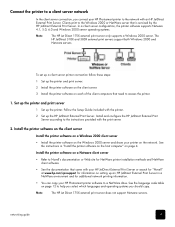
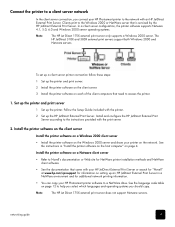
...printer and print server. 2 Install the printer software on the client server. 3 Install the printer software on each of the client computers that need...for NetWare printer installation methods and NetWare client software.
• See the documentation that is serviced by ... server. Install the printer software on the Windows 2000 server and share your HP Photosmart printer to a NetWare drive...
HP Photosmart Networking Guide - Page 12


...To browse for the INF file for your computer's operating system is in this guide, you need to browse the CD for your computer's operating system. To find instructions for your computer's ... \[language code]\drivers\win2k_xp\hphp2k12.inf
12
HP Photosmart
For example, if your operating system. 3.
See "Install the printer software on the CD are organized into language folders.
HP Photosmart Networking Guide - Page 13


... turned on and connected to an HP Photosmart printer using a USB connection. You will need an HP JetDirect 310X external print server to connect the printer to an HP Photosmart printer using HP JetDirect through a USB connection, if they have already configured the HP Photosmart 8400 series printer for a list of the printer or appears in bold.
5 Close the...
HP Photosmart Networking Guide - Page 14


.... You will need an HP JetDirect 175X, 310X, or 380X external print server to connect the printer to AppleTalk.
4 In the left of the printer indicates that the Type setting matches the printer model you have selected. A dot on the left side of the Chooser window, click the HP Photosmart printer icon.
5 Select the printer zone, if...
HP Photosmart 7900 series - (English) Basics Guide - Page 2


... be photocopied, reproduced, or translated to the MMCA (MultiMediaCard Association). HP, the HP logo, and Photosmart are no operator serviceable parts inside. Pentium is subject to qualified service personnel. • Use in the HP Photosmart Printer Help. • There are property of Hewlett-Packard Company. Regulatory Model Identification Number For regulatory identification...
HP Photosmart 7900 series - (English) Basics Guide - Page 3


...guide
1 get started 1 welcome 1 find information 2 view the hp photosmart printer help 2 print the hp photosmart printer help 2 what's in the box 3 printer parts 4 front 4 back 4 control panel 5 indicator lights 6 input bay...backup printing mode 15 print cartridge storage 16
2 set the defaults on your printer 17 keep or discard print settings after printing 17 set the number of ...
HP Photosmart 7900 series - (English) Basics Guide - Page 5


... OS 9) on page 2. With your new photo printer, you for purchasing an HP Photosmart 7900 Series printer!
get started
1
welcome
Thank you can print beautiful photos, save photos to your friends and family, adding borders, changing photo color effects, cropping photos, and other creative features, see the HP Photosmart Printer Help. basics guide
1 For information about viewing...
HP Photosmart 7900 series - (English) Basics Guide - Page 7


... Series Setup Guide
Note: Some contents may vary in the box?
get started 1
5
8 6
2 3
9 4
7
Your printer box contains the following items: 1 The HP Photosmart 7900 Series printer 2 The HP #56 black print cartridge, HP #57 tri-color print cartridge, HP #58
photo print cartridge, and the HP #59 photo gray print cartridge 3 A faceplate 4 A print cartridge...
HP Photosmart 7900 series - (English) Basics Guide - Page 8


... a paper jam
4
hp photosmart 7900 series For more information, see input bay on page 6
Top cover Lift this cover to access the input bay..., the print cartridge storage area, and the direct-printing port
Photo tray Lift the paper catch to load photo paper in the In tray
LCD screen Use this door to change the print cartridges. chapter 1
printer parts...
HP Photosmart 7900 series - (English) Basics Guide - Page 11


...color effect
Slide show Print quality Print sample page Print test page Clean cartridges Calibrate printer...colors Colorspace Paper detect Camera selections Restore defaults Language
basics guide
7 To access the menu options, press the MENU button on your printer's LCD screen. For more information about submenu options, see view the hp photosmart printer help , see the HP Photosmart Printer...
HP Photosmart 7900 series - (English) Basics Guide - Page 50


... . Problem
Possible cause
Solution
The printer does not generate Your need to the online support services at the same programs. time.
appropriate paper size.
Unplug
the printer's power cord, wait one minute, then plug it in again. For information about system requirements, see view the hp photosmart printer help , see the HP Photosmart Printer Help. For instructions on...
HP Photosmart 7900 series - (English) Basics Guide - Page 63


... Company
Manufacturer's Address: declares, that the product
16399 West Bernardo Drive San Diego CA 92127, USA
Regulatory Model Number (RMN): SDGOA-0379
Product Name: Photosmart Printer 7960 (Q3020A)
Model Number(s): Photosmart Printer 7960 (Q3020A)
conforms to the following Product Specifications:
Safety:
IEC 60950: 3rd Edition:1999 EN 60950:2000 UL1950/CSA22.2 No.950, 3rd Edition:1995...
HP Photosmart 7900 series - (English) Reference Guide - Page 24


...cover any country or region where the covered HP product is distributed by HP's warranty, HP shall, within a reasonable time after being replaced.
9 HP products may contain remanufactured parts, components, or materials equivalent to service the printer for additional warranty services, such as on-site service... HP shall have no obligation to repair, replace, or refund until the customer ...
HP Photosmart 7900 series - (English) Reference Guide - Page 26


... the troubleshooting information in the HP Photosmart Printer Help. • There are no appreciable ozone gas (O3).
24
hp photosmart 7900 series
english
gp_euro_ref_guide.book Page 24...one can step on our environment.
ozone production This product generates no operator serviceable parts inside. Refer servicing to reduce risk of moisture. Warning! Warning! To prevent fire or ...
Similar Questions
Photosmart 7960 Cannot Install Windows Xp
(Posted by ARTHEx 9 years ago)
How To Disassemble Photosmart 7960 Printer
(Posted by paulrmplsho 9 years ago)
How Do I Remove The Cover From An Hp 7960 Printer
(Posted by Chuama 9 years ago)
Hp Deskjet Color Inkjet Printer Driver
(Posted by kkljeyamurugan1995 11 years ago)
Do You Have The Parts Manual For Th1s Pr1nter? Model #c6487c Deskjet 5550
need parts manual
need parts manual
(Posted by jenvalhopkins 11 years ago)

