HP 750c Support Question
Find answers below for this question about HP 750c - DesignJet Plus Color Inkjet Printer.Need a HP 750c manual? We have 6 online manuals for this item!
Question posted by Anonymous-109090 on April 25th, 2013
Jagged Lines
My plotter is plotting jagged lines... how do I adjust it?
Current Answers
There are currently no answers that have been posted for this question.
Be the first to post an answer! Remember that you can earn up to 1,100 points for every answer you submit. The better the quality of your answer, the better chance it has to be accepted.
Be the first to post an answer! Remember that you can earn up to 1,100 points for every answer you submit. The better the quality of your answer, the better chance it has to be accepted.
Related HP 750c Manual Pages
HP DesignJet 700 user guide - Page 26
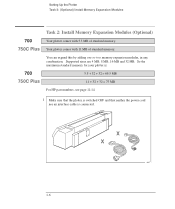
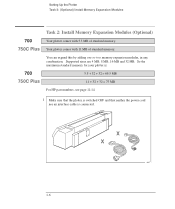
... is connected. Supported sizes are 4 MB, 8 MB, 16 MB and 32 MB. Your plotter comes with 5.5 MB of standard memory. Setting Up the Plotter Task 2: (Optional) Install Memory Expansion Modules
700 750C Plus
700 750C Plus
Task 2: Install Memory Expansion Modules (Optional)
Your plotter comes with 11 MB of standard memory.
You can expand this by adding...
HP DesignJet 700 user guide - Page 81


... film
Clear film High-gloss photo
750C Plus
Semi-gloss photo
750C Plus
High-gloss film
750C Plus
Also Known As Plotter paper
Natural tracing paper Tracing paper Extra translucent bond
Special paper Special inkjet paper Color inkjet paper Matte paper Presentation Heavyweight coated paper Heavyweight special paper Heavyweight inkjet paper Heavyweight color inkjet paper Heavyweight matte paper Matte...
HP DesignJet 700 user guide - Page 127


...Plot's Overall Appearance Printing Color Drawings in Monochrome
AA 750C Plus
Printing Color Drawings in Monochrome
Examples of why you may want to print a color drawing in monochrome are:
Because you want a draft where color...You cannot change the color/monochrome setting for plots already in CAD software by using a pen number that the plot is most easily achieved in the plotter's queue. This ...
HP DesignJet 700 user guide - Page 180


...plotter normally detects this plotter. This means you only use one of its internal pen palettes instead of your application, in the Color Options dialog box. Troubleshooting Solving Print-Quality Problems
750C Plus...give trouble-free performance and best-quality plots. Online documentation in the Microsoft Windows driver shipped with your plotter may still remain blocked, and in Solid ...
HP DesignJet 700 user guide - Page 218
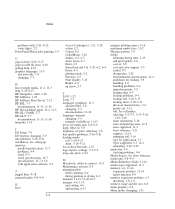
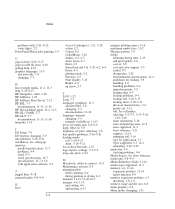
... RTL, 7-7
documentation, 11-13, 11-16 HP Special Inkjet paper, 11-2, 11-3 HP-GL (7586B), 7-7 HP-GL/2, 7-7
documentation, 11-13, 11-16 humidity, 11-4
I I/O Setup, 7-9 I -2
margins (plotting areas), 11-6 maximum media sizes, 11-2 Measure pattern, 7-6 media
adjusting drying time, 3-23 and print quality, 3-6 care of plot), adjusting, 5-8 line quality problems, 9-16-9-21 loading media roll, 3-10...
HP DesignJet 700/750C Plus Plotters Quick Reference Guide - C4705-90041 - Page 11


... photo paper* High-gloss film*
Media-Loading Tips
Both sides are not supported by the HP DesignJet 700 plotters C4705A and C4706A.
9 D When loading in landscape orientation, make sure the notch is on ... on the right side of the page.
SELECT MEDIA Opaque bond
↑
↓
Enter
The plotter checks the sheet's size and alignment, then advances it to the start of the leading edge. ...
HP DesignJet 700/750C Plus Plotters Quick Reference Guide - C4705-90041 - Page 14
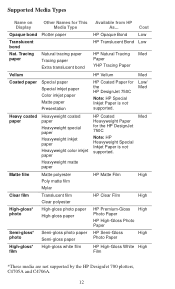
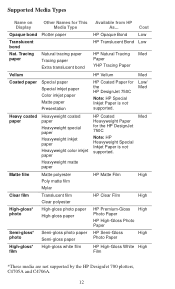
... HP DesignJet 700 plotters, C4705A and C4706A.
12 Tracing Natural tracing paper
HP Natural Tracing Med
paper
Tracing paper
Paper
Extra translucent bond YHP Tracing Paper
Vellum
HP Vellum
Med
Coated paper
Special paper Special inkjet paper Color inkjet paper Matte paper Presentation
HP Coated Paper for the HP DesignJet 750C
Heavyweight inkjet paper
Heavyweight color inkjet paper
Note...
HP DesignJet 755CM Printer User's Guide - C3198-60051 - Page 2


AutoCAD™ is a trademark of AutoDesk Inc.
CorelDRAW!™ is a trademark of Corel Corporation. Microsoftr and MS-DOSr
are registered trademarks of Pantone, Inc. PANTONER* Colors generated by the HP DesignJet 650C plotter are only obtainable on this document is subject to , could result in damage to , the implied warranties of the product. PANTONE...
HP DesignJet 755CM Printer User's Guide - C3198-60051 - Page 13


... print quality - WELCOME
Welcome
Welcome
A Five-Minute Guide To Your Printer's Main Features
The HP DesignJet 755CM printer is an HP Color Management Kit, which can print in color or monochrome. All other supported colors are supplied with the printer is an E/A0 size large-format inkjet printer which includes software and documentation to replace them.
either from the...
HP DesignJet 755CM Printer User's Guide - C3198-60051 - Page 73


... AND 3 CARTRIDGES
3-3 Heavy coated paper
Heavyweight coated paper Heavyweight special paper Heavyweight inkjet paper Heavyweight color inkjet paper Heavyweight matte paper
HP Coated Heavyweight Paper for the HP DesignJet 750C Plus and 755CM
Note: HP Special Inkjet Paper is not supported on the HP DesignJet 755CM printer. For up-to time, new media types may become available.
Matte film...
HP DesignJet 755CM Printer User's Guide - C3198-60051 - Page 210
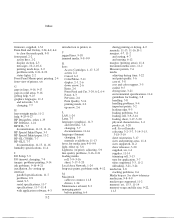
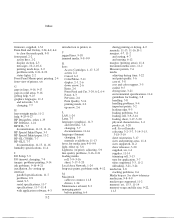
... media adjusting drying time, 3-22 and print quality, 3-6 care of print), adjusting, 5-9 line quality problems...24, 6-2, 6-4
to printer, xi
J jagged lines, 9-18 jammed media, 9-8-9-9
K keys
Access Cartridges, 1-17, 3-27 action, 2-2 Cancel, 6-2 Color/Mono, 5-11 display, ...DesignJets, other, 1-35 HP JetDirect, 1-24 HP RTL, 7-7
documentation, 11-13, 11-16 HP Special Inkjet Paper, 3-3 HP Special Inkjet...
Service Manual - Page 4


...ii Using this Manual
C4705-90000
Conventions
This manual contains information for plotter options, accessories and service parts are consulting.
Part Numbers
Part numbers for the monochrome HP DesignJet 700 plotters, the color HP DesignJet 750C and 750C Plus plotters and the color HP DesignJet 755CM printers. Training
The HP ongoing training course CEV2ĆTIJ provides training for...
Service Manual - Page 6


...;6 Installing the Plotter/Printer 3Ć10 Using the Plotter 3Ć10
DesignJet 750C/750C Plus/755CM Front Panel 3Ć10 DesignJet 700 Front Panel 3Ć11 ThirdĆParty Inks and OffĆAxis Ink Systems 3Ć11 Configuring the Plotter/Printer 3Ć12 Verifying Plotter Operation 3Ć12 PowerĆOn SelfĆTests 3Ć12 Demonstration Plot 3Ć12 Example...
Service Manual - Page 14


The plotters/printers produce largeĆformat plots of HPĆGL. D HewlettĆPackard Raster Transfer Language (HP...languages, enabling the user to read certain plotter settings from software applications, on paper and other media.
Description
Applications
The HP DesignJet 700 (monochrome), HP DesignJet 750C and 750C Plus (color) and HP DesignJet 750CM are supplied with both the roman ...
Service Manual - Page 15
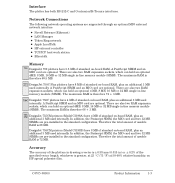
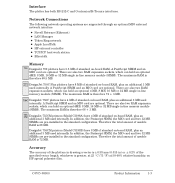
... 4 MB, 8 MB, 16 MB or 32 MB single in Ćline memory module (SIMM). The maximum RAM is therefore 72 + 3 MB.
750C DesignJet 750C plotters have 4 MB of standard on Ćboard RAM, plus an additional 3 MB used internally. The maximum RAM is 68 MB. DesignJet 755CM printers (Model C3198B) have 5.5 MB of standard on Ćboard RAM...
Service Manual - Page 33


... repair will be applied to service the plotter or printer. C4705-90000
Installation and Configuration 3-11 In such cases, standard time and material charges will NOT be covered under HP's warranty or maintenance contract. 700 DesignJet 700 Front Panel
Display section
Status lights
Action keys
Plotting mode keys
ThirdĆParty Inks and Off...
Service Manual - Page 112
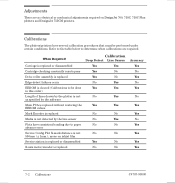
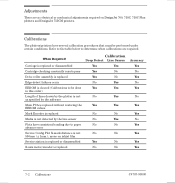
... to paper
No
No
advance error
Service Config Plot XĆmark distance is replaced
No
No
Accuracy Yes No Yes No Yes
No
Yes
Yes No Yes
Yes
Yes Yes
7-2 Calibrations
C4705-90000 mono on DesignJet 700, 750C, 750C Plus plotters and DesignJet 755CM printers.
When Required
Calibration
Drop Detect Line Sensor
Carriage is replaced or disassembled
Yes
Yes...
Service Manual - Page 173
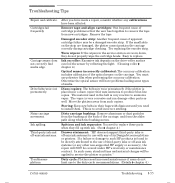
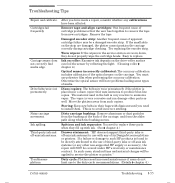
... cause of the carriage, and from such copiers. Easy to service the plotter or printer."
The material used in the belt is to produce blueĆline copies.
This is very reactive to the dutyĆcycle recommendations. (Details... calibrations have problems loading some types of its DesignJet series plotters or printers. Diazo copiers: The belt may be applied to replace.
Service Manual - Page 189


..., HighĆGloss Photo and SemiĆGloss Photo
750C Plus
This
table
is
only
applicable
to
DesignJets
750C,
750C
Plus
and
755CM.
755
CM
PRINT QUALITY
PRINT DIRECTIONS
CARRIAGE SPEED
RESOLUTION
NO. OF PASSES
N 1 2 2 4 4 4
SWATH WIDTH
IN 0.32 0.32 0.32 0.32 0.32 0.32
SWATHS/ ADVANCE
N 1 2 2 4 4 4
750C Monochrome plots on Clear Film, Heavy Coated Paper and Matte Film...
Service Manual - Page 288


... contains information necessary to test, calibrate and service D HP DesignJet 700 plotters
(models C4705A and C4706A) D HP DesignJet 750C plotters
(models C3195A and C3196A) D HP DesignJet 750C Plus plotters
(models C4708A and C4709A) D HP DesignJet 755CM printers
(models C3198A and C3198B) For information about using these plotters, refer to be performed by HP-qualified service personnel only...
Similar Questions
What Printer Cable Do I Need To Connect 750c Plus Plotter To A Computer With Usb
I have a parallel printer cable, but need a cable with a USB plug. What are the specs for the cable ...
I have a parallel printer cable, but need a cable with a USB plug. What are the specs for the cable ...
(Posted by mdemarcobrnj 2 years ago)
Why Does Does My Hp Designjet 750c Plotter Not Want To Change Speed
(Posted by ramjvasy12 10 years ago)
My Hp Deskjet 5650 Color Inkjet Printer Won't Print Black
(Posted by jedMart 10 years ago)
Hp Deskjet Color Inkjet Printer Driver
(Posted by kkljeyamurugan1995 11 years ago)
How To Replace Star Wheel Motor On Hp Designjet 770t Plotter
(Posted by zain 12 years ago)

