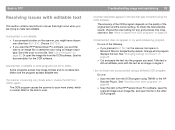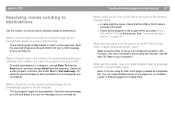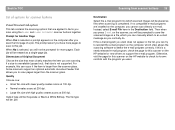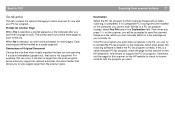HP 7400C Support Question
Find answers below for this question about HP 7400C - ScanJet - Flatbed Scanner.Need a HP 7400C manual? We have 4 online manuals for this item!
Current Answers
Related HP 7400C Manual Pages
Similar Questions
Does Anyone Make A Driver For Win 7 & Hp 7400c Scanner
(Posted by elBoomre 9 years ago)
Swapna
I Want scnner 7408c driver for window 7 pl sent download Link My email ID my email ID is
I Want scnner 7408c driver for window 7 pl sent download Link My email ID my email ID is
(Posted by swapan118 11 years ago)
Can I Download A Driver For My Hpg3110 Scanner To Work In Windows 7?
(Posted by jlpca 11 years ago)
Scanjet C7710a Driver
I need a driver for the scanjet c7710a driver. Do you have that. Where's the download?
I need a driver for the scanjet c7710a driver. Do you have that. Where's the download?
(Posted by soaringeagle58 11 years ago)
Can I Download A Driver For My Hpg4010 Scanner To Work In Windows 7?
(Posted by horndoc4 13 years ago)