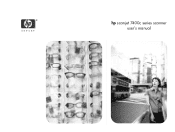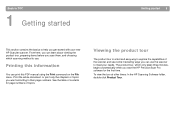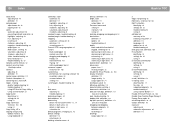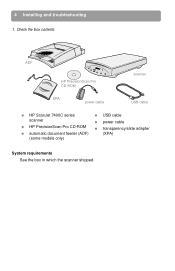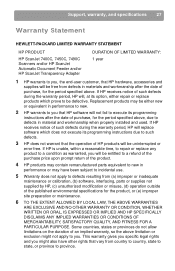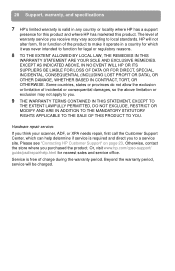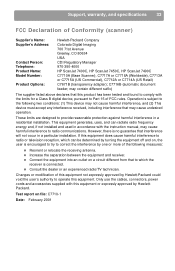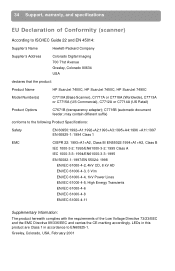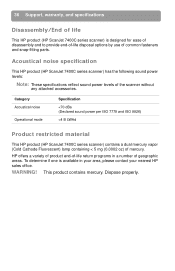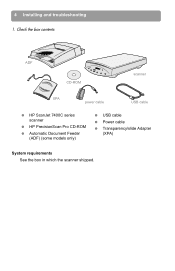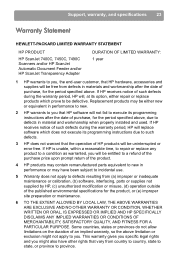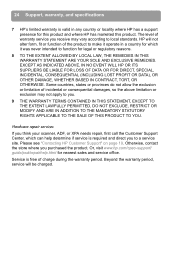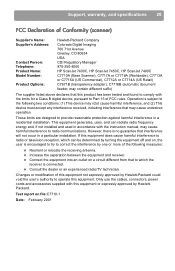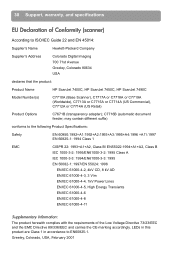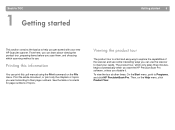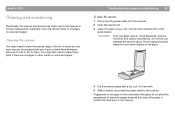HP 7400C Support Question
Find answers below for this question about HP 7400C - ScanJet - Flatbed Scanner.Need a HP 7400C manual? We have 4 online manuals for this item!
Question posted by soaringeagle58 on August 16th, 2012
Scanjet C7710a Driver
Current Answers
Answer #1: Posted by LightofEarendil on August 16th, 2012 6:50 AM
Searching HP's website for C7710 brings up scanjet 7400C, so this models may be really identical. The page above has the list of available drivers for this model, try it out, there is a good chance it will work. Even if it's for the wrong model, the software won't install as soon as it detects an uncompatible product. So there is pretty much no risk here. Cheers.
Related HP 7400C Manual Pages
Similar Questions
i have windows system