HP 7400C Support Question
Find answers below for this question about HP 7400C - ScanJet - Flatbed Scanner.Need a HP 7400C manual? We have 4 online manuals for this item!
Question posted by Jmiltreb on November 22nd, 2013
How To Get Scanjet 7400c To Run Under Windows 8
The person who posted this question about this HP product did not include a detailed explanation. Please use the "Request More Information" button to the right if more details would help you to answer this question.
Current Answers
There are currently no answers that have been posted for this question.
Be the first to post an answer! Remember that you can earn up to 1,100 points for every answer you submit. The better the quality of your answer, the better chance it has to be accepted.
Be the first to post an answer! Remember that you can earn up to 1,100 points for every answer you submit. The better the quality of your answer, the better chance it has to be accepted.
Related HP 7400C Manual Pages
HP Scanjet 7400C Series Scanner Mac - (English) User Manual - Page 1
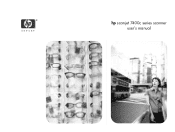
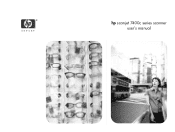
hp scanjet 7400c series scanner user's manual
HP Scanjet 7400C Series Scanner Mac - (English) User Manual - Page 92


.... To help prevent scanning delays caused while the scanner lamp is enabled. 5 When finished, close the HP ScanJet Controls dialog box.
Back to use either Energy Save... mode or Faster Scan mode. This mode allows you can set a time (such as the software is running and might stay on for a while after about ten minutes, the scanner...
HP Scanjet 7400C Series Scanner Mac - (English) User Manual - Page 125
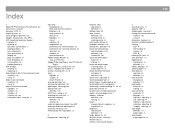
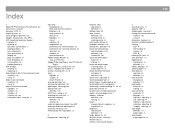
...cleaning ADF 96 ADF window 97 scanner 95 XPA 96 clearing ...scanning pages from 66 troubleshooting 91 ADF window cleaning 97 replacing 98 Adjust Black ...output levels 44 preferences for scanner buttons 25 preferences for ...definition 111
Balloon Help 104 bed, scanner
definition 120 printing entire 54 selecting ... white bitmaps adjusting colors in . See scanner buttons
125
C canceling scans 21 capacity,...
HP Scanjet 7400C Series Scanner Mac - (English) User Manual - Page 127
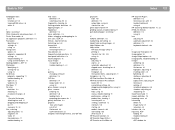
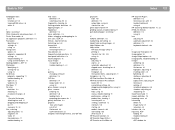
... 19 faxing scans options 25 programs supported 20 settings 19 troubleshooting 87 using scanner buttons 19 feeding problems, ADF 91 File button identifying 16 settings for 25...115 handwriting, converting 24 Height field, resizing images 35 Help, Balloon 104 Help, online
HP ScanJet Copy Utility 6 printing 5 shortcuts for 102, 104 using 30 highlights adjusting 41 alarms 43 automatic... ADF window 99
HP Scanjet 7400C Series Scanner Mac - (English) User Manual - Page 129


...Scan To command shortcuts 102, 105 using 50, 56 Scan using channel 48 ScanJet Copy Utility 6 ScanJet Plug-in definition 115 returning scans with 51 troubleshooting 89 using 35 resizing ... per inch), definition 119
preferences definition 119 for scanner buttons 25 for scanning software 60 shortcuts for 102
preparing originals 7 preview window, definition 119 previewing scans
options for 61 toolbar...
HP Scanjet 7400C Series Scanner Mac - (English) Setup and Support Guide - Page 4
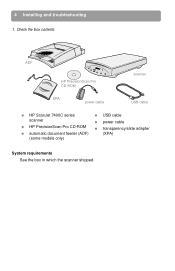
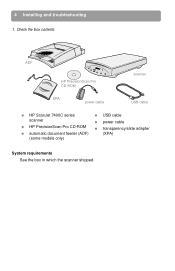
Check the box contents
ADF
HP PrecisionScan Pro CD-ROM
scanner
XPA power cable
USB cable
q HP ScanJet 7400C series
q USB cable
scanner
q power cable
q HP PrecisionScan Pro CD-ROM q transparency/slide adapter
q automatic document feeder (ADF)
(XPA)
(some models only)
System requirements See the box in which the scanner shipped. 4 Installing and troubleshooting 1.
HP Scanjet 7400C Series Scanner Mac - (English) Setup and Support Guide - Page 27
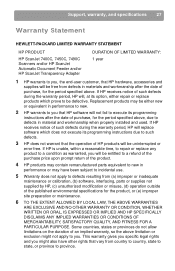
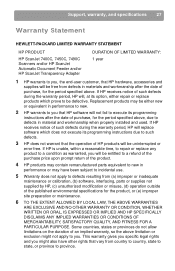
Support, warranty, and specifications 27
Warranty Statement
HEWLETT-PACKARD LIMITED WARRANTY STATEMENT
HP PRODUCT
HP ScanJet 7400C, 7450C, 7490C Scanners and/or HP ScanJet Automatic Document Feeder and/or HP ScanJet Transparency Adapter
DURATION OF LIMITED WARRANTY: 1 year
1 HP warrants to you, the end-user customer, that HP hardware, accessories and
supplies will be free from...
HP Scanjet 7400C Series Scanner Mac - (English) Setup and Support Guide - Page 33
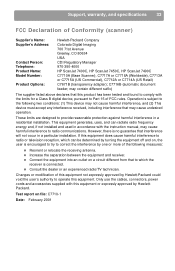
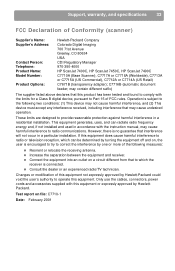
...:
Product Options:
Hewlett-Packard Company Colorado Digital Imaging 700 71st Avenue Greeley, CO 80634 USA CDI Regulatory Manager 970-350-4000 HP ScanJet 7400C, HP ScanJet 7450C, HP ScanJet 7490C C7710A (Base Scanner), C7717A or C7718A (Worldwide), C7713A or C7715A (US Commercial), C7712A or C7714A (US Retail) C7671B (transparency adapter);
may cause undesired operation. However...
HP Scanjet 7400C Series Scanner Mac - (English) Setup and Support Guide - Page 34
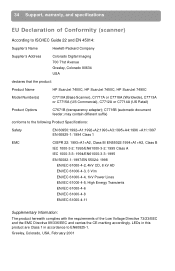
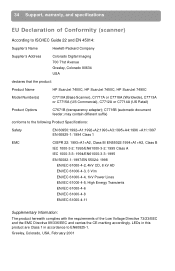
...-Packard Company
Supplier's Address
Colorado Digital Imaging 700 71st Avenue Greeley, Colorado 80634 USA
declares that the product:
Product Name
HP ScanJet 7400C, HP ScanJet 7450C, HP ScanJet 7490C
Model Number(s)
C7710A (Base Scanner), C7717A or C7718A (Worldwide), C7713A or C7715A (US Commercial), C7712A or C7714A (US Retail)
Product Options
C7671B (transparency adapter);
Greeley...
HP Scanjet 7400C Series Scanner Mac - (English) Setup and Support Guide - Page 36
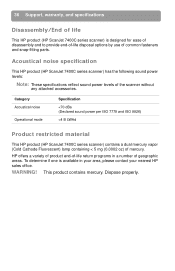
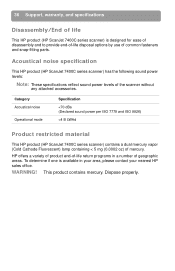
... specifications reflect sound power levels of common fasteners and snap-fitting parts.
36 Support, warranty, and specifications
Disassembly/End of life
This HP product (HP ScanJet 7400C series scanner) is designed for ease of disassembly and to provide end-of-life disposal options by use of the...
HP Scanjet 7400C Series Scanner Windows - (English) Setup and Support Guide - Page 4
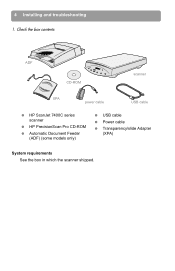
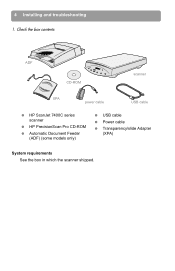
4 Installing and troubleshooting 1. Check the box contents
ADF
CD-ROM
scanner
XPA power cable
USB cable
q HP ScanJet 7400C series scanner
q HP PrecisionScan Pro CD-ROM
q Automatic Document Feeder (ADF) (some models only)
q USB cable
q Power cable
q Transparency/slide Adapter (XPA)
System requirements See the box in which the scanner shipped.
HP Scanjet 7400C Series Scanner Windows - (English) Setup and Support Guide - Page 10
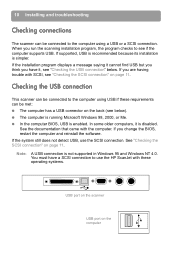
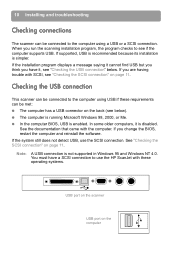
... system still does not detect USB, use the HP ScanJet with these requirements can be met: q The computer ...it is running Microsoft Windows 98, 2000, or Me. Note: A USB connection is not supported in Windows 95 and Windows NT 4.0....scanner can be connected to the computer using a USB or a SCSI connection. If you are having trouble with the computer. Checking the USB connection
This scanner...
HP Scanjet 7400C Series Scanner Windows - (English) Setup and Support Guide - Page 12


....
For Windows NT 4.0: Windows NT 4.0 does not provide an automatic method for testing the SCSI installation. If you experience problems with the SCSI card. Testing the SCSI installation
Test the SCSI installation to Settings, and click Control Panel. 2 Double-click Scanners and Cameras. 3 Select your scanner model, such as the HP ScanJet 7400C, from the scanner. 2 After...
HP Scanjet 7400C Series Scanner Windows - (English) Setup and Support Guide - Page 23
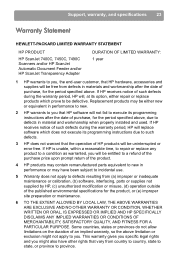
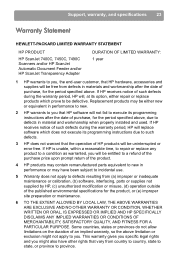
... be uninterrupted or error free. Support, warranty, and specifications 23
Warranty Statement
HEWLETT-PACKARD LIMITED WARRANTY STATEMENT
HP PRODUCT
HP ScanJet 7400C, 7450C, 7490C Scanners and/or HP ScanJet Automatic Document Feeder and/or HP ScanJet Transparency Adapter
DURATION OF LIMITED WARRANTY: 1 year
1 HP warrants to you, the end-user customer, that HP software will...
HP Scanjet 7400C Series Scanner Windows - (English) Setup and Support Guide - Page 29
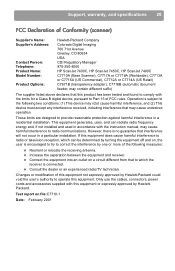
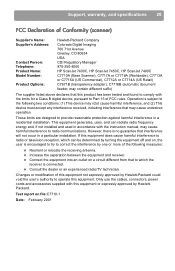
...:
Product Options:
Hewlett-Packard Company Colorado Digital Imaging 700 71st Avenue Greeley, CO 80634 USA CDI Regulatory Manager 970-350-4000 HP ScanJet 7400C, HP ScanJet 7450C, HP ScanJet 7490C C7710A (Base Scanner), C7717A or C7718A (Worldwide), C7713A or C7715A (US Commercial), C7712A or C7714A (US Retail) C7671B (transparency adapter); may cause undesired operation. Support...
HP Scanjet 7400C Series Scanner Windows - (English) Setup and Support Guide - Page 30
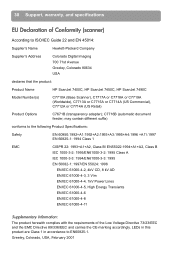
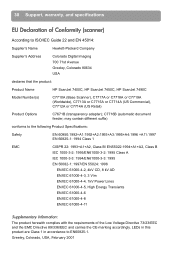
...61000-4-11
Supplementary Information:
The product herewith complies with the requirements of Conformity (scanner)
According to EN60825-1. C7716B (automatic document feeder; Greeley, Colorado, USA, ...80634 USA
declares that the product:
Product Name
HP ScanJet 7400C, HP ScanJet 7450C, HP ScanJet 7490C
Model Number(s)
C7710A (Base Scanner), C7717A or C7718A or C7719A (Worldwide), C7713A ...
HP Scanjet 7400C Series Scanner Windows - (English) User Manual - Page 1
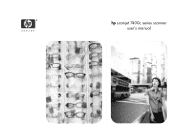
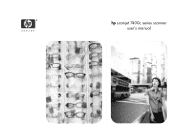
hp scanjet 7400c series scanner user's manual
HP Scanjet 7400C Series Scanner Windows - (English) User Manual - Page 76
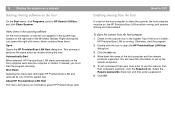
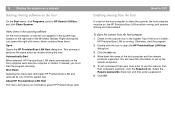
... you must be enabled.
1 Check for the host computer to share the scanner, the host computer must be on, the HP PrecisionScan LAN must be running . Otherwise, start the program manually. Back to HP ScanJet Utilities, and click Share Scanner.
76 Sharing the scanner on a network
On the Start menu, click Programs, point to TOC...
HP Scanjet 7400C Series Scanner Windows - (English) User Manual - Page 82


... Pro is selected next to start when you press HP SCANNING SOFTWARE. In Windows NT 4.0 and Windows 95: 1 On the Start menu, point to Programs, point to HP ScanJet
Utilities, and click HP ScanJet Button Manager. 2 Click the Events tab. 3 From the Scanner Events list, select HP Scannning
Software button. 4 Make sure the HP PrecisionScan...
HP Scanjet 7400C Series Scanner Windows - (English) User Manual - Page 85


...Pro software, the resolution is selected. See "Replacing the ADF Window" on page 40. The selection area might not be placed correctly on the scanner glass or in a program other program. (See "Resizing (... is set too low. If you are using the ADF, the ADF window might be a page on the scanner glass. Back to TOC
The item might not be selected correctly.
Troubleshooting usage...
Similar Questions
Can I Use Windows 7 With Drivers For Hp Scanjet 7400c
(Posted by malcAn 9 years ago)
How Can I Get My Hp Scanjet 6300c Flatbed Scanner To Run Using Windows 7
(Posted by col19has 9 years ago)
Hp Scanjet 7400c Does Not Respond With Windows 7
(Posted by Scotttoma 10 years ago)
Cannot Add Computer Tohp Scanjet N6350 Networked Document Flatbed Scanner
(Posted by dontkc68 10 years ago)
What Is An Error 06 On A Hp Scanjet 7400c
What is an error 06 on a HP scanjet 7400c ???
What is an error 06 on a HP scanjet 7400c ???
(Posted by saadatrasulkhan 11 years ago)

