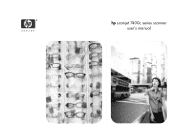HP 7400C Support Question
Find answers below for this question about HP 7400C - ScanJet - Flatbed Scanner.Need a HP 7400C manual? We have 4 online manuals for this item!
Question posted by saadatrasulkhan on December 7th, 2012
What Is An Error 06 On A Hp Scanjet 7400c
What is an error 06 on a HP scanjet 7400c ???
Current Answers
There are currently no answers that have been posted for this question.
Be the first to post an answer! Remember that you can earn up to 1,100 points for every answer you submit. The better the quality of your answer, the better chance it has to be accepted.
Be the first to post an answer! Remember that you can earn up to 1,100 points for every answer you submit. The better the quality of your answer, the better chance it has to be accepted.
Related HP 7400C Manual Pages
HP Scanjet 7400C Series Scanner Mac - (English) User Manual - Page 1
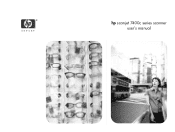
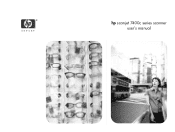
hp scanjet 7400c series scanner user's manual
HP Scanjet 7400C Series Scanner Mac - (English) User Manual - Page 5
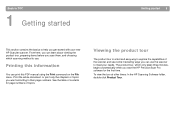
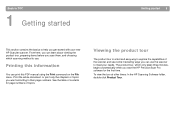
...to meet your new HP ScanJet scanner. Print the whole document, or print only the chapters or topics you can use . To view the tour at other times: In the HP Scanning Software folder, double... about viewing the product tour, preparing items before you start the HP PrecisionScan Pro software for page numbers of the scanner and see some interesting ways you want according to their page numbers...
HP Scanjet 7400C Series Scanner Mac - (English) User Manual - Page 6


... it. q You want to scan quickly without making changes. You can start scanning from the HP ScanJet Copy Utility when you start at the scanner. Using the scanner buttons
Use the scanner buttons, which is compliant with TWAIN or
the HP ScanJet Plug-in (which are unsure whether your program complies with TWAIN standards or supports Photoshop...
HP Scanjet 7400C Series Scanner Mac - (English) User Manual - Page 7
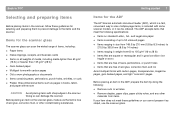
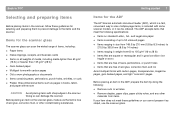
... the scanner glass, make sure the item is included with carbon pages, transparencies, magazine pages, gum-backed pages, and light "onionskin" pages.
Getting started 7
Items for the ADF
The HP ScanJet automatic... of tears, perforations, or punch holes q Items that meet these guidelines for the scanner glass
The scanner glass can scan the widest range of items, including: q Paper items q News...
HP Scanjet 7400C Series Scanner Mac - (English) User Manual - Page 8


... some scanner models or can be ordered. Use the XPA and its templates to scan: q photographic negatives q 35 mm slides q other transparent media up to 127 to TOC Back to 127 mm (5 by their edges. Because these measurements, scan without using the XPA. 8 Getting started
Items for the XPA
The HP ScanJet transparency...
HP Scanjet 7400C Series Scanner Mac - (English) User Manual - Page 16


...text into an editable form and place it in PDF format.
16 Scanning from scanner buttons
Overview of scanner buttons
Back to TOC
e-mail photo e-mail document
E-mail Fax
number of copies... before pressing COPY to choose additional copy settings in the HP ScanJet Copy Utility before pressing COPY.
HP Scanning Software Scan to the HP PrecisionScan Pro software to view the image or to the ...
HP Scanjet 7400C Series Scanner Mac - (English) User Manual - Page 21


... (COMMAND KEY+PERIOD) on the computer to set options in the ADF, see the progress of copies specified on the scanner print directly to the default printer.
Change options and click Copy. Back to TOC
Printing copies
You can cancel the scan... light next to make copies, each page is lit. If you make copies using the scanner button. Note: To load items in the HP ScanJet Copy Utility.
HP Scanjet 7400C Series Scanner Mac - (English) User Manual - Page 24
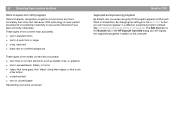
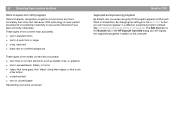
..., such as bullets, lines, or graphics q text in Microsoft Word or SimpleText. 24 Scanning from scanner buttons
What to expect from OCR programs
Optical character recognition programs convert some text more accurately than other letters...clear text q black text on a white background
These types of the HP ScanJet Controls dialog box will display the supported programs installed on the computer.
HP Scanjet 7400C Series Scanner Mac - (English) Setup and Support Guide - Page 4
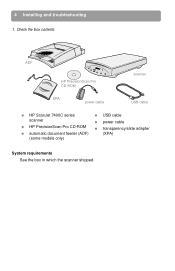
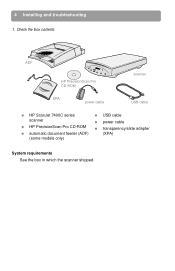
4 Installing and troubleshooting 1. Check the box contents
ADF
HP PrecisionScan Pro CD-ROM
scanner
XPA power cable
USB cable
q HP ScanJet 7400C series
q USB cable
scanner
q power cable
q HP PrecisionScan Pro CD-ROM q transparency/slide adapter
q automatic document feeder (ADF)
(XPA)
(some models only)
System requirements See the box in which the scanner shipped.
HP Scanjet 7400C Series Scanner Mac - (English) Setup and Support Guide - Page 17
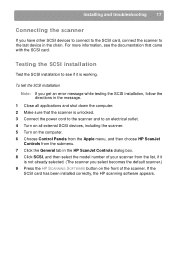
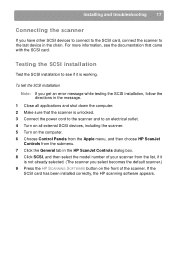
To test the SCSI installation Note: If you get an error message while testing the SCSI installation, follow the directions in the message.
1 Close all external SCSI devices, including the scanner. 5 Turn on the computer. 6 Choose Control Panels from the Apple menu, and then choose HP ScanJet
Controls from the list, if it is working...
HP Scanjet 7400C Series Scanner Mac - (English) Setup and Support Guide - Page 27
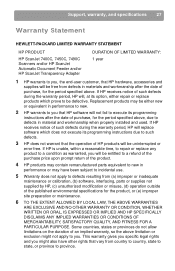
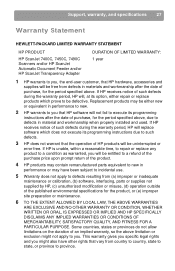
... may have other rights that the operation of HP products will be uninterrupted or
error free. If HP is unable, within a reasonable time, to repair...
HP PRODUCT
HP ScanJet 7400C, 7450C, 7490C Scanners and/or HP ScanJet Automatic Document Feeder and/or HP ScanJet Transparency Adapter
DURATION OF LIMITED WARRANTY: 1 year
1 HP warrants to you, the end-user customer, that HP software...
HP Scanjet 7400C Series Scanner Mac - (English) Setup and Support Guide - Page 33
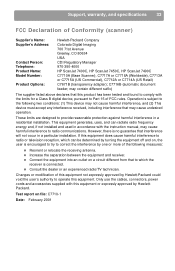
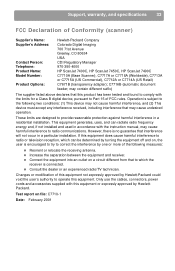
...: Product Name: Model Number:
Product Options:
Hewlett-Packard Company Colorado Digital Imaging 700 71st Avenue Greeley, CO 80634 USA CDI Regulatory Manager 970-350-4000 HP ScanJet 7400C, HP ScanJet 7450C, HP ScanJet 7490C C7710A (Base Scanner), C7717A or C7718A (Worldwide), C7713A or C7715A (US Commercial), C7712A or C7714A (US Retail) C7671B (transparency adapter);
HP Scanjet 7400C Series Scanner Mac - (English) Setup and Support Guide - Page 34
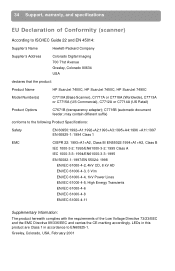
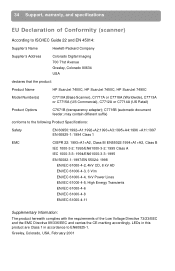
...Hewlett-Packard Company
Supplier's Address
Colorado Digital Imaging 700 71st Avenue Greeley, Colorado 80634 USA
declares that the product:
Product Name
HP ScanJet 7400C, HP ScanJet 7450C, HP ScanJet 7490C
Model Number(s)
C7710A (Base Scanner), C7717A or C7718A (Worldwide), C7713A or C7715A (US Commercial), C7712A or C7714A (US Retail)
Product Options
C7671B (transparency adapter); Greeley...
HP Scanjet 7400C Series Scanner Mac - (English) Setup and Support Guide - Page 36
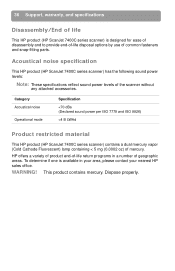
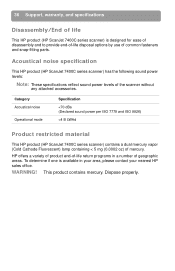
... designed for ease of disassembly and to provide end-of-life disposal options by use of the scanner without
any attached accessories. Category Acoustical noise
Operational mode
Specification
Acoustical noise specification
This HP product (HP ScanJet 7400C series scanner) has the following sound power levels:
Note: These specifications reflect sound power levels of common fasteners and...
HP Scanjet 7400C Series Scanner Windows - (English) Setup and Support Guide - Page 4
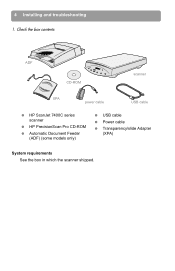
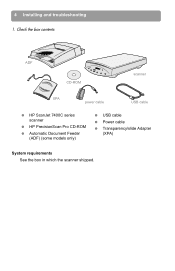
Check the box contents
ADF
CD-ROM
scanner
XPA power cable
USB cable
q HP ScanJet 7400C series scanner
q HP PrecisionScan Pro CD-ROM
q Automatic Document Feeder (ADF) (some models only)
q USB cable
q Power cable
q Transparency/slide Adapter (XPA)
System requirements See the box in which the scanner shipped. 4 Installing and troubleshooting 1.
HP Scanjet 7400C Series Scanner Windows - (English) Setup and Support Guide - Page 12


..." on page 13. Then, install the scanning software BEFORE physically connecting the scanner to Settings, and click Control Panel. 2 Double-click Scanners and Cameras. 3 Select your scanner model, such as the HP ScanJet 7400C, from the scanner. 2 After 30 seconds, reconnect the power cable to the scanner. 3 Turn on all other SCSI devices to connect to the SCSI...
HP Scanjet 7400C Series Scanner Windows - (English) Setup and Support Guide - Page 23
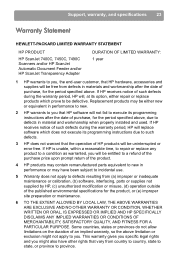
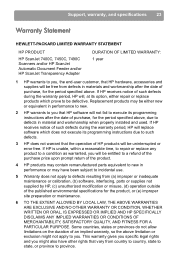
... return of the product.
4 HP products may contain remanufactured parts equivalent to new in performance or may be uninterrupted or error free. Some countries, states or...HP PRODUCT
HP ScanJet 7400C, 7450C, 7490C Scanners and/or HP ScanJet Automatic Document Feeder and/or HP ScanJet Transparency Adapter
DURATION OF LIMITED WARRANTY: 1 year
1 HP warrants to you, the end-user customer, that HP...
HP Scanjet 7400C Series Scanner Windows - (English) Setup and Support Guide - Page 29
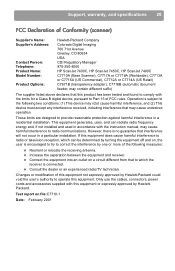
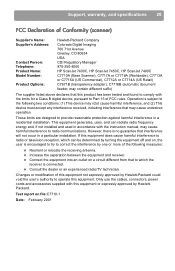
...: Model Number:
Product Options:
Hewlett-Packard Company Colorado Digital Imaging 700 71st Avenue Greeley, CO 80634 USA CDI Regulatory Manager 970-350-4000 HP ScanJet 7400C, HP ScanJet 7450C, HP ScanJet 7490C C7710A (Base Scanner), C7717A or C7718A (Worldwide), C7713A or C7715A (US Commercial), C7712A or C7714A (US Retail) C7671B (transparency adapter); Operation is no guarantee that to...
HP Scanjet 7400C Series Scanner Windows - (English) Setup and Support Guide - Page 30
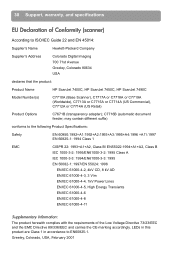
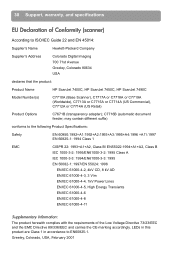
...'s Name
Hewlett-Packard Company
Supplier's Address
Colorado Digital Imaging 700 71st Avenue Greeley, Colorado 80634 USA
declares that the product:
Product Name
HP ScanJet 7400C, HP ScanJet 7450C, HP ScanJet 7490C
Model Number(s)
C7710A (Base Scanner), C7717A or C7718A or C7719A (Worldwide), C7713A or C7715A or C7714A (US Commercial), C7712A or C7714A (US Retail)
Product Options
C7671B...
Similar Questions
Can I Use Windows 7 With Drivers For Hp Scanjet 7400c
(Posted by malcAn 9 years ago)
What Year Was The Hp Scanjet 7400c Manufactured
(Posted by RGPLnervou 9 years ago)
How To Instal Hp Scanjet 7400c Vista
(Posted by crdvecko 10 years ago)
What Other Drivers Work With Hp Scanjet 7400c
(Posted by ribblynff 10 years ago)