HP 7310 Support Question
Find answers below for this question about HP 7310 - Officejet All-in-One Color Inkjet.Need a HP 7310 manual? We have 4 online manuals for this item!
Question posted by stevefate5062 on September 24th, 2011
Scan
unable to scan--do I need to download softwear?
Current Answers
There are currently no answers that have been posted for this question.
Be the first to post an answer! Remember that you can earn up to 1,100 points for every answer you submit. The better the quality of your answer, the better chance it has to be accepted.
Be the first to post an answer! Remember that you can earn up to 1,100 points for every answer you submit. The better the quality of your answer, the better chance it has to be accepted.
Related HP 7310 Manual Pages
User Guide - Page 5


...1 2 3 4 5
6
7
Description Document feeder tray Lid Color graphics display Control panel 802.11g wireless radio light (HP Officejet 7400 series all-in-one only) Memory card slots and PictBridge camera...tray
2
HP Officejet 7300/7400 series all -in -one Note The HP Officejet 7300 series and HP Officejet 7400 series all -in -one.
The software includes enhanced copy, fax, scan, and photo ...
User Guide - Page 7
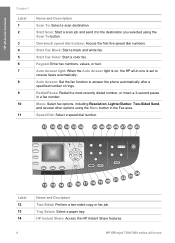
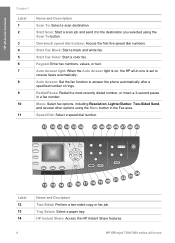
...first five speed dial numbers. Start Fax Black: Start a black and white fax. Start Fax Color: Start a color fax.
Speed Dial: Select a speed dial number. Auto Answer: Set the fax function to....
HP Instant Share: Access the HP Instant Share features.
4
HP Officejet 7300/7400 series all -in-one
Start Scan: Start a scan job and send it to the destination you selected using the Menu button...
User Guide - Page 8
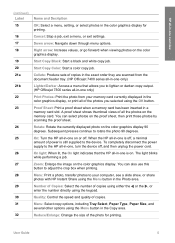
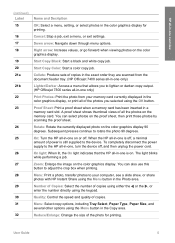
... the photo from the document feeder tray. (HP Officejet 7400 series all the photos on the proof sheet, then print those photos by scanning the proof sheet.
Number of Copies: Select the...memory card currently displayed in the color graphics display, or print all -in-one, turn the device off , a minimal amount of copies in the exact order they are scanned from your computer, see a...
User Guide - Page 9
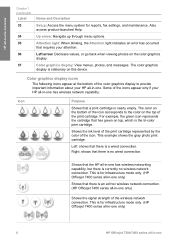
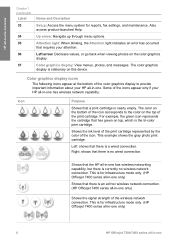
...device.
Some of the icons appear only if your HP all-in-one only)
Shows the signal strength of the wireless network connection.
For example, the green icon represents the cartridge that a print cartridge is an ad hoc wireless network connection. (HP Officejet... mode only. (HP Officejet 7400 series all-in-one only)
Shows that there is nearly empty. The color graphics display is no ...
User Guide - Page 13
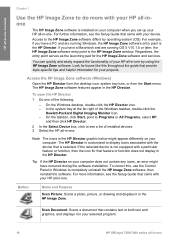
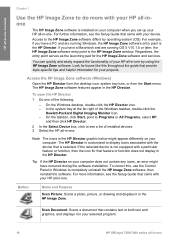
..., double-click the HP Director icon. -
In the system tray at the far right of installed devices. 3 Select the HP all -in-one . Note The icons in the HP Director graphic below ...as the launching pad for your selected program.
10
HP Officejet 7300/7400 series all -in the HP Director. Button
Name and Purpose
Scan Picture: Scans a photo, picture, or drawing and displays it in the HP...
User Guide - Page 55


... Share client application software opens on the device.
Share photos from the Manage and Share section of the HP Director menu (OS X).
52
HP Officejet 7300/7400 series all this and much .... For more photos, and press Photo on the color graphics display. 4 Press 5 to a website, or use the HP Image Zone for sharing the scan with friends and relatives (networkconnected)
Your HP all...
User Guide - Page 73
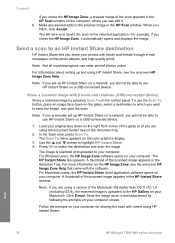
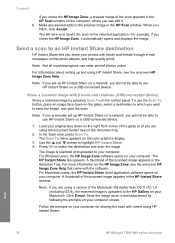
...To use HP Instant Share on a USB-connected device.
1 Load your original face down on the ... Share lets you share your computer. Scan
70
HP Officejet 7300/7400 series all countries/regions can...color graphics display.
3 Use the and arrows to highlight HP Instant Share. 4 Press OK to your photos with the software. Send a scan to the preview image in the HP Scan window. Share a scanned...
User Guide - Page 141
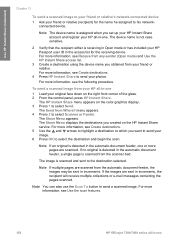
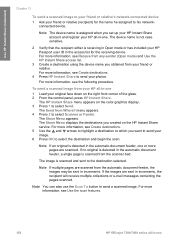
... the destination and begin the scan. The device name is not case sensitive.
2 Verify that the recipient either is scanned and sent to the destination selected. For more information, see Use the scan features.
138
HP Officejet 7300/7400 series all -in -one
1 Load your original face down on the color graphics display. 3 Press 1 to select...
User Guide - Page 147


... the color graphics display.
2 Press 3, and then press 6.
The default setting is downloaded to...scanned by the HP remote printer driver are received with a defined print size, the items are forwarded to a receiving device without previewing, the HP all -in-one . The HP Instant Share menu appears on the color...Images sent from the collection.
144
HP Officejet 7300/7400 series all -in-one ...
User Guide - Page 152


...hp.com. You can also contact a local HP reseller or go to select your device supports through the Printer Toolbox. Order accessories
To order accessories for your HP all-in-... the following print cartridges:
Print cartridges HP black inkjet print cartridge HP tri-color inkjet print cartridge
HP photo inkjet print cartridge HP gray photo inkjet print cartridge
HP reorder number #96, 21 ml...
User Guide - Page 157


...ink level icons on several aspects of your device, including your print cartridges from the Embedded Web Server (EWS). For more information, see Color graphics display icons. If you are broken... is missing, faded, streaked, or shows lines, this might need to degrade. This report provides useful information on the color graphics display, see Clean the print cartridges.
5 Make sure the...
User Guide - Page 158
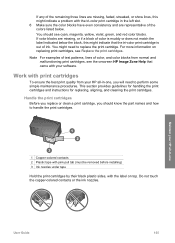
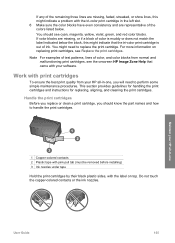
...
Before you replace or clean a print cartridge, you will need to replace the print cartridge. You might need to handle the print cartridges.
1 Copper-colored contacts 2 Plastic tape with pink pull tab (must be ...normal and
malfunctioning print cartridges, see the onscreen HP Image Zone Help that the tri-color print cartridge is muddy or does not match the label indicated below . You should ...
Users Guide - Page 8
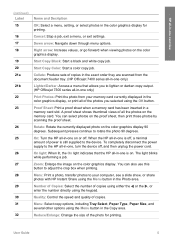
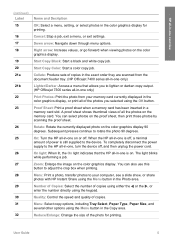
... when viewing photos on the color graphics display 90 degrees. Collate: Produce sets of copies in the exact order they are scanned from the document feeder tray. (HP Officejet 7400 series all-in-one only... card currently displayed in the color graphics display, or print all -in-one, turn the device off, and then unplug the power cord.
Start Copy Color: Start a color copy job.
Number of Copies...
Users Guide - Page 55
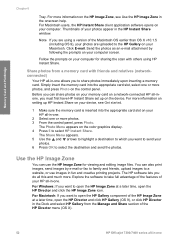
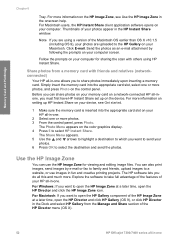
...Photo. Click E-mail. For more photos, and press Photo on the device. The Share Menu appears. 5 Use the and arrows to highlight a...Gallery component of the HP Director menu (OS X).
52
HP Officejet 7300/7400 series all -in the HP Instant Share window. Follow... Gallery on the color graphics display. 4 Press 5 to a website, or use the HP Image Zone for sharing the scan with friends and ...
Users Guide - Page 73
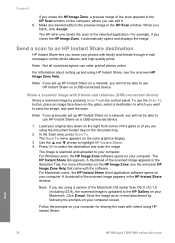
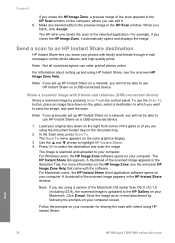
...the selected application. A thumbnail of the scanned image appears in -one sends the scan to send the image, and start the scan. Scan
70
HP Officejet 7300/7400 series all countries/regions can...the prompts on your computer for sharing the scan with friends and relatives (USB-connected device)
Share a scanned image by following the prompts on the color graphics display.
3 Use the and arrows...
Users Guide - Page 121


...topics below for detailed instructions.
118
HP Officejet 7300/7400 series all-in-one of ... received from a memory card or scan an image, press HP Instant Share...need to obtain the HP Passport user ID of your device. Use HP Instant Share (networked)
Chapter 13
choosing to receive in Open mode, you are adding to the access list. Also use the access list 1 Press HP Instant Share on the color...
Users Guide - Page 135


... all the print cartridges your device supports through the Printer Toolbox.
Your HP all-in-one supports the following accessories:
132
HP Officejet 7300/7400 series all-in-... the following print cartridges:
Print cartridges HP black inkjet print cartridge HP tri-color inkjet print cartridge
HP photo inkjet print cartridge HP gray photo inkjet print cartridge
HP reorder number #339, 28 ml...
Users Guide - Page 140


...icon shows a hollow ink drop, the print cartridge represented by that color icon has very little ink remaining and will need to clean the print cartridges. If more information, see the onscreen HP...report is missing, faded, streaked, or shows lines, this might indicate the source of your device, including your HP all -in a pattern are even and show a complete grid. Replace the print ...
Users Guide - Page 141


... clean a print cartridge, you will need to handle the print cartridges.
1 Copper-colored contacts 2 Plastic tape with pink pull tab (must be removed before installing) 3 Ink nozzles under tape
Hold the print cartridges by their black plastic sides, with the tri-color print cartridge in -one
138
HP Officejet 7300/7400 series all -in...
Users Guide - Page 221


... color 5 start fax black button 4 start fax color button 4 start scan button 4 stop copy 67 fax 102, 106 print job 75 scan...button (HP Director) 11 transparencies load 36
218
HP Officejet 7300/7400 series all -inone 179 slide show 50 SmartMedia... load original 31 scan picture HP Director (Windows) 10 OS 9 HP Image Zone (Macintosh) 15 OS X HP Image Zone (Macintosh) 12 scan to a device from a memory ...
Similar Questions
How Do I Make My Hp Officejet 7310xi All-in-one Automatically Feed To Scan
instead of manually feed?
instead of manually feed?
(Posted by HaaiAGGG 9 years ago)
What Folder Does Hp Officejet 7310 All-in-one Scanner Send Scans To
(Posted by lauVenu 9 years ago)
Hp Officejet 7310 Won't Scan Using Windows 7
(Posted by andrvas25 9 years ago)
How To Face Double Sided Document With Hp Officejet 4500 Inkjet Multifunction
(Posted by PhyToni 10 years ago)
Hp L7590 - Officejet Pro All-in-one Color Inkjet.
how do i chance the header on my printer?
how do i chance the header on my printer?
(Posted by annette98254 11 years ago)

