HP 7310 Support Question
Find answers below for this question about HP 7310 - Officejet All-in-One Color Inkjet.Need a HP 7310 manual? We have 4 online manuals for this item!
Question posted by bbeaston on April 11th, 2012
What # Of Ink Does This All-in-one Use? Are They Expensive? Thanks!
The person who posted this question about this HP product did not include a detailed explanation. Please use the "Request More Information" button to the right if more details would help you to answer this question.
Current Answers
There are currently no answers that have been posted for this question.
Be the first to post an answer! Remember that you can earn up to 1,100 points for every answer you submit. The better the quality of your answer, the better chance it has to be accepted.
Be the first to post an answer! Remember that you can earn up to 1,100 points for every answer you submit. The better the quality of your answer, the better chance it has to be accepted.
Related HP 7310 Manual Pages
User Guide - Page 35


... load many types of letter, A4, or legal paper into the lower tray.
32
HP Officejet 7300/7400 series all paper flat in temperature and humidity might not be available to the following...the main input tray of paper specifically designed for use with
HP inkjet devices). ● Highly textured stock, such as duplicate and triplicate forms). The ink is too thin, paper that has a slick ...
User Guide - Page 45
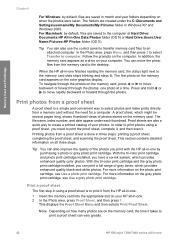
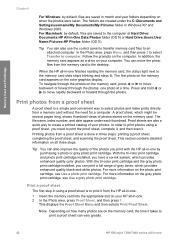
... X). You can also use the control panel to transfer...how many photos are on the color graphics display. Memory Card and ...can vary greatly.
42
HP Officejet 7300/7400 series all-in...desktop. With the tri-color print cartridge and the ... photo print cartridge, see Use a photo print cartridge.
...photo print cartridge, see Use a gray photo print...color print cartridge and photo print cartridge installed, you ...
User Guide - Page 58
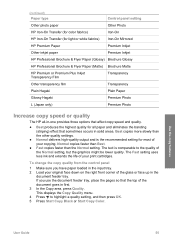
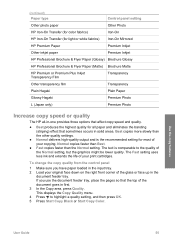
...setting uses less ink and extends the life of the Normal setting, but the graphics might be lower quality. To change the copy quality from the control panel
1 Make sure you use ...HP Iron-On Transfer (for color fabrics)
Iron-On
HP Iron-On Transfer (for light or white fabrics) Iron-On Mirrored
HP Premium Paper
Premium Inkjet
Other inkjet paper
Premium Inkjet
HP Professional Brochure & Flyer ...
User Guide - Page 63


... paper in the input tray, it will not be noticeable.
60
HP Officejet 7300/7400 series all -in-one For information on setting the paper type...make a borderless copy, you must have a six-ink system. See Select an input tray for copying for more information. See Use a photo print cartridge for more information. Chapter 7
color and photo print cartridges installed, you have borders....
User Guide - Page 149


..., see Receive images.
146
HP Officejet 7300/7400 series all -in -one , select your device.
The Print window appears on another laptop, install the device software or download the driver from ... At the prompt, enter your print options. 4 Click OK to remote, network-connected printing devices. To use the HP remote printer driver
1 From a Windows application, select File and then Print. If...
User Guide - Page 150


... Instant Share Options menu appears on the color graphics display.
2 Press 3 to access. For more information, see To send a photo to Off.
Display Device Name
Selecting Display Device Name lets you view the name you assigned to Open, receive from the Received collections list. Use HP Instant Share (networked)
Set HP Instant Share options...
User Guide - Page 152


...page.
In the Printer Toolbox, click the Estimated Ink Levels tab, and then click Print Cartridge Ordering ...cartridges HP black inkjet print cartridge HP tri-color inkjet print cartridge
HP photo inkjet print cartridge HP gray photo inkjet print cartridge
...confirm the correct print cartridge reorder numbers for your device supports through the Printer Toolbox.
Order supplies
14...
User Guide - Page 157


...the Network Guide for information on several aspects of color extend across the page. This report provides useful information on checking the ink levels from the Printer Toolbox. Maintain your print ...Officejet 7300/7400 series all -inone, see the onscreen HP Image Zone Help for information on the color graphics display, see Clean the print cartridges.
5 Make sure the lines of your device...
User Guide - Page 160
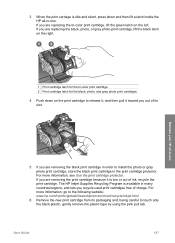
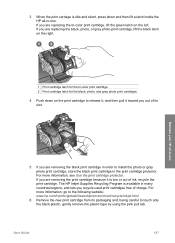
...: www.hp.com/hpinfo/globalcitizenship/environment/recycle/inkjet.html
6 Remove the new print cartridge from its slot.
If you are replacing the tri-color print cartridge, lift the green latch on the... pull it is low or out of ink, recycle the print cartridge. 3 When the print carriage is available in many countries/regions, and lets you recycle used print cartridges free of charge. If you...
User Guide - Page 162
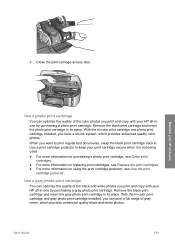
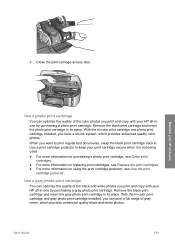
... print
cartridge protector. Use a gray photo print cartridge
You can optimize the quality of the black-and-white photos you print and copy with your HP all -in-one by purchasing a photo print cartridge. With the tri-color print cartridge and gray photo print cartridge installed, you have a six-ink system, which provides...
User Guide - Page 169


... follow these steps:
1 Check the documentation that may occur during normal tasks when using the HP all-in-one features.
● Device update: Based on advice from the computer. 2 Uninstall the software (if you...cable from HP customer support or a message on the color graphics display, you are caused when the HP all-in-one is connected to the computer using a USB cable before the HP all -in -...
Users Guide - Page 45
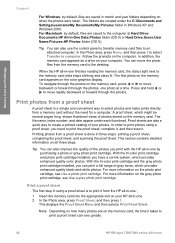
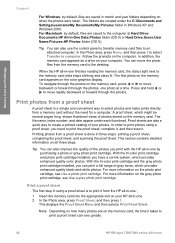
...
HP Officejet 7300/7400 series all -in Windows XP and Windows 2000. For more information on the photo print cartridge, see Use a ...color print cartridge and the gray photo print cartridge installed, you have a six-ink system, which might be several pages long, shows thumbnail views of your computer.
You can also use the control panel to transfer memory card files to print photos using...
Users Guide - Page 120


...HP all -in a window on the color graphics display. 2 Press 3 to setting up a device destination in -one . If you have an HP Passport user ID and password; 2) the device to which the image is set the HP...You will not be prompted for the unique name he signs up with HP Instant Share; The device name is used with your HP all -in -one . Availability of services varies by a person when he...
Users Guide - Page 132
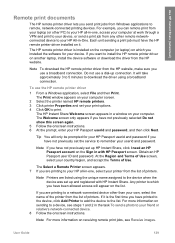
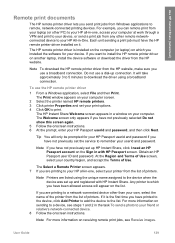
...HP website, make sure you want to install the HP remote printer driver on your device. At the Region and Terms of Use screen, select your HP Passport userid and password, and then click Next. The HP...printer from any other PC) to your HP all -in-one , access your device, or send a print job from the list of Use.
If you have not previously set your print options. 4 Click OK to your ...
Users Guide - Page 133


... checking is set HP Instant Share options
1 Press HP Instant Share on the color graphics display.
3 Use the and arrows to highlight the option you want to select HP Instant Share ...color graphics display.
2 Press 3 to access. The default is set auto checking to your device. For more information, see To send a photo to your friend or relative's networkconnected device.
130
HP Officejet...
Users Guide - Page 135


...Officejet 7300/7400 series all-in -one supports the following print cartridges:
Print cartridges HP black inkjet print cartridge HP tri-color inkjet print cartridge
HP photo inkjet print cartridge HP gray photo inkjet...reorder numbers for all the print cartridges your device supports through the Printer Toolbox. Order print ...Ink Levels tab, and then click Print Cartridge Ordering Information.
Users Guide - Page 140


....
If you can also check the estimated amount of color extend across the page.
Print a self-test report
If you replace the print cartridges. This displays the Print Report menu and then selects Self-Test Report. This report provides useful information on checking the ink levels from the computer. If more than a few...
Users Guide - Page 143
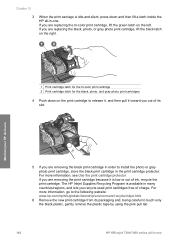
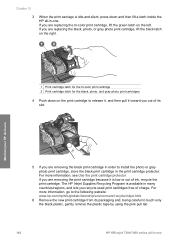
... then lift a latch inside the HP all-in the print cartridge protector. The HP Inkjet Supplies Recycling Program is available in -one For more information, see Use the print cartridge protector.
If you recycle used print cartridges free of ink, recycle the print cartridge. Chapter 15 3 When the print carriage is idle and silent...
Users Guide - Page 145


...-and-white photos.
142
HP Officejet 7300/7400 series all-in-one Maintain your HP all-in-one by purchasing a photo print cartridge. Remove the black print cartridge and insert the photo print cartridge in -one
Use a photo print cartridge
You can optimize the quality of the color photos you print and copy...
Users Guide - Page 152
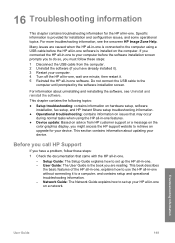
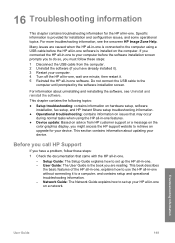
...came with the HP all -in-one software is connected to retrieve an upgrade for your device. For more troubleshooting information, see Uninstall and reinstall the software. If you connected the HP... support or a message on the color graphics display, you might access the HP support website to the computer using the HP all-in-one features.
● Device update: Based on advice from the...
Similar Questions
Hp Officejet 7310 Won't Scan Using Windows 7
(Posted by andrvas25 9 years ago)
Hp Officejet 7310 All-in-one Model # Ssdgob-0305-02 What Ink Does This Use?
(Posted by Pustar 10 years ago)
How Much Color Ink Is Used When Printing Black Only On Officejet Pro 8600
(Posted by brRks 10 years ago)
Can Hp Officejet X7300 Ink Be Used In Hp Officejet 6600 Printer
(Posted by rebaSPUD1 10 years ago)
I Just Put In A New Ink Cartridge #97 Color And Now The Paper Keeps Jamming.
(Posted by parkplaza 11 years ago)

