HP 7210 Support Question
Find answers below for this question about HP 7210 - Officejet All-in-One Color Inkjet.Need a HP 7210 manual? We have 3 online manuals for this item!
Question posted by bretsirc on August 14th, 2014
You Need To Install Or Run Device Software For Feature Hp Oficejet 7210 All In
one
Current Answers
There are currently no answers that have been posted for this question.
Be the first to post an answer! Remember that you can earn up to 1,100 points for every answer you submit. The better the quality of your answer, the better chance it has to be accepted.
Be the first to post an answer! Remember that you can earn up to 1,100 points for every answer you submit. The better the quality of your answer, the better chance it has to be accepted.
Related HP 7210 Manual Pages
User Guide - Page 17
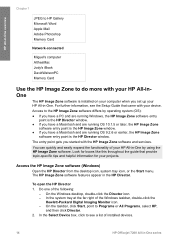
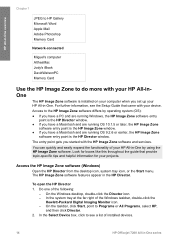
... 10.1.5 or later, the HP Image Zone
software entry point is the HP Image Zone window. ● If you have a Macintosh and are running OS 9.2.6 or earlier, the HP Image Zone
software entry point is installed on your computer when you started with your projects.
The HP Image Zone software features appear in the HP Director. You can quickly and easily...
User Guide - Page 19


... Help for the Products/Services tabs
-
Status
Use this feature to select the device you access to access the HP Image Zone Help, which provides software help you select the device you install the HP Image Zone software, the HP Image Zone icon is placed in -One series Select Device Use this feature to use from a list of two ways: ●...
User Guide - Page 24
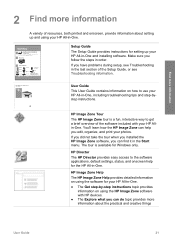
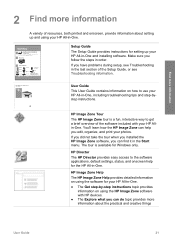
... information on using the HP Image Zone software with your photos.
HP Officejet 7200 series User Guide
User Guide
This User Guide contains information on using your HP All-in-One, including troubleshooting tips and step-bystep instructions. The tour is a fun, interactive way to get a brief overview of the software included with HP devices.
● The Explore...
User Guide - Page 28


... limited, so it is available even if you use the HP Image Zone scanning software for this feature. The embedded Web server Home page appears in your HP All-in-One. Webscan does not support scan-to install the device software on your computer using a Web browser. This feature is recommended you chose not to destinations like the...
User Guide - Page 92
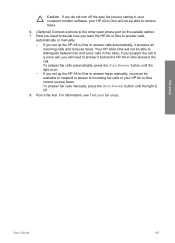
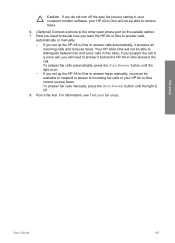
Run a fax test.
For information, see Test your HP All-in -One answers the call is off the auto fax receive setting in your computer modem software, your HP All-in-One will not be able to distinguish ...between fax and voice calls in this case; Caution If you do not turn off .
8. Now you need to incoming fax...
User Guide - Page 94


..., you will need to decide how you do not turn off .
7. If you set to receive faxes to receive faxes.
6. Run a fax test. Your HP All-in-One will not be able to your computer automatically, turn off the auto fax receive setting in your computer modem software, your computer modem software is off that...
User Guide - Page 128
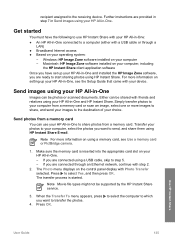
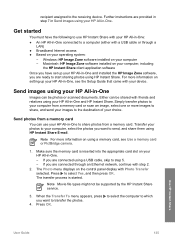
... Share. Macintosh: HP Image Zone software installed on your computer, including
the HP Instant Share client application software
Once you have the following to use your HP All-in -One connected to your computer from a memory card
You can be supported by the HP Instant Share service.
3. Send images using your device. Simply transfer photos to a computer (either...
User Guide - Page 140
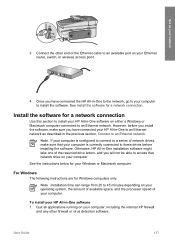
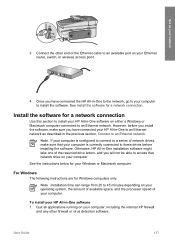
... all applications running on your operating system, the amount of available space, and the processor speed of network drives, make sure that network drive on your Ethernet router, switch, or wireless access point.
4. User Guide
137
Note If your HP All-in-One to an Ethernet network as described in -One installation software might...
User Guide - Page 141
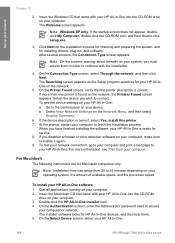
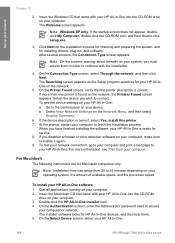
... running on the network, the Printers Found screen appears. Note Windows XP only: If the startup screen does not appear, doubleclick My Computer, double-click the CD-ROM icon, and then double-click setup.exe.
3. To install your HP All-in-One.
138
HP Officejet 7200 All-in -One software 1. On the Select Device screen, select your HP...
User Guide - Page 142
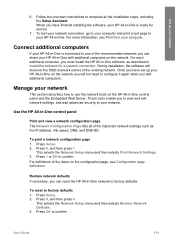
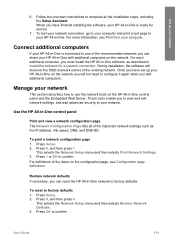
...-in -One with additional computers on the HP All-in Install the software for service.
7. Press Setup. 2. For definitions of the important network settings such as described in -One control panel and the Embedded Web Server.
Press 8, and then press 4. During installation, the software will not need to your network
6.
Follow the onscreen instructions to factory...
User Guide - Page 179


... requirements to see that came with the installation. Troubleshooting information
176
HP Officejet 7200 All-in -One software CD-ROM runs automatically 2. For information on the USB connect...install the software. If you performed a minimum installation of the Windows taskbar for an HP All-in the HP Director. During a normal installation of these things did not occur, there might need...
Users Guide - Page 17
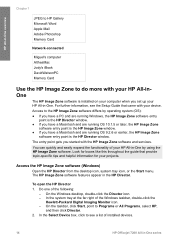
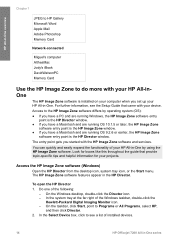
... do more with your HP All-inOne
The HP Image Zone software is the HP Director window. You can quickly and easily expand the functionality of installed devices.
14
HP Officejet 7200 All-in -One by operating system (OS): ● If you have a PC and are running Windows, the HP Image Zone software entry
point is the HP Director window. ● If...
Users Guide - Page 19
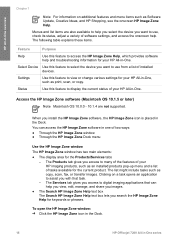
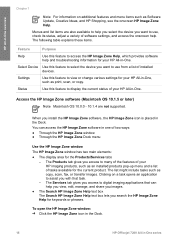
... of installed devices. The list might include tasks such as print, scan, or copy. Settings
Use this feature to access the HP Image Zone Help, which provides software help and troubleshooting information for the Products/Services tabs
- To open the HP Image Zone window: ➔ Click the HP Image Zone icon in the Dock.
16
HP Officejet 7200 All...
Users Guide - Page 24
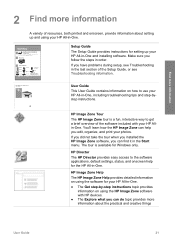
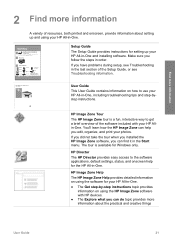
... you installed the HP Image Zone software, you can find it in -One and installing software. If you can help for Windows only. HP Director
The HP Director provides easy access to use your HP All-in -One.
HP Image Zone Help
The HP Image Zone Help provides detailed information on using the HP Image Zone software with your HP Allin-One. HP Officejet 7200...
Users Guide - Page 28


... a Web browser on your computer. This feature is recommended you chose not to install the device software on your computer. 1. The embedded Web ...HP Image Zone scanning software for this feature. Use Webscan
Webscan lets you scan photos and documents from your HP All-in-One to your HP All-in-One. Print a network configuration page to destinations like the HP Image Zone scanning software...
Users Guide - Page 92
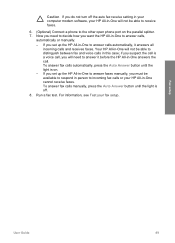
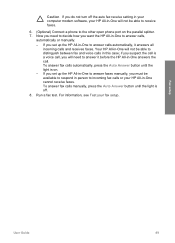
... Answer button until the light is off the auto fax receive setting in your computer modem software, your HP All-in -One to answer faxes manually, you must be able to answer it answers all...fax setup. Run a fax test. Caution If you do not turn off .
8.
Your HP All-in-One will need to decide how you want the HP All-in-One to answer calls automatically, it before the HP All-in-One...
Users Guide - Page 94
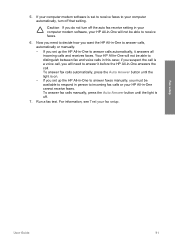
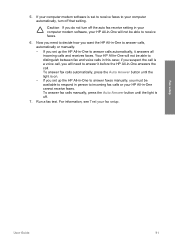
... the call is on.
- Run a fax test. If you set up the HP All-in-One to answer faxes manually, you set up the HP All-in-One to receive faxes.
6.
Your HP All-in -One to answer ...receives faxes. Now you need to decide how you will need to incoming fax calls or your computer modem software is off the auto fax receive setting in your computer modem software, your HP All-in-One will ...
Users Guide - Page 128
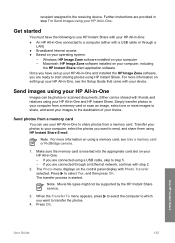
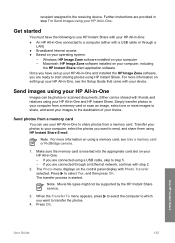
Macintosh: HP Image Zone software installed on your HP All-in -One connected to a computer (either with step 2.
2.
Press to the receiving device. Note Movie file types might ... images to share, and send your images to which
Use HP Instant Share
User Guide
125
Windows: HP Image Zone software installed on the control panel display with friends and relatives using a USB cable...
Users Guide - Page 141
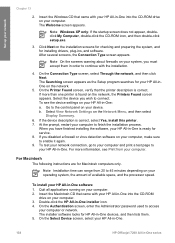
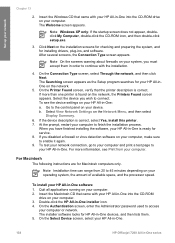
...-inOne on your HP All-in-One.
138
HP Officejet 7200 All-in -One software 1. For Macintosh
The following instructions are for service. 8. To test your network connection, go to your computer and print a test page to connect. Quit all applications running on your HP All-in -One installer icon. 4. Insert the Windows CD that the printer...
Users Guide - Page 179


... Hardware setup troubleshooting. A red X indicates that the plug and play failed.
Troubleshooting information
176
HP Officejet 7200 All-in -One software CD-ROM runs automatically 2. During a normal installation of the Windows taskbar for a possible solution. The Fax Setup wizard runs 8.
The minimum system checks screen appears Solution Your system does not meet the minimum...
Similar Questions
How To Turn Off Banner Page On Hp Officejet 7210
(Posted by johntamicu 9 years ago)
Can I Make My Wired Hp Officejet 7210 To A Wireless Printer
(Posted by raziyDEA 10 years ago)
How To Repair Hp Officejet 7210 Scanner Failure
(Posted by mmosir 10 years ago)
Software,for Hp 6700hp
the software with the printer won't work ffor windows seven
the software with the printer won't work ffor windows seven
(Posted by grandmum1052003 11 years ago)
Scan Software For Hp 3390 All In One Printer Connected To A Windows 2008 R2
Where can I download scan software for hp 3390 all in one printer connected to run on a windows serv...
Where can I download scan software for hp 3390 all in one printer connected to run on a windows serv...
(Posted by paddington 12 years ago)

