HP 7210 Support Question
Find answers below for this question about HP 7210 - Officejet All-in-One Color Inkjet.Need a HP 7210 manual? We have 3 online manuals for this item!
Question posted by jezood on August 25th, 2014
How To Check Ink Level On Hp Officejet 7210
The person who posted this question about this HP product did not include a detailed explanation. Please use the "Request More Information" button to the right if more details would help you to answer this question.
Current Answers
There are currently no answers that have been posted for this question.
Be the first to post an answer! Remember that you can earn up to 1,100 points for every answer you submit. The better the quality of your answer, the better chance it has to be accepted.
Be the first to post an answer! Remember that you can earn up to 1,100 points for every answer you submit. The better the quality of your answer, the better chance it has to be accepted.
Related HP 7210 Manual Pages
User Guide - Page 61
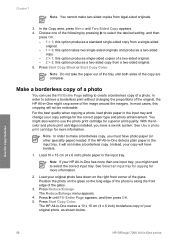
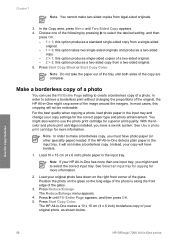
... correct input tray. Use the copy features
58
HP Officejet 7200 All-in the input tray. Press Start Copy Black or Start Copy Color. In order to achieve a borderless print without ...appears. 4. Make a borderless copy of the copy are complete.
Note If your copy will have a six-ink system. The Reduce/Enlarge menu appears.
4.
Note In order to select the desired setting, and then
press...
User Guide - Page 157
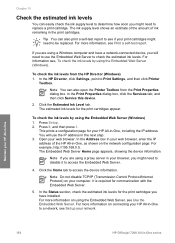
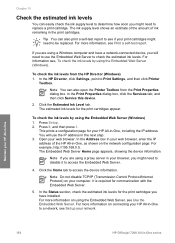
...check the ink levels by using the Embedded Web Server (Windows) 1. In the HP Director, click Settings, point to access the device information. The Embedded Web Server Home page appears, showing the device information. In the Status section, check the estimated ink levels... then click Service this device.
2.
In the Address box in your HP All-in-One
154
HP Officejet 7200 All-in-One ...
User Guide - Page 158


...color print cartridge in -One prints a self-test report, which might indicate the source of your device, including your print cartridges.
1. You might indicate a problem with the nozzles. User Guide
155 From the pop-up menu, choose Ink Level...shown below . Make sure the lines of the colors listed below .
To check the ink levels from the HP Image Zone software (Macintosh) 1. Load letter, A4...
User Guide - Page 159


... on replacing print cartridges, see cyan, magenta, yellow, violet, green, and red color blocks.
This can damage them, making them unusable.
156
HP Officejet 7200 All-in -One
1 Copper-colored contacts 2 Plastic tape with pink pull tab (must be removed before installing) 3 Ink nozzles under tape
Hold the print cartridges by their black plastic sides...
User Guide - Page 160
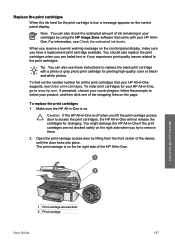
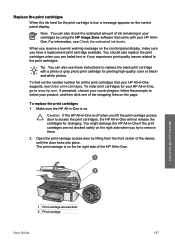
... safely on . Caution If the HP All-in-One is on the right side when you lift the print-carriage access door to remove them.
2. The print carriage is low, a message appears on the far right side of ink remaining in -One supports, see Check the estimated ink levels.
To replace the print cartridges 1. For...
User Guide - Page 161
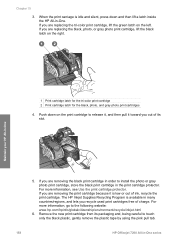
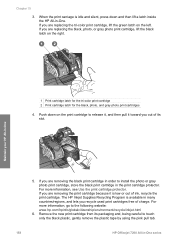
... to release it, and then pull it is low or out of ink, recycle the print cartridge. For more information, see Use the print ...hp.com/hpinfo/globalcitizenship/environment/recycle/inkjet.html
6. For more information, go to touch only the black plastic, gently remove the plastic tape by using the pink pull tab.
158
HP Officejet 7200 All-in -One
1 Print cartridge latch for the tri-color...
User Guide - Page 163


....
Remove the black print cartridge and insert the gray photo print cartridge in its place.
With the tri-color print
160
HP Officejet 7200 All-in -One by purchasing a photo print cartridge. Use a gray photo print cartridge
You can ...the print cartridge protector, see Use the print
cartridge protector.
When you have a six-ink system, which provides enhanced quality color photos.
User Guide - Page 167
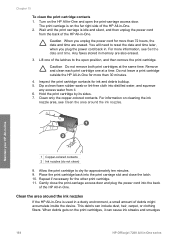
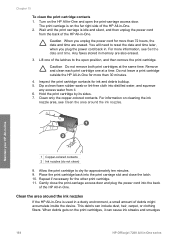
... copper-colored contacts. Maintain your HP All-in . Repeat if necessary for ink and ...HP All-in -One series Clean the area around the ink nozzles. This debris can cause ink streaks and smudges
164
HP Officejet...HP All-in -One.
Allow the print cartridge to the open the print-carriage access door. Place the print cartridge back into the back
of debris might accumulate inside the device...
User Guide - Page 172
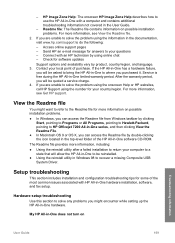
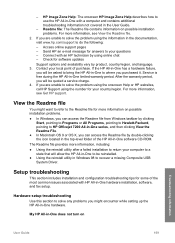
...to Programs or All Programs, pointing to Hewlett-Packard, pointing to HP Officejet 7200 All-in-One series, and then clicking View the Readme... in -One hardware installation, software, and fax setup. Check for software updates Support options and availability vary by using the...icon located in the top-level folder of the most common issues associated with an HP technician by product, country...
User Guide - Page 191


...directly to check.
● If your HP Allin-One.
- This problem is calling. Play back your outgoing message to the HP Allin-...
188
HP Officejet 7200 All-in -One is causing problems; Modems with your HP Allin-One, you have one of your HP All-in...to receive a fax. Reconnect the answering machine and rerecord your device. (The maximum number of rings varies by country/region.) In...
User Guide - Page 203
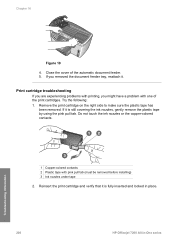
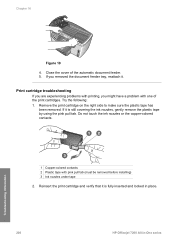
... is fully inserted and locked in place.
200
HP Officejet 7200 All-in-One series
Troubleshooting information Do not touch the ink nozzles or the copper-colored contacts.
1 Copper-colored contacts 2 Plastic tape with printing, you removed the document feeder tray, reattach it is still covering the ink nozzles, gently remove the plastic tape by using...
User Guide - Page 204


...
The following : ● Check the HP All-in your HP Image Zone software.
For information on the left side. 4. Troubleshooting information
User Guide
201 For more information, see the onscreen Troubleshooting Help that came with your software applications. Print troubleshooting
My document did not print Solution If you select the HP Officejet 7200 All-in...
User Guide - Page 223


...area is not compatible with HP PhotoREt III ● Method: drop-on-demand thermal inkjet ● Language: HP PCL Level 3, PCL3 GUI or PCL 10 ● Print speeds vary according to the complexity of the document
Mode Best
Normal
Black Color Black
Speed (ppm) ...9
600 x 1200
Scan resolution (dpi)* 1200 x 2400 1200 x 2400 600 x 1200
Technical information
220
HP Officejet 7200 All-in -One;
User Guide - Page 225


...injected noise due to potential high electromagnetic fields. This product
Technical information
222
HP Officejet 7200 All-in -One may be slightly distorted. energy consumption; Additional specifications
... ● Resolution: 2400 x 4800 dpi optical, up to 19,200 dpi enhanced ● Color: 48-bit color, 8-bit grayscale (256 levels of gray) ● Maximum scan size from glass: 216 x 279 mm (8.5 x 11...
User Guide - Page 234
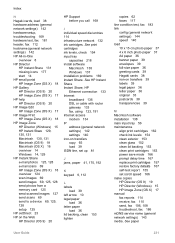
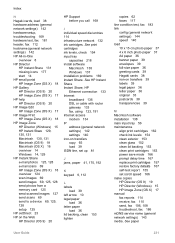
... 127 send scans 69 send to a device 69, 125, 128 setup 125 HP JetDirect 23 HP on transfers 39 labels 39 legal paper 36 letter paper 36 original 33 postcards 38 transparencies 39
M Macintosh software installation 138 main input tray 56 maintenance
align print cartridges 162 check ink levels 154 clean exterior 153 clean glass 152...
User Guide - Page 235
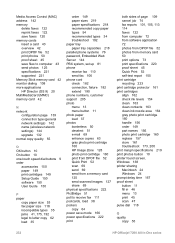
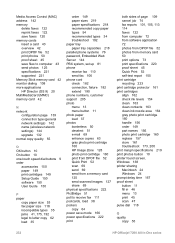
...Print 52 self-test report 155 print cartridge recycling 223 print cartridge protector 161 print cartridges align 162 check ink levels 154 clean 163 clean contacts 163 clean ink nozzle area 164 gray photo print cartridge 160 handle 156 order 149 part names 156 photo print cartridge... 11 fill in 46 menu 13 print 45 scan 47 pulse dial 118
Q quality
copy 55
232
HP Officejet 7200 All-in-One series
Users Guide - Page 61
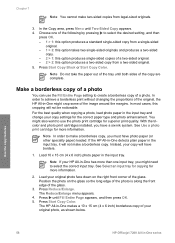
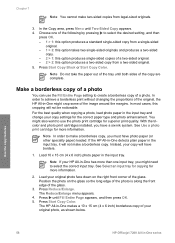
...HP All-in-One makes a 10 x 15 cm (4 x 6 inch) borderless copy of the glass. Press Start Copy Black or Start Copy Color... the original, the HP All-in -One series Instead, your HP All-in the input... Reduce/Enlarge. Use the copy features
58
HP Officejet 7200 All-in -One might also want to...correct paper type and photo enhancement. Press Start Copy Color. For the best quality when copying a photo,...
Users Guide - Page 157
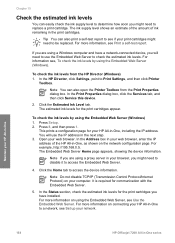
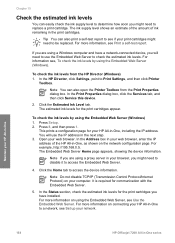
... Server.
5. The Embedded Web Server Home page appears, showing the device information. Maintain your HP All-in-One
154
HP Officejet 7200 All-in the print cartridges. For more information on the network configuration page.
Chapter 15
Check the estimated ink levels
You can easily check the ink supply level to determine how soon you might need to disable it...
Users Guide - Page 234
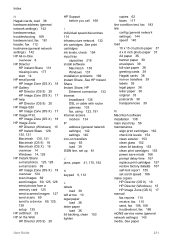
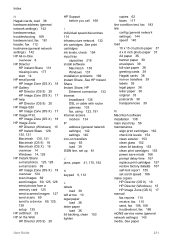
... 127 send scans 69 send to a device 69, 125, 128 setup 125 HP JetDirect 23 HP on transfers 39 labels 39 legal paper 36 letter paper 36 original 33 postcards 38 transparencies 39
M Macintosh software installation 138 main input tray 56 maintenance
align print cartridges 162 check ink levels 154 clean exterior 153 clean glass 152...
Users Guide - Page 235
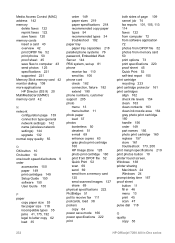
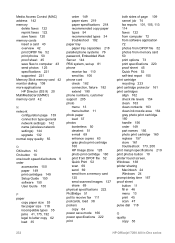
...Print 52 self-test report 155 print cartridge recycling 223 print cartridge protector 161 print cartridges align 162 check ink levels 154 clean 163 clean contacts 163 clean ink nozzle area 164 gray photo print cartridge 160 handle 156 order 149 part names 156 photo print cartridge... 11 fill in 46 menu 13 print 45 scan 47 pulse dial 118
Q quality
copy 55
232
HP Officejet 7200 All-in-One series
Similar Questions
How To Disassemble Hp Officejet 7210
(Posted by annadc 9 years ago)
How To Turn Off Banner Page On Hp Officejet 7210
(Posted by johntamicu 9 years ago)
Can I Make My Wired Hp Officejet 7210 To A Wireless Printer
(Posted by raziyDEA 10 years ago)
How To Check Ink Levels Hp Officejet J4680 Ink Cartridge
(Posted by dhdaigor 10 years ago)

