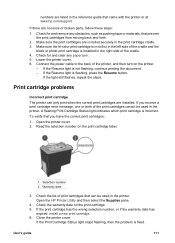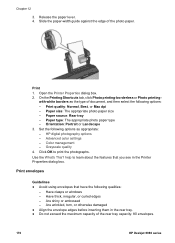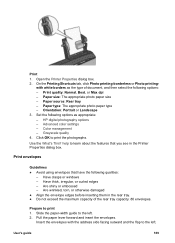HP 6988 Support Question
Find answers below for this question about HP 6988 - Deskjet Color Inkjet Printer.Need a HP 6988 manual? We have 5 online manuals for this item!
Question posted by vkuuncl on October 6th, 2014
How Do I Hook Up Hp Printer Mac 6988
The person who posted this question about this HP product did not include a detailed explanation. Please use the "Request More Information" button to the right if more details would help you to answer this question.
Current Answers
Related HP 6988 Manual Pages
Similar Questions
Hp Printer 6988 Offline Will Not Print
(Posted by Susidd 10 years ago)
Cannot Print Web Pages With Hp Desk Jet 6988 Printer
(Posted by ilysemari 10 years ago)
What Is The Internal Ip Address Of The 6988 Hp Printer
(Posted by kirBe 10 years ago)
Z3100ps Hp Printer
I perform a color callibration on my Z3100os HP printer and get a "callibration cancelled due to sca...
I perform a color callibration on my Z3100os HP printer and get a "callibration cancelled due to sca...
(Posted by odie5980 11 years ago)
How To Print Background On Hp Printer.
My HP printer will not print background color in a Word document. It will in other formats. Any ...
My HP printer will not print background color in a Word document. It will in other formats. Any ...
(Posted by tbrewer51 12 years ago)