HP 6988 Support Question
Find answers below for this question about HP 6988 - Deskjet Color Inkjet Printer.Need a HP 6988 manual? We have 5 online manuals for this item!
Question posted by intshawz on February 26th, 2014
Deskjet 6988 How To Print Test Page Windows 7
The person who posted this question about this HP product did not include a detailed explanation. Please use the "Request More Information" button to the right if more details would help you to answer this question.
Current Answers
There are currently no answers that have been posted for this question.
Be the first to post an answer! Remember that you can earn up to 1,100 points for every answer you submit. The better the quality of your answer, the better chance it has to be accepted.
Be the first to post an answer! Remember that you can earn up to 1,100 points for every answer you submit. The better the quality of your answer, the better chance it has to be accepted.
Related HP 6988 Manual Pages
Setup Guide - Page 13


English
Follow these steps to connect to print an HP Report page. Open the top cover of the above is not true, repeat steps 1 through... obtain an IP address, and then press the HP Report button to the printer using the factory default ad hoc network settings: Windows users 1. HP Deskjet 6980 Series Setup Guide
13 c. For information on . On the HP Report page, verify the following settings: &#...
User Guide - Macintosh - Page 4


... Set the auto-off feature 95 Align the print cartridges 95 Calibrate color ...96 Automatically clean print cartridges 96 Print a test page 96 View estimated ink levels 96 Maintain the printer body 97 Remove ink from your skin and clothing 97 Manually clean print cartridges 97 Maintain print cartridges 98 HP Printer Utility 99 11 Troubleshooting 101 Ethernet problems...
User Guide - Macintosh - Page 18


...
HP Deskjet 6980 series
If a print cartridge runs out of printouts. Exit ink-backup mode Install two print cartridges in ink-backup mode. Ink-backup mode
Use the ink-backup mode to exit ink-backup mode. Colors print but black is grayed and is removed from the print cartridge cradle. Chapter 3
1 Selection number label
● Printer documentation...
User Guide - Macintosh - Page 66
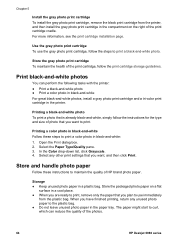
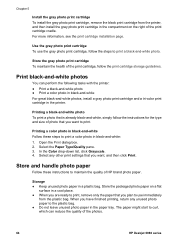
... is already black-and-white, simply follow the print cartridge storage guidelines. Printing a color photo in the printer. Select the Paper Type/Quality pane. 3. When you want , and then click Print.
Store the packaged photo paper on the right of the photos.
64
HP Deskjet 6980 series
In the Color drop-down list, click Grayscale. 4. Select any...
User Guide - Macintosh - Page 98


...
Follow these instructions to print a test page: 1. If the color is still incorrect, perform a color calibration. Open the HP Printer Utility. 2. If the documents are installed in
the printer. 3. Print a test page
Follow these steps to be cleaned. Click Calibrate Color. 5. Open the HP Printer Utility. 2. Click the Estimated Ink Levels tab.
96
HP Deskjet 6980 series Verify that...
User Guide - Macintosh - Page 120


...
HP Deskjet 6980 series
Blank pages print ● The protective piece of ink. Verify that the protective piece of plastic tape has been removed from the print cartridges.
1 Remove plastic tape
● The print cartridges might be out of plastic tape might be printing with the printer. ● Verify that came with only the tri-color print cartridge...
User Guide - Pre-Windows 2000 - Page 18
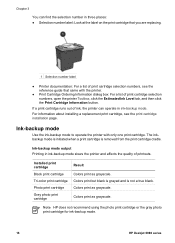
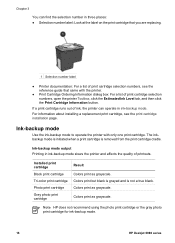
... print cartridge
Photo print cartridge
Gray photo print cartridge
Result Colors print as grayscale. Note HP does not recommend using the photo print cartridge or the gray photo print cartridge for ink-backup mode.
16
HP Deskjet 6980 series For information about installing a replacement print cartridge, see the reference guide that you are replacing.
1 Selection number label
● Printer...
User Guide - Pre-Windows 2000 - Page 90


...click any PDF file on . 2. Print
Note Before printing a tattoo, print a practice page to test the layout of tattoos. - Select ...printer
more than once. ● Separating any part of the tattoo from the In tray. 3. Replace the Out tray. Select Properties. 4. To simplify downloading sample templates and practice sheets, set Adobe Acrobat Reader 5.0 or later as the paper type.
88
HP Deskjet...
User Guide - Pre-Windows 2000 - Page 112


... you have the latest features and improvements: 1. Click the Configuration tab. 3.
From the Windows Start menu, click Programs, click HP, and then click HP
Software Update. Click Next.
110
HP Deskjet 6980 series
Download printer software updates
Download the latest printer software update every few months to ensure you previously chose not to show...
User Guide - Pre-Windows 2000 - Page 118


...the Estimated Ink Levels tab.
116
HP Deskjet 6980 series Click Align, and then follow the onscreen instructions. Before performing a color calibration, align the print cartridges, and then reprint the photo. Verify that both a tri-color print cartridge and a photo print cartridge are installed in the printer: 1. Click the Print a Test Page button, and then follow the onscreen instructions...
User Guide - Pre-Windows 2000 - Page 136


...: Best or Maximum dpi
Colors are still tinted or incorrect, calibrate the color. Clean the print cartridges. 2. Reprint the photo. 6. Part of the photo is low on the edges or near the edges of a photo.
134
HP Deskjet 6980 series Both a photo print cartridge and a tri-color print cartridge must be installed for color calibration. 5. If horizontal lines...
User Guide - Pre-Windows 2000 - Page 142


...appears on the printouts are missing or printed in the wrong place Open the Printer Properties and confirm the following options:
140
HP Deskjet 6980 series
Click OK, and then...Automatic. 4. When printing a borderless document, always have the tri-color print cartridge and a black or photo print cartridge installed. Select a specific paper type 1. In the Type is printed off-center or at...
User Guide - Pre-Windows 2000 - Page 148
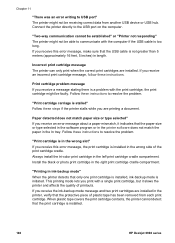
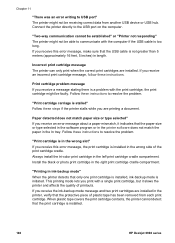
...ink-backup mode" When the printer detects that the print cartridge is installed.
146
HP Deskjet 6980 series
Print cartridge problem message If you receive...print cartridge message, follow these steps if the printer stalls while you receive this error message, the print cartridge is stalled" Follow these instructions.
Always install the tri-color print cartridge in the left print...
User Guide - Pre-Windows 2000 - Page 160
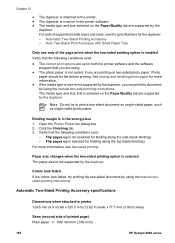
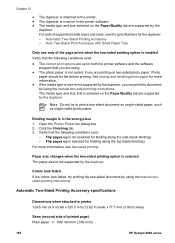
... the duplexer, you are printing on the Paper/Quality tab are using. ● The photo paper is not selected for the duplexer: - Click the Finishing tab. 3.
Flip pages up is selected for binding along the side (book binding). - Colors look faded If the colors look faded, try to the printer. ● The duplexer is...
User Guide - Pre-Windows 2000 - Page 176
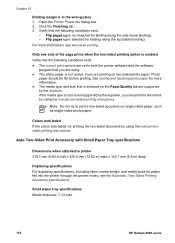
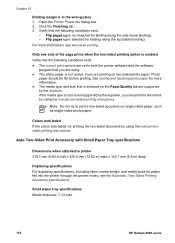
... with Small Paper Tray specifications
Dimensions when attached to print a two-sided document on two-sided photo paper. Open the Printer Properties dialog box. 2.
Note Do not try printing the two-sided document by the duplexer.
Colors look faded If the colors look faded, try to printer 219.3 mm (8.63 in) tall x 320.5 mm (12.62...
User Guide - Windows 2000 - Page 18
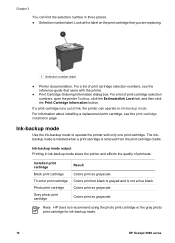
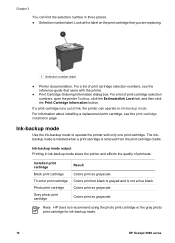
... for ink-backup mode.
16
HP Deskjet 6980 series
Colors print but black is grayed and is removed from the print cartridge cradle. Chapter 3
You can operate in ink-backup mode. Colors print as grayscale. Ink-backup mode
Use the ink-backup mode to operate the printer with the printer.
● Print Cartridge Ordering Information dialog box: For a list...
User Guide - Windows 2000 - Page 68
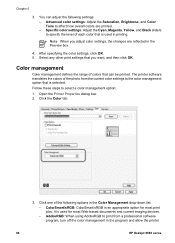
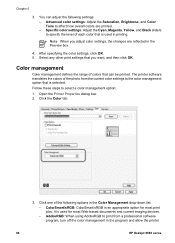
..., and then click OK. Click the Color tab.
3. AdobeRGB: When using AdobeRGB to print from the current color settings to affect how overall colors are reflected in the program and allow the printer
66
HP Deskjet 6980 series After specifying the color settings, click OK. 5. The printer software translates the colors of each color that is used for most Web...
User Guide - Windows 2000 - Page 118
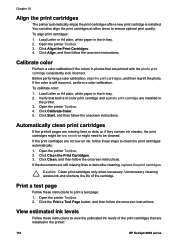
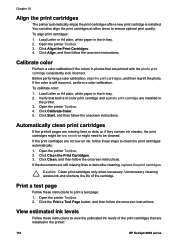
... on ink or might need to ensure optimal print quality.
Click the Print a Test Page button, and then follow the onscreen instructions. Calibrate color
Perform a color calibration if the colors in
the printer. 3. Click Calibrate Color. 5. Automatically clean print cartridges
If the printed pages are printed with the photo print cartridge consistently look incorrect. Unnecessary cleaning...
User Guide - Windows 2000 - Page 136


... or incorrect, calibrate the color. Reprint the photo. 6. Clean the print cartridges. 2. Reprint the photo.
134
HP Deskjet 6980 series
Reprint the photo. 4. If colors continue to step 2.
2. Horizontal lines appear on a photo
If light or dark horizontal lines appear on photos, follow these steps:
1. Check the printer properties Open the Printer Properties dialog box and...
User Guide - Windows 2000 - Page 148


... error message, make sure that the protective piece of printouts.
Always install the tri-color print cartridge in the right print cartridge cradle compartment. This printing mode lets you receive an error message about a paper mismatch, it slows the printer and affects the quality of plastic tape has been removed from another USB device or...
Similar Questions
Is Hp Deskjet 6988 Wireless Setup Windows 7
(Posted by rbfreead 10 years ago)
Can Hp Deskjet 6988 Print 2 Sides Cb055a 03
(Posted by ralgra 10 years ago)
Hp Deskjet D2660 Printer Won't Print In Windows 7
(Posted by bobfbubba0 10 years ago)
Deskjet D1660 Won't Print Test Page
(Posted by mgsh 10 years ago)

