HP 6988 Support Question
Find answers below for this question about HP 6988 - Deskjet Color Inkjet Printer.Need a HP 6988 manual? We have 5 online manuals for this item!
Question posted by dbThe on September 7th, 2014
Hp 6988 Won't Print Test Page
The person who posted this question about this HP product did not include a detailed explanation. Please use the "Request More Information" button to the right if more details would help you to answer this question.
Current Answers
There are currently no answers that have been posted for this question.
Be the first to post an answer! Remember that you can earn up to 1,100 points for every answer you submit. The better the quality of your answer, the better chance it has to be accepted.
Be the first to post an answer! Remember that you can earn up to 1,100 points for every answer you submit. The better the quality of your answer, the better chance it has to be accepted.
Related HP 6988 Manual Pages
Setup Guide - Page 13


... light is not illuminated: a. Wait two minutes for the printer to obtain an IP address, and then press the HP Report button to complete the software installation. Note: The Network...the above is not true, repeat steps 1 through 3.
5. Follow the onscreen instructions to print an HP Report page. HP Deskjet 6980 Series Setup Guide
13 b. c. On the Connection Type screen, select Wireless, and ...
Setup Guide - Page 16


... network name (such as "MyNetwork") in Mac OS X 10.4). Close Print Center.
1H6P Deskjet 6980 Series Setup Guide
HP Deskjet 6980 Series Setup Guide Select the printer, and then click the Add button. 18. On the Add Printer screen, click Open Print Center. 15. Click Add Printer. 16.
Enter the wireless network settings for the wireless network to...
User Guide - Macintosh - Page 4


... Set the auto-off feature 95 Align the print cartridges 95 Calibrate color ...96 Automatically clean print cartridges 96 Print a test page 96 View estimated ink levels 96 Maintain the printer body 97 Remove ink from your skin and clothing 97 Manually clean print cartridges 97 Maintain print cartridges 98 HP Printer Utility 99 11 Troubleshooting 101 Ethernet problems 101...
User Guide - Macintosh - Page 18


....
16
HP Deskjet 6980 series
Chapter 3
1 Selection number label
● Printer documentation: For a list of print cartridge selection numbers, see the print cartridge installation page. The inkbackup mode is initiated when a print cartridge is not a true black. Colors print but black is grayed and is removed from the print cartridge cradle. Colors print as grayscale. Colors print as...
User Guide - Macintosh - Page 38


... must access the EWS to change to ad hoc mode or reset the printer to obtain valid settings.
36
HP Deskjet 6980 series If the printer has just been connected to a network, wait a few minutes before printing the HP Report page to allow the printer to the factory default settings.
Close the top cover. Note Although now...
User Guide - Macintosh - Page 50


... the computer. The user who sent the fifth print job should wait a few minutes and then resend the print job. IP address Each device on a network identifies itself with one and each one another using a "language" called an RJ-45
48
HP Deskjet 6980 series The printer is designed to the Internet. Note Hewlett-Packard...
User Guide - Macintosh - Page 56


... Bluetooth settings
1. Chapter 4
Connect the HP Bluetooth Wireless Printer Adapter to the rear USB port on whether the printer is not connected to a network, you want, and then click Apply.
54
HP Deskjet 6980 series If the Bluetooth device requires the address of the Bluetooth printer adapter is displayed for printing or to change the name that...
User Guide - Macintosh - Page 58


... not require a passkey. Any Bluetooth device within range can send a print job to it.
56
HP Deskjet 6980 series Deselect the check box for the printer not to it.
- High: The printer requires a passkey from the Bluetooth device before it can print to require a passkey. ● EWS: Select one of the following options:
- Chapter 4 (continued) Option...
User Guide - Macintosh - Page 94


... cartridges, make sure you are replacing.
92
HP Deskjet 6980 series 10 Maintenance
● Install print cartridges ● Set the auto-off feature ● Align the print cartridges ● Calibrate color ● Automatically clean print cartridges ● Print a test page ● View estimated ink levels ● Maintain the printer body ● Remove ink from your skin and clothing...
User Guide - Macintosh - Page 101


...; Print a test page. ● Clean the print cartridges. ● View estimated ink levels in place. Remove the print cartridge from the print cartridge protector Press down but are not in contact with your printer. ● Use the HP Web site to release the print cartridge. Slide the print cartridge out of the protector to register your printer. HP Printer Utility
The HP Printer Utility...
User Guide - Macintosh - Page 102


.... Chapter 10
● Open the HP Printer Utility ● HP Printer Utility panes
Open the HP Printer Utility
To open the HP Printer Utility, follow the instructions for the printer and
register the printer. ● Clean: Clean the print cartridges. ● Align: Align the print cartridges. ● Test: Print a test page. ● Calibrate Color: Adjust color to correct problems with tint...
User Guide - Macintosh - Page 123


.../Quality pane. 3. Note The colors in the In tray. 2. Part of the photo is faded If part of the paper. 4.
For example, if you are printing a scanned image, verify that ... then follow these steps: 1. Open the Print dialog box. 2. test page, and then release the button. 3.
Click the Ink tab. 4. Repeat step 2 until the printer starts printing a self- Load the paper correctly in...
User Guide - Pre-Windows 2000 - Page 18
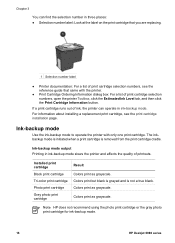
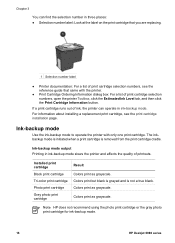
...came with only one print cartridge. Note HP does not recommend using the photo print cartridge or the gray photo print cartridge for ink-backup mode.
16
HP Deskjet 6980 series
Chapter 3
You can operate in ink-backup mode. Installed print cartridge
Black print cartridge
Tri-color print cartridge
Photo print cartridge
Gray photo print cartridge
Result Colors print as grayscale. The...
User Guide - Pre-Windows 2000 - Page 66
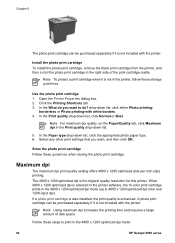
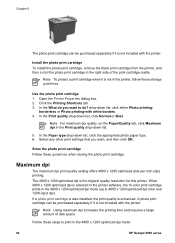
... 1200-input dpi). The 4800 x 1200 optimized dpi is selected in the printer software, the tri-color print cartridge prints in the 4800 x 1200 optimized dpi mode:
64
HP Deskjet 6980 series Note Using maximum dpi increases the printing time and requires a large amount of the print cartridge cradle.
When 4800 x 1200 optimized dpi is the highest quality...
User Guide - Pre-Windows 2000 - Page 114
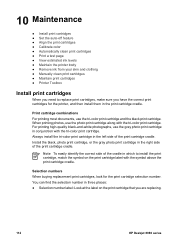
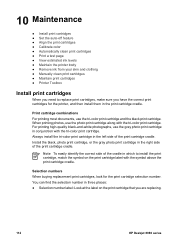
...-off feature ● Align the print cartridges ● Calibrate color ● Automatically clean print cartridges ● Print a test page ● View estimated ink levels ● Maintain the printer body ● Remove ink from your skin and clothing ● Manually clean print cartridges ● Maintain print cartridges ● Printer Toolbox
Install print cartridges
When you need to...
User Guide - Pre-Windows 2000 - Page 145


... paper type. Open the Printer Properties dialog box. 2. ... Print Cancel button until the self-test page contains no ink smears. test page..., and then release the button. 3.
Fading occurs on the back of the photos, or if the paper sticks together: ● Use an HP...edges of the paper. 4.
Note The colors in the image might become lighter.
6....
User Guide - Windows 2000 - Page 18
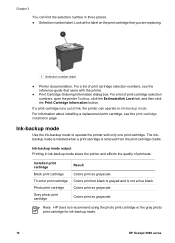
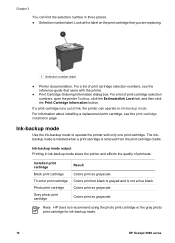
...-backup mode to operate the printer with the printer.
● Print Cartridge Ordering Information dialog box: For a list of printouts.
Ink-backup mode output Printing in ink-backup mode. Colors print as grayscale. Note HP does not recommend using the photo print cartridge or the gray photo print cartridge for ink-backup mode.
16
HP Deskjet 6980 series For information about...
User Guide - Windows 2000 - Page 66


... want , and then click OK.
When 4800 x 1200 optimized dpi is selected in the printer software, the tri-color print cartridge
64
HP Deskjet 6980 series borderless or Photo Printing-with the printer. In the Paper Type drop-down list, click either Photo Printing- The 4800 x 1200 optimized dpi is the highest quality resolution for photos that you...
User Guide - Windows 2000 - Page 114
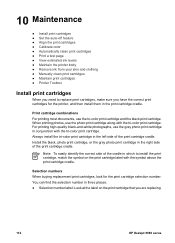
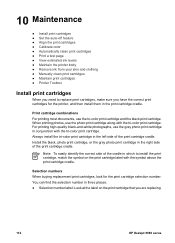
... ● Print a test page ● View estimated ink levels ● Maintain the printer body ● Remove ink from your skin and clothing ● Manually clean print cartridges ● Maintain print cartridges ● Printer Toolbox
Install print cartridges
When you need to install the print cartridge, match the symbol on the print cartridge that you are replacing.
112
HP Deskjet 6980...
User Guide - Windows 2000 - Page 145


... button.
Repeat step 2 until the printer starts printing a self- Fading occurs on the back of the photos, or if the paper sticks together: ● Use an HP photo paper. ● Verify that ... for the paper type. Note The colors in the drop-down list, and then click the Change button. test page, and then release the button. 3. Open the Printer Properties dialog box. 2. If the ...
Similar Questions
Deskjet 6988 How To Print Test Page Windows 7
(Posted by intshawz 10 years ago)
How To Print A Test Page On Hp 6988
(Posted by n911flc 10 years ago)
Hp 6988 Which Buttons To Print Self Test Page
(Posted by sLacrjlift 10 years ago)
Setting Up A Hp 6988 For Wireless Printing
How do I set up my HP 6988 printer for wireless? I currently have it connected directly to my deskto...
How do I set up my HP 6988 printer for wireless? I currently have it connected directly to my deskto...
(Posted by everettrode 12 years ago)

