HP 6988 Support Question
Find answers below for this question about HP 6988 - Deskjet Color Inkjet Printer.Need a HP 6988 manual? We have 5 online manuals for this item!
Question posted by bojzazh on February 12th, 2014
How To Clean The Printhead Hp Deskjet 6988
The person who posted this question about this HP product did not include a detailed explanation. Please use the "Request More Information" button to the right if more details would help you to answer this question.
Current Answers
There are currently no answers that have been posted for this question.
Be the first to post an answer! Remember that you can earn up to 1,100 points for every answer you submit. The better the quality of your answer, the better chance it has to be accepted.
Be the first to post an answer! Remember that you can earn up to 1,100 points for every answer you submit. The better the quality of your answer, the better chance it has to be accepted.
Related HP 6988 Manual Pages
Network Guide - Page 2


... express warranty statements accompanying such products and services. Terms
The HP Deskjet printer is also referred to change without prior written permission of children.
Terms and conventions
The following terms and conventions are color blind, colored buttons and tabs used in this guide.
HP shall not be operated by HewlettPackard Company under copyright laws.
For...
Setup Guide - Page 1


... supply Power cord
Tri-color print cartridge Black print cartridge
Ethernet cable
USB cable*
Reference guide Network guide
Printer software CD (Win/Mac) (Includes the onscreen user guide)
* Purchased separately, if needed for network setup is specified later in this guide.
ᕢ Remove rear door and attach accessories
1
2
HP Deskjet 6980 Series Setup Guide...
User Guide - Macintosh - Page 4


... feature 95 Align the print cartridges 95 Calibrate color ...96 Automatically clean print cartridges 96 Print a test page 96 View estimated ink levels 96 Maintain the printer body 97 Remove ink from your skin and clothing 97 Manually clean print cartridges 97 Maintain print cartridges 98 HP Printer Utility 99 11 Troubleshooting 101 Ethernet problems 101...
User Guide - Macintosh - Page 7


... HP Deskjet printer that last.
Use an optional HP Bluetooth Wireless Printer Adapter to print images from the back of the many technologies included. ● Six-ink upgradeable printing: Enhanced photo printing with a six-ink photo print cartridge (purchased separately). Automatic red-eye removal and adaptive lighting to enhance detail in shadows are in vivid colors...
User Guide - Macintosh - Page 12
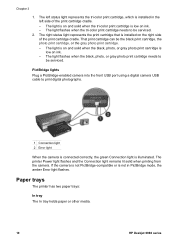
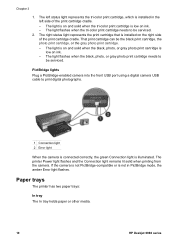
... cradle. - The light is on and solid when the tri-color print cartridge is low on ink. - That print cartridge can be serviced.
2. Paper trays
The printer has two paper trays:
In tray The In tray holds paper or other media.
10
HP Deskjet 6980 series The light is on and solid when the...
User Guide - Macintosh - Page 18


... print cartridge installation page.
16
HP Deskjet 6980 series Ink-backup mode output Printing in ink-backup mode slows the printer and affects the quality of ink, the printer can operate in the printer to operate the printer with the printer.
● HP Printer Utility: Open the HP Printer Utility and then select the Supplies pane. Colors print as grayscale.
If a print...
User Guide - Macintosh - Page 94


...color ● Automatically clean print cartridges ● Print a test page ● View estimated ink levels ● Maintain the printer body ● Remove ink from your skin and clothing ● Manually clean print cartridges ● Maintain print cartridges ● HP Printer...92
HP Deskjet 6980 series
When printing photos, use the photo print cartridge along with the tri-color print ...
User Guide - Macintosh - Page 98


... print a test page: 1. Open the HP Printer Utility. 2. To calibrate color: 1. Click Calibrate Color. 5. Caution Clean print cartridges only when necessary. Click the Print a Test Page button, and then follow the onscreen instructions. Click the Estimated Ink Levels tab.
96
HP Deskjet 6980 series
Click Clean the Print Cartridges. 3. Unnecessary cleaning wastes ink and shortens the...
User Guide - Macintosh - Page 102


...● Clean: Clean the print cartridges. ● Align: Align the print cartridges. ● Test: Print a test page. ● Calibrate Color: Adjust color to correct problems with tint. ● Power Management: Set the printer auto-off feature. ● Bluetooth Settings: Configure the printer's Bluetooth settings (if the printer is
connected to a computer by a USB cable).
100
HP Deskjet 6980...
User Guide - Macintosh - Page 114
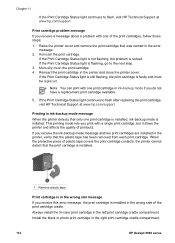
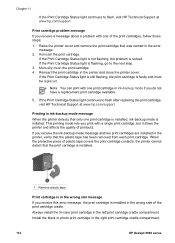
... cartridge cradle compartment.
112
HP Deskjet 6980 series
Install the black or photo print cartridge in the printer and close the printer cover. If the Print Cartridge Status light continues to flash after replacing the print cartridge, visit HP Technical Support at www.hp.com/support. When the protective piece of printouts. Manually clean the print cartridge...
User Guide - Pre-Windows 2000 - Page 4
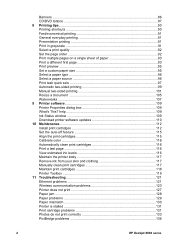
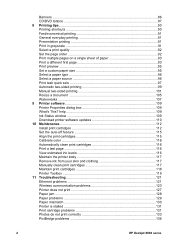
... Manually clean print cartridges 117 Maintain print cartridges 118 Printer Toolbox 119 11 Troubleshooting 121 Ethernet problems 121 Wireless communication problems 123 Printer does not print 127 Paper jam ...128 Paper problems 129 Paper mismatch 130 Printer is stalled 131 Print cartridge problems 131 Photos do not print correctly 133 PictBridge problems 136
2
HP Deskjet 6980...
User Guide - Pre-Windows 2000 - Page 114
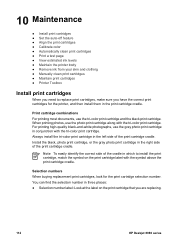
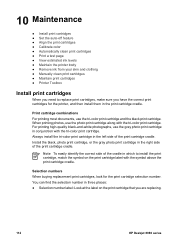
... print cartridges, make sure you are replacing.
112
HP Deskjet 6980 series Note To easily identify the correct side of the print cartridge cradle. Selection numbers When buying replacement print cartridges, look for the printer, and then install them in conjunction with the tri-color print cartridge. For printing high-quality black-and-white...
User Guide - Pre-Windows 2000 - Page 118


.... 4. Click Calibrate Color. 5.
If the print cartridges are installed in the printer: 1. If the documents are installed in
the printer. 3.
View estimated ink levels
Follow these instructions to be low on ink, follow these steps to view the estimated ink levels of the cartridge. Click the Estimated Ink Levels tab.
116
HP Deskjet 6980 series
User Guide - Pre-Windows 2000 - Page 136


...: Best or Maximum dpi
Colors are still tinted or incorrect, calibrate the color. Reprint the photo. 4. Reprint the photo. 6. Clean the print cartridges. 2....Printer Properties dialog box, click the Color tab, and then click the Advanced color settings button. 7. If neither print cartridge is faded If part of a photo.
134
HP Deskjet 6980 series If colors are tinted or incorrect
If colors...
User Guide - Pre-Windows 2000 - Page 150
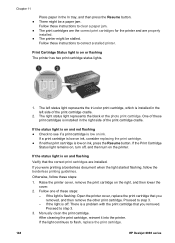
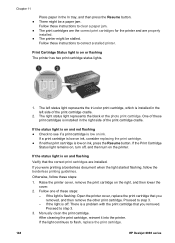
...left status light represents the tri-color print cartridge, which is flashing: Open the printer cover, replace the print cartridge ...these instructions to correct a stalled printer. After cleaning the print cartridge, reinsert it into the printer. Follow these steps: - The right...flash, replace the print cartridge.
148
HP Deskjet 6980 series If the light is off , and then turn off...
User Guide - Windows 2000 - Page 4


... clothing 117 Manually clean print cartridges 117 Maintain print cartridges 118 Printer Toolbox 119 11 Troubleshooting 121 Ethernet problems 121 Wireless communication problems 123 Printer does not print 127 Paper jam ...128 Paper problems 129 Paper mismatch 130 Printer is stalled 131 Print cartridge problems 132 Photos do not print correctly 133
2
HP Deskjet 6980 series...
User Guide - Windows 2000 - Page 114
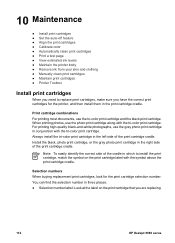
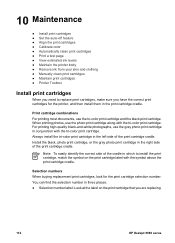
... tri-color print cartridge in which to replace print cartridges, make sure you are replacing.
112
HP Deskjet 6980 ...color ● Automatically clean print cartridges ● Print a test page ● View estimated ink levels ● Maintain the printer body ● Remove ink from your skin and clothing ● Manually clean print cartridges ● Maintain print cartridges ● Printer...
User Guide - Windows 2000 - Page 118
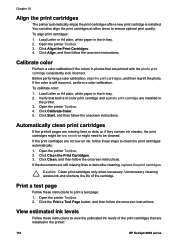
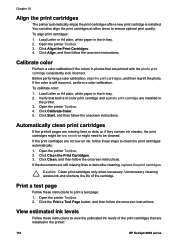
..., replace the print cartridges. Load Letter or A4 plain, white paper in the In tray. 2. Calibrate color
Perform a color calibration if the colors in the printer:
116
HP Deskjet 6980 series Click Calibrate Color. 5. Open the printer Toolbox. 2. Caution Clean print cartridges only when necessary. Click the Print a Test Page button, and then follow the onscreen instructions. View estimated...
User Guide - Windows 2000 - Page 136


...to appear tinted or incorrect, open the Printer Properties dialog box, click the Color tab, and then click the Advanced Color Settings button. 7.
If neither print ...color print cartridge must be installed for color calibration. 5. Adjust the colors by using the Advanced Color Settings dialog box. Reprint the photo. 3. Clean the print cartridges. 2. Reprint the photo.
134
HP Deskjet ...
User Guide - Windows 2000 - Page 150
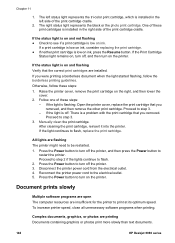
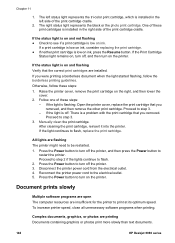
...HP Deskjet 6980 series Press the Power button to see if a print cartridge is flashing: Open the printer... clean the print cartridge. Reconnect the printer power cord to flash. 2.
Disconnect the printer power...printer. The left status light represents the tri-color print cartridge, which is low on the printer. Otherwise, follow the borderless printing guidelines. To increase printer...
Similar Questions
How To Clean Printhead Hp K5400 In Windows 7
(Posted by dkrtditec 9 years ago)
How To Manual Clean Printhead Hp Z3200
(Posted by crtbuf 9 years ago)
How To Reset Hp Deskjet 6988 Ip Manually
(Posted by socceWi 10 years ago)
Hp Deskjet 6988, How To Clean Print Heads
(Posted by laphuan 10 years ago)
Ink Smears With Hp Deskjet 6988
Is there a solution to getting rid of ink smears from my HP Deskjet 6988 printer? When I print a she...
Is there a solution to getting rid of ink smears from my HP Deskjet 6988 printer? When I print a she...
(Posted by robbie10465 12 years ago)

