HP K5400 Support Question
Find answers below for this question about HP K5400 - Officejet Pro Color Inkjet Printer.Need a HP K5400 manual? We have 1 online manual for this item!
Question posted by dkrtditec on July 10th, 2014
How To Clean Printhead Hp K5400 In Windows 7
The person who posted this question about this HP product did not include a detailed explanation. Please use the "Request More Information" button to the right if more details would help you to answer this question.
Current Answers
There are currently no answers that have been posted for this question.
Be the first to post an answer! Remember that you can earn up to 1,100 points for every answer you submit. The better the quality of your answer, the better chance it has to be accepted.
Be the first to post an answer! Remember that you can earn up to 1,100 points for every answer you submit. The better the quality of your answer, the better chance it has to be accepted.
Related HP K5400 Manual Pages
User Manual - Page 4


...derived work. Install the product in the documentation that it is grounded, check with the HP Printer.
Nothing herein should be damaged.
8. Created 1991.
These notices must be liable for ...;, and Windows® XP are no one can step on or trip over the line cord, and the line cord cannot be construed as "derived from wall outlets before cleaning.
5.
There are U.S. Copyright ...
User Manual - Page 6
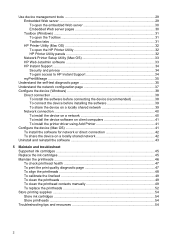
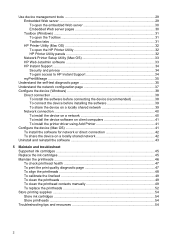
... embedded Web server 30 Embedded Web server pages 30 Toolbox (Windows) ...31 To open the Toolbox 31 Toolbox tabs ...31 HP Printer Utility (Mac OS 32 To open the HP Printer Utility 32 HP Printer Utility panels 32 Network Printer Setup Utility (Mac OS 33 HP Web Jetadmin software 33 HP Instant Support ...34 Security and privacy 34 To gain...
User Manual - Page 9
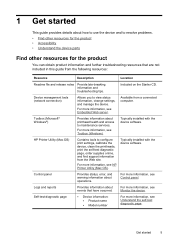
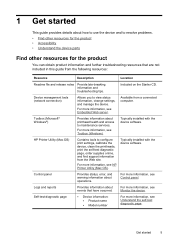
... product
You can obtain product information and further troubleshooting resources that have occurred.
For more information, see Toolbox (Windows). HP Printer Utility (Mac OS)
Contains tools to configure print settings, calibrate the device, clean the printheads, print the self-test diagnostic page, order supplies online, and find support information from a connected computer.
1 Get...
User Manual - Page 32
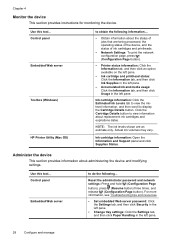
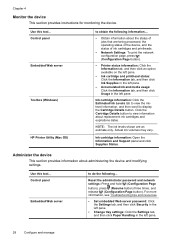
... instructions for monitoring the device. Control panel Embedded Web server
Toolbox (Windows)
HP Printer Utility (Mac OS)
to do the following information....
• Obtain...device, and the status of ink cartridges and printheads.
• Network Settings: To print the network configuration page, press (Configuration Page button).
• Printer status information: Click the Information tab, and...
User Manual - Page 35
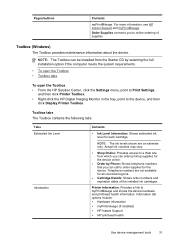
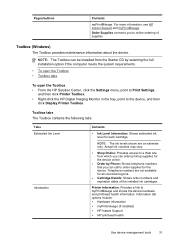
...of supplies.
Printer Information: Provides a link to the device, and then click Display Printer Toolbox. Toolbox tabs The Toolbox contains the following tabs. Toolbox (Windows)
The Toolbox...8226; Hardware information • myPrintmileage (if installed) • HP Instant Support • HP printhead health
Use device management tools
31 Pages/buttons
Contents
myPrintMileage. Order ...
User Manual - Page 36


For more information, see To align the printheads.
• Clean Printheads: Guides you through aligning the printheads.
Select Library, and then select Printers. 3. Select hp, select Utilities, and then select HP Printer Selector. 4. For more information, see To print the print quality diagnostic page.
• Print Self-Test Diagnostic Page: Allows you to print the self-test ...
User Manual - Page 37


... non-HP network peripherals. For more information, see To clean the printheads. • Align: Guides you through aligning the printheads.
You can find information about returning and recycling used to print reports such as TCP/IP address, router, and subnet mask. Use device management tools
33 Printer Settings panel • Trays Configuration: Set the default...
User Manual - Page 39


...then click myPrintMileage and follow the onscreen instructions.
• Windows taskbar: Right-click the HP Digital Imaging icon in the Windows taskbar, choose the device you wish to open myPrintMileage....and printhead health status; and to verify installation of supplies.
NOTE: Do not bookmark the Web pages that HP provides to help troubleshoot problems; To use more black or color ink...
User Manual - Page 49
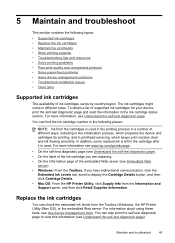
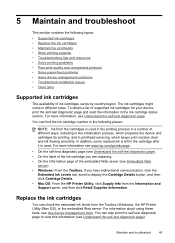
.... • Mac OS: From the HP Printer Utility, click Supply Info from the Toolbox (Windows), the HP Printer Utility (Mac OS), or the embedded Web server. You can find the ink cartridge number in the following topics: • Supported ink cartridges • Replace the ink cartridges • Maintain the printheads • Store printing supplies • Troubleshooting...
User Manual - Page 51
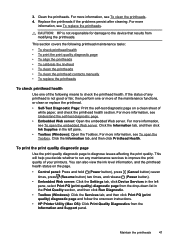
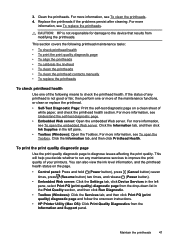
... (Windows): Click the Services tab, and then click Print PQ (print quality) diagnostic page and follow the onscreen instructions.
• HP Printer Utility (Mac OS): Click Print Quality Diagnostics from modifying the printheads. For more information, see To replace the printheads. You can also view the ink level information, and the printhead health status on a clean sheet...
User Manual - Page 52
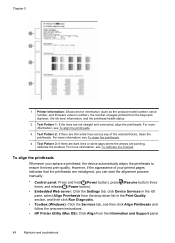
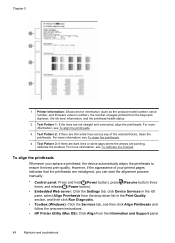
... and troubleshoot For more information, see To calibrate the linefeed. Chapter 5
1 Printer Information: Shows device information (such as the product model number, serial number, and firmware version number), the number of the colored blocks, clean the printheads. For more information, see To clean the printheads.
4 Test Pattern 3: If there are dark lines or white gaps where...
User Manual - Page 53


...carriage moves to clean the printheads. To calibrate the linefeed
If your printout is showing bandings (dark or light lines across colored block) or staggered lines, calibrate the printer's linefeed.
... Run Diagnostic.
• Toolbox (Windows): Click the Services tab, and then click Clean Printheads and follow the onscreen instructions.
• HP Printer Utility (Mac OS): Click Calibrate ...
User Manual - Page 61
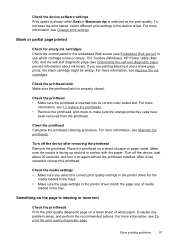
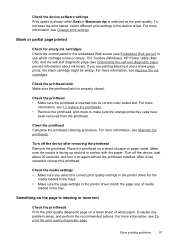
... and turn it has restarted, reinsert the printhead.
Place the printhead on again without the printhead installed. Clean the printhead Complete the printhead cleaning procedure. Make sure the nozzle is low or empty. After it on a sheet of white paper. Evaluate any problem areas, and perform the recommended actions. The Toolbox (Windows), HP Printer Utility (Mac OS), and the self...
User Manual - Page 66
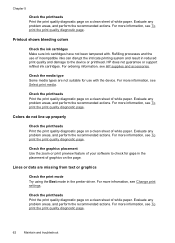
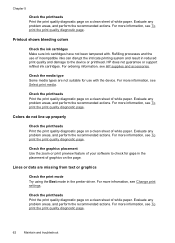
...the print quality diagnostic page. Check the printheads Print the print quality diagnostic page on a clean sheet of white paper. Printout shows bleeding colors
Check the ink cartridges Make sure ink ...and damage to check for use of your software to the device or printhead. For more information, see HP supplies and accessories. Evaluate any problem areas, and perform the recommended ...
User Manual - Page 80
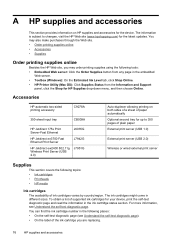
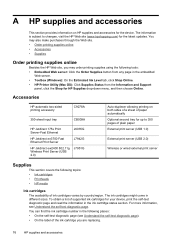
... of paper automatically Optional second tray for up to changes, visit the HP Web site (www.hpshopping.com) for your device, print the self-...Printheads • HP media
Ink cartridges The availability of ink cartridges varies by country/region. The ink cartridges might come in the embedded
Web server. • Toolbox (Windows): On the Estimated Ink Level tab, click Shop Online. • HP Printer...
User Manual - Page 81
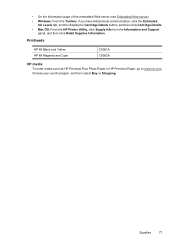
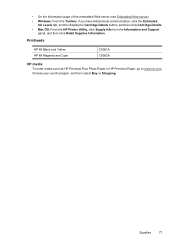
Printheads
HP 88 Black and Yellow HP 88 Magenta and Cyan
C9381A C9382A
HP media To order media such as HP Premium Plus Photo Paper or HP Premium Paper, go to display the Cartridge Details button, and then click Cartridge Details. • Mac OS: From the HP Printer Utility, click Supply Info from the Information and Support
panel, and...
User Manual - Page 83
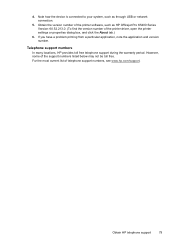
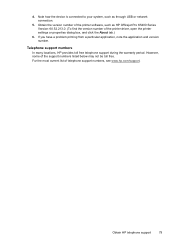
Note how the device is connected to your system, such as HP Officejet Pro K5400 Series Version: 60.52.213.0. (To find the version number of the printer software, such as through USB or network connection.
5. Obtain the version number of the printer driver, open the printer settings or properties dialog box, and click the About tab.)
6.
However...
User Manual - Page 95
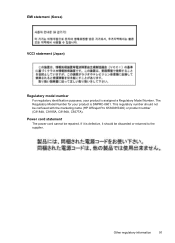
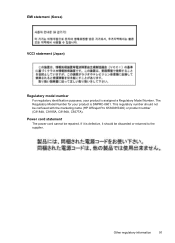
... regulatory information
91 The Regulatory Model Number for your product is assigned a Regulatory Model Number. If it should not be confused with the marketing name (HP Officejet Pro K5300/K5400) or product number (C8184A, C8185A, C8194A, C9277A). Power cord statement The power cord cannot be discarded or returned to the supplier. This regulatory number...
User Manual - Page 99
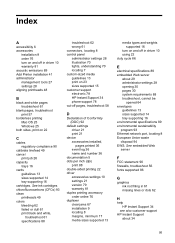
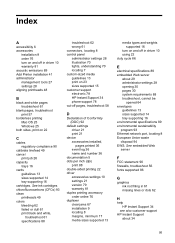
...Printer installation 41 administrator management tools 27 settings 28 aligning printheads 48
B
black and white pages troubleshoot 61
blank pages, troubleshoot print 57
borderless printing Mac OS 25 Windows...European Union waste disposal 94 EWS. See ink cartridges chlorofluorocarbons (CFCs) 93 clean printheads 49 colors bleeding 62 faded or dull 61 print black and white,
troubleshoot 61 ...
User Manual - Page 101
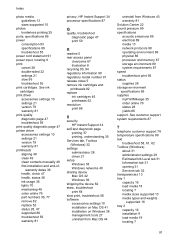
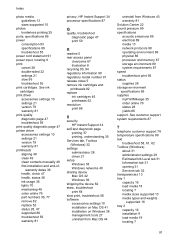
... 10 settings 21 version 79 warranty 81 print quality diagnostic page 47 troubleshoot 59 print quality diagnostic page 47 printer driver accessories settings 10 settings 21 version 79 warranty 81 printheads aligning 48 clean 49 clean contacts manually 49 first-installation and end-of- warranty dates 36 health, check 47 health, status 36 ink...
Similar Questions
How To Open Top Cover Printhead Hp Pro K5400
(Posted by whbofaf 9 years ago)
How To Manual Clean Printhead Hp Z3200
(Posted by crtbuf 9 years ago)
How To Manually Clean Printhead Hp 70 For Z2100
(Posted by Vinsboo 9 years ago)
Hp K5400 Drivers Windows 7 Won't Print Black
(Posted by nitpa 10 years ago)
Hp K5400 Will Not Accept Printheads
(Posted by meKom 10 years ago)

