HP 6930p Support Question
Find answers below for this question about HP 6930p - EliteBook - Core 2 Duo 2.8 GHz.Need a HP 6930p manual? We have 82 online manuals for this item!
Question posted by Sulore on November 22nd, 2013
Hp 6930p Can I Acsess Windows Xp From Bios
The person who posted this question about this HP product did not include a detailed explanation. Please use the "Request More Information" button to the right if more details would help you to answer this question.
Current Answers
There are currently no answers that have been posted for this question.
Be the first to post an answer! Remember that you can earn up to 1,100 points for every answer you submit. The better the quality of your answer, the better chance it has to be accepted.
Be the first to post an answer! Remember that you can earn up to 1,100 points for every answer you submit. The better the quality of your answer, the better chance it has to be accepted.
Related HP 6930p Manual Pages
Software Updates - Windows XP - Page 9


...not disconnect power from the AC outlet. Updating the BIOS
To update the BIOS, first determine what BIOS version you check the HP Web site periodically for your computer.
Use a pointing...source.
Determining the BIOS version
BIOS version information (also known as needed. To use Computer Setup for displaying BIOS information, follow the on battery power, docked in Windows®) or by...
2008 HP business notebook PC F10 Setup overview - Page 14


...Windows XP or Vista.
Online help is contained in hibernation from the QuickLook Preferences page accessed off the Outlook toolbar. Note: User setup required. Note: HP QuickLook 2 is accessible when the notebook is HP...) mode, does not support SATA's advanced features
Redundant Array of traditional BIOS interfaces between the operating system and platform firmware. What is off or in the ...
HP Business Notebook Password Localization Guidelines - Page 3


... layout differs in Preboot and Drive Encryption. Overview of Design
The goal of the HP ProtectTools implementation is a list (Figure 1) of key mapping from the HP designation. The BIOS Preboot and Drive Encryption each preloads tables of supported keyboards in Windows Vista from Scan Code to reject passwords that might lock out a user at...
HP Business Notebook Password Localization Guidelines - Page 8


...BIOS Preboot password prompt or the Drive Encryption password prompt, any password typed with IME may result in some cases, the Microsoft Windows...not necessarily mean that the input method is an IME instead of Windows XP, the default IME is called the "Microsoft IME Standard 2002" ... cases, the IME would be entered at Preboot and HP Drive Encryption level. However, this IME is the "Office...
HP Business Notebook Password Localization Guidelines - Page 12


... supported. User is using an IME keyboard which is rejected by the HP ProtectTools, please go through the HP ProtectTools Security Manager wizard again to login with double‐byte languages (Korean, Japanese, Chinese ...). Slovenian
Windows
BIOS
żŻ key rejected in windows and bios alt gr dead key
and Š key rejected in the United...
HP Commercial Notebook BIOS Password Setup - Page 3


... and enable preboot security. Use his /her Windows password to use the HP ProtectTools Security Manager within Windows. To enable BIOS preboot authentication:
First setup the BIOS administrator password via F10 setup -> Security -> User Management
At this point the BIOS will then prompt for a BIOS user password during boot.
3 The BIOS will prompt for the PT user to...
Installing SATA Drivers on HP EliteBook Notebook PCs - Page 1


Installing SATA Drivers on HP EliteBook Notebook PCs
Introduction...2 Purpose ...2 Audience ...2 Benefits of SATA ...2
System Requirements and Prerequisites 2 System ...to add SATA drivers to WinPE 2005 10
Modifying a Windows XP installation to support SATA Native Mode 12 Where these guidelines are applicable 12 Steps to modify a Windows XP image to support SATA Native Mode 12
How to Obtain ...
Installing SATA Drivers on HP EliteBook Notebook PCs - Page 2


...a storage interface technology that provides up to successfully incorporate SATA drivers into a Windows XP installation on HP EliteBook Notebook PC models. building an image and switching to installation CDs; using Sysprep with Intel® Application Accelerator drivers. Benefits of Microsoft Windows XP drivers and enhancements.
adding SATA drivers to SATA AHCI mode; and adding SATA...
Installing SATA Drivers on HP EliteBook Notebook PCs - Page 7


... or c:\sp99999\Winall\Driver64 (for customers who need to add SATA support by creating a custom Windows XP Service Pack 2 Installation CD. This section provides guidelines for XP64). iaahci.inf c. Page 7 ...Manager" softpaq that is a run time switch that overrides the default path set at www.hp.com.
3) Unpack all the files from step 4 to the c:\xpcd\$oem$\$1\drivers\sata folder.
a.
o ...
Installing SATA Drivers on HP EliteBook Notebook PCs - Page 12


...Using the example above that is a run time switch that overrides the default path set at www.hp.com.
4) Unpack all the files from the SoftPaq. o -e is available for customers who have... image, adding the drivers for XP64). o -f is intended for your system. Modifying a Windows XP installation to support SATA Native Mode
Where these steps in the proper order can result in that...
Installing SATA Drivers on HP EliteBook Notebook PCs - Page 14


... SATA AHCI support in custom images. Steps are applicable
This section provides guidelines for customers who need the SATA Device ID from a Windows XP image
1) Begin by taking a Windows XP system with the HP image already on the system and boot into the Operating System.
2) Once the Operating System is loaded, select the Start Button...
Installing Windows 7 on HP Compaq and EliteBook Notebook PCs - Page 7


... 7 Ultimate on business notebooks. Yes. What about HP business notebooks, contact your local HP sales representative or visit our Web site at least 1 GB of Windows 7 does Microsoft plan to change without notice. There are purchasing Windows XP Professional or Windows XP Tablet Edition today, purchase Windows 7 Professional, which provides equivalent functionality at a similar price...
Software Update - Windows Vista - Page 9
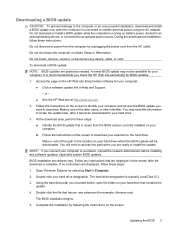
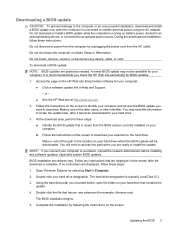
... earlier, open the folder on battery power, docked in Help and Support. - Identify the BIOS update that provides software for example, filename.exe). Access the page on the HP Web site that is typically Local Disk (C:). 3. Open Windows Explorer by following the instructions on your hard drive designation. Make a note of the date...
Software Updates - Windows 7 - Page 7


... recommended that are displayed, follow these steps:
a. BIOS installation procedures vary. Open Windows Explorer by unplugging the power cord from the models listed.
4. The BIOS installation begins.
Follow the instructions on your hard drive where the BIOS update will need this path when you check the HP Web site periodically for your computer to download...
HP ProtectTools - Windows Vista and Windows XP - Page 86


...screen.
2. Refer to Service Pack 2 via Windows Update.
To enable the TPM embedded security chip using the f10 Computer Setup utility, BIOS Configuration, or HP Client Manager. Use the arrow keys to ...the ROM is restored to is unable to log on Windows XP Service Pack 1 only. Select Embedded Security Device.
4. Update Windows to Microsoft knowledge base article 813301 at http://www.microsoft...
ProtectTools (Select Models Only) - Windows 7 - Page 88


...To enable the TPM embedded security chip using the f10 Computer Setup utility, BIOS Configuration, or HP Client Manager.
Refer to Connect, when Single Sign On is researching a workaround ...WordPerfect 12 password GINA. Select Embedded Security Device.
4. If the user logs on Windows XP Service Pack 1 only. HP is relaunched, it to Credential Manager, creates a document in the lower-left ...
ProtectTools - Windows Vista and Windows XP - Page 70


... to log on to Credential Manager after transitioning from sleep mode to hibernation on Windows XP Service Pack 1 only. Refer to Microsoft knowledge base article 813301 at http://www...Setup utility, BIOS Configuration, or HP Client Manager. Open Computer Setup by turning on .
Credential Manager does not recognize the Connect button on to Credential Manager and the Windows logon screen remains...
HP EliteBook 6930p Notebook PC - Maintenance and Service Guide - Page 11


...
Description
Computer models equipped with discrete graphics subsystem memory
Product Name Processors
Chipset Graphics
Panels
HP EliteBook 6930p Notebook PC
√
Intel® Core™ 2 Duo processors
● T9600 2.80-GHz processor, 6-MB √ L2 cache, 1066-MHz front side bus (FSB)
● T9400 2.53-GHz processor, 6-MB √ L2 cache, 1066-MHz FSB
● P8600 2.40...
HP EliteBook 6930p Notebook PC - Maintenance and Service Guide - Page 43


... Core 2 Duo 2.40-GHz processor (1066-MHz FSB, 3-MB L2 cache, includes replacement thermal material)
Intel Core 2 Duo 2.53-GHz processor (1066-MHz FSB, 6-MB L2 cache, includes replacement thermal material)
Intel Core 2 Duo 2.80-GHz ...includes three WLAN antenna cables, two WWAN antenna cables, and two microphones)
HP un2400 Mobile Broadband WWAN module
System board with 128 MB of discrete graphics ...
HP EliteBook 6930p Notebook PC - Maintenance and Service Guide - Page 86


... system. 2. Remove the battery (see Battery on page 58) b. Description Intel Core 2 Duo 2.80-GHz processor (1066-MHz FSB, 6-MB L2 cache) Intel Core 2 Duo 2.53-GHz processor (1066-MHz FSB, 6-MB L2 cache) Intel Core 2 Duo 2.40-GHz processor (1066-MHz FSB, 3-MB L2 cache) Intel Core 2 Duo 2.26-GHz processor (1066-MHz FSB, 3-MB L2 cache)
Spare part number 483199...
Similar Questions
How To Enable Touchpad On An Hp Elitebook 6930p Using Windows Xp
(Posted by detwoja 9 years ago)
I Can't Get My Mouse Pad To Work On An Hp Elitebook 6930p Running Windows Xp
Pro?
Pro?
(Posted by Dpug35nd8 10 years ago)
Hp Probook 6450b Windows Xp Cannot Connect To Wireless
(Posted by naccaTony26 10 years ago)
Hp Cannot Reinstall Windows Xp From Hard Drive Without Password
(Posted by maninteche 10 years ago)
Hp 6930p I Can Log On As Bios But Cant Log I To Windows Xp
(Posted by emjamiker 10 years ago)

