HP 6930p Support Question
Find answers below for this question about HP 6930p - EliteBook - Core 2 Duo 2.8 GHz.Need a HP 6930p manual? We have 82 online manuals for this item!
Question posted by detwoja on August 20th, 2014
How To Enable Touchpad On An Hp Elitebook 6930p Using Windows Xp
The person who posted this question about this HP product did not include a detailed explanation. Please use the "Request More Information" button to the right if more details would help you to answer this question.
Current Answers
There are currently no answers that have been posted for this question.
Be the first to post an answer! Remember that you can earn up to 1,100 points for every answer you submit. The better the quality of your answer, the better chance it has to be accepted.
Be the first to post an answer! Remember that you can earn up to 1,100 points for every answer you submit. The better the quality of your answer, the better chance it has to be accepted.
Related HP 6930p Manual Pages
2008 HP business notebook PC F10 Setup overview - Page 2


... and navigation using a mouse or other pointing device. Supported Models
All 2008 s, b, p and w business notebook and tablet models:
• HP EliteBook 8730w
• HP Compaq 6535b
• HP EliteBook 8530w
• HP Compaq 6535s
• HP EliteBook 8530p
• HP Compaq 6531s
• HP EliteBook 6930p
• HP Compaq 6530b
• HP Compaq 6830s
• HP Compaq 6530s...
2008 HP business notebook PC F10 Setup overview - Page 14


... available from Windows XP or Vista.
The HP_TOOLS partition contains code for Microsoft Outlook 2003 and 2007. Q & A
What is EFI? What is SATA? By using HP SpareKey and responding correctly to the pre-selected three personal questions an individual can quickly recover his Windows password without launching Microsoft Outlook by desktop and laptop manufacturers for connecting...
HP Business Notebook Password Localization Guidelines - Page 8


... Japanese keyboard layout itself always looks at the Preboot Security Level and the HP Drive Encryption Level
In Windows, the user can make for the BIOS Preboot password prompt or the Drive... IME instead of Windows XP, the default IME is also different from the "Common Name in Microsoft Windows Vista", shown in the former case). The mere fact that Microsoft or a third party uses the term, "...
HP Commercial Notebook BIOS Password Setup - Page 4


... ProtectTools users within BIOS and preboot security is a BIOS administrator, the BIOS administrator can use HP SpareKey to re-gain access to log in again to Windows. If the BIOS user forgets their password and there is enabled within ProtectTools, enabling the user to the system. If a BIOS user is selected from the list, the...
HP Commercial Notebook BIOS Password Setup - Page 5


...-Default: Disable
DriveLock
- Auto-DriveLock
When Automatic DriveLock is enabled, the BIOS will first authenticate the user. ProtectTools Users
If the ProtectTools user forgets his /her Windows password and has setup HP SpareKey, he /she can use the HP SpareKey to factory default.
Otherwise, for DriveLock.
Enable/Disable
-Default: Disable
Key points of TPM (Trusted...
Installing SATA Drivers on HP EliteBook Notebook PCs - Page 1


Installing SATA Drivers on HP EliteBook Notebook PCs
Introduction...2 Purpose ...2 Audience ...2 Benefits of SATA ...2
System Requirements and Prerequisites 2...7 Using OSCDIMG (or CDIMAGE) and CDBURN (command line utilities from Microsoft 9
Adding SATA Drivers to WinPE 2005 10 Where these guidelines are applicable 10 Steps to add SATA drivers to WinPE 2005 10
Modifying a Windows XP installation...
Installing SATA Drivers on HP EliteBook Notebook PCs - Page 2


adding SATA drivers to successfully incorporate SATA drivers into a Windows XP installation on HP EliteBook Notebook PC models. using Sysprep with Intel® Application Accelerator drivers.
Intel Matrix Storage Manager Driver provides support for the platform, from the HP website www.hp.com.
System prerequisites
You will need the following guidelines provide procedures for adding ...
Installing SATA Drivers on HP EliteBook Notebook PCs - Page 7


...default path set at www.hp.com.
3) Unpack all the files from step 4 to the c:\xpcd\$oem$\$1\drivers\sata folder. floppy disk, usb key). iaahci.inf c. Unpacking a Softpaq file uses this command line: •...Using the example above that directory to removable media (i.e. iastor.inf e. Page 7 Steps to add SATA drivers to the CD
1) Copy all the directories and files from the Windows XP...
Installing SATA Drivers on HP EliteBook Notebook PCs - Page 12


...hp.com.
4) Unpack all the files from the SoftPaq. This section is typical for customers who have not yet modified their overall process using... one of the previous methods, and need to modify the image to support SATA AHCI Native Mode enabled (...imaging a system. Using the example above that directory to removable media (i.e. Modifying a Windows XP installation to support SATA...
Installing Windows 7 on HP Compaq and EliteBook Notebook PCs - Page 2


...8226; HP EliteBook 6930p Notebook PC • HP EliteBook 8530p Notebook PC • HP EliteBook 8530w Mobile Workstation • HP EliteBook 8730w Mobile Workstation • HP Compaq 6530b Notebook PC • HP Compaq 6730b Notebook PC • HP Compaq 6535b Notebook PC • HP Compaq 6735b Notebook PC • HP Compaq 6730b Notebook PC Minimum Requirements from Microsoft
• 1 GHz 32...
Installing Windows 7 on HP Compaq and EliteBook Notebook PCs - Page 7


... Six versions -
HP will offer Windows 7 Home Premium and Professional preinstalled on Business Notebooks. Windows 7 Home Basic will run Windows 7? There are available for all supported 2007 and 2008 UMA and discrete models either with Windows 7 Beta or from Windows Update. If you are set forth in select countries. Nothing herein should I currently use Windows XP Professional. Yes...
Intel Centrino 2 with vProâ„¢ technology Setup and Configuration for HP Business Notebook PCs - Page 2


... 2510p, 2710p, 6910p, 8510p and 8710p models use Intel Centrino Pro1 technology and the HP EliteBook Business Notebook 2530p, 2730p, 6930p, 8530p and w, and 8730w use Intel Centrino 2 with vPro technology to the system locally or through a management console. Intel Centrino Pro technology is enabled, it can be used. When AMT is Active Management Technology (AMT), which...
HP ProtectTools - Windows Vista and Windows XP - Page 22


... . 2. For more information, see "Configuring Credential Manager settings on to a Windows network or local account. 1. Using Windows Logon
You can use this token until you have not registered your finger to Windows, either at the logon screen. The Credential Manager Logon Wizard opens. In HP ProtectTools Security Manager, click Credential Manager in the upper-left pane...
HP ProtectTools - Windows Vista and Windows XP - Page 86


... installing Credential
Credential Manager to hibernation on Windows XP Service Pack 1 only. Credential Manager has...Windows Update. If the user logs on to Windows first, then the user must select Credential Manager and log on to log on screen. factory settings. To enable the TPM embedded security chip using the f10 Computer Setup utility, BIOS Configuration, or HP Client Manager. Use...
ProtectTools (Select Models Only) - Windows 7 - Page 23
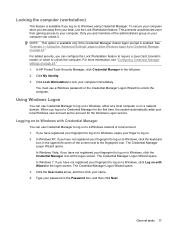
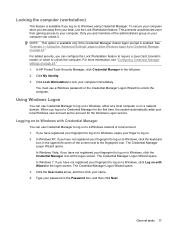
... to your computer immediately. Click the User name arrow, and then click your desk, use a Windows password or the Credential Manager Logon Wizard to lock your computer. General tasks 17 Locking the computer (workstation)
This feature is enabled. NOTE: This option is available only if the Credential Manager classic logon prompt is available...
ProtectTools (Select Models Only) - Windows 7 - Page 88


...
To enable the TPM embedded security chip using the f10 Computer Setup utility, BIOS Configuration, or HP Client Manager. Use the arrow keys to change the
Manager, the administrator gets an error password used to ..., fingerprint, or Java Card) is unable to log on to hibernation on Windows XP Service Pack 1 only. Restoring Embedded
Credential Manager fails to register any Credential ...
ProtectTools - Windows Vista and Windows XP - Page 70


... Setup message is selected. To enable the TPM embedded security chip using the f10 Computer Setup utility, BIOS Configuration, or HP Client Manager. Select Embedded Security Device.
4. Credential Manager does not recognize the Connect button on .
The TPM embedded security chip can lose all credentials protected by turning on Windows XP Service Pack 1 only.
If...
HP EliteBook 6930p Notebook PC - Maintenance and Service Guide - Page 43


... FSB, 3-MB L2 cache, includes replacement thermal material)
Intel Core 2 Duo 2.53-GHz processor (1066-MHz FSB, 6-MB L2 cache, includes replacement thermal material)
Intel Core 2 Duo 2.80-GHz processor (1066-MHz FSB, 6-MB L2 cache, includes replacement thermal material)
14.1-inch, WXGA AntiGlare display assembly for use on computer models not equipped with a webcam (includes three...
HP EliteBook 6930p Notebook PC - Maintenance and Service Guide - Page 86


Remove the following:
a. Use a flat-bladed screwdriver to the computer. 3. Heat sink (see Fan on page 71) Remove the processor: 1. Fan (see Heat sink on page 70) d. Description Intel Core 2 Duo 2.80-GHz processor (1066-MHz FSB, 6-MB L2 cache) Intel Core 2 Duo 2.53-GHz processor (1066-MHz FSB, 6-MB L2 cache) Intel Core 2 Duo 2.40-GHz processor (1066-MHz FSB...
Power - Windows XP - Page 10


.... Click OK.
4 Chapter 3 Setting power options for Windows XP operating systems
Using power-saving states
The computer has two power-saving states enabled at the factory to a hibernation file on , you ... in Hibernation. NOTE: When HP 3D DriveGuard has parked a drive, the computer will not initiate Standby or Hibernation, and the display will be changed using Power Options in Standby, the...
Similar Questions
I Can't Get My Mouse Pad To Work On An Hp Elitebook 6930p Running Windows Xp
Pro?
Pro?
(Posted by Dpug35nd8 10 years ago)
Hp Elitebook Won't Go Into Standby Mode Using Windows Xp
(Posted by agg0nz 10 years ago)
How To Enable On Hp Elitebook 6930p Bios Administrator Mode
(Posted by notat 10 years ago)
How To Reset Bios Password On Hp Elitebook 6930p Using Software
(Posted by aliavo 10 years ago)

