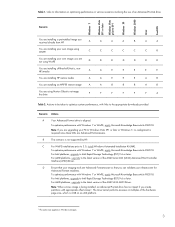HP EliteBook 8460p Support Question
Find answers below for this question about HP EliteBook 8460p.Need a HP EliteBook 8460p manual? We have 9 online manuals for this item!
Question posted by agg0nz on February 1st, 2014
Hp Elitebook Won't Go Into Standby Mode Using Windows Xp
The person who posted this question about this HP product did not include a detailed explanation. Please use the "Request More Information" button to the right if more details would help you to answer this question.
Current Answers
Related HP EliteBook 8460p Manual Pages
Similar Questions
Hp Elitebook 8460p Slow To Boot
My hp elitebook its stuck on hp display and the capslock,NumLock keys flicking
My hp elitebook its stuck on hp display and the capslock,NumLock keys flicking
(Posted by ddwesie 2 years ago)
How To Enable Touchpad On An Hp Elitebook 6930p Using Windows Xp
(Posted by detwoja 9 years ago)
Is A Replacement Os Avail. For A Hp Mini 110-1020nr That Came With Windows Xp?
With the impending demise of windows xp, is there a free OS system that can replace it?
With the impending demise of windows xp, is there a free OS system that can replace it?
(Posted by snyderrob 10 years ago)
Hp Elitebook 8460p Elitebook 8460p Touchpad Not Working Any Tips
HP EliteBook 8460p elitebook 8460p touchpad not working I need to use the external mouse all the tim...
HP EliteBook 8460p elitebook 8460p touchpad not working I need to use the external mouse all the tim...
(Posted by srinivaspasupunuti 12 years ago)