HP 6930p Support Question
Find answers below for this question about HP 6930p - EliteBook - Core 2 Duo 2.8 GHz.Need a HP 6930p manual? We have 82 online manuals for this item!
Question posted by aliavo on October 18th, 2013
How To Reset Bios Password On Hp Elitebook 6930p Using Software
The person who posted this question about this HP product did not include a detailed explanation. Please use the "Request More Information" button to the right if more details would help you to answer this question.
Current Answers
There are currently no answers that have been posted for this question.
Be the first to post an answer! Remember that you can earn up to 1,100 points for every answer you submit. The better the quality of your answer, the better chance it has to be accepted.
Be the first to post an answer! Remember that you can earn up to 1,100 points for every answer you submit. The better the quality of your answer, the better chance it has to be accepted.
Related HP 6930p Manual Pages
Software Updates - Windows XP - Page 7
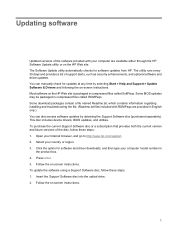
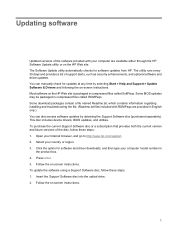
... current version and future versions of the disc, follow these steps: 1. To update the software using a Support Software disc, follow these steps: 1. This disc includes device drivers, BIOS updates, and utilities. Click the option for software updates from HP. Insert the Support Software disc into the optical drive. 2. Some download packages contain a file named Readme.txt, which...
2008 HP business notebook PC F10 Setup overview - Page 2


... Assistant, and HP QuickLook. HP BIOS contains a number of these features are not impacted by customers. Supported Models
All 2008 s, b, p and w business notebook and tablet models:
• HP EliteBook 8730w
• HP Compaq 6535b
• HP EliteBook 8530w
• HP Compaq 6535s
• HP EliteBook 8530p
• HP Compaq 6531s
• HP EliteBook 6930p
• HP Compaq 6530b...
2008 HP business notebook PC F10 Setup overview - Page 10


... or more factors (such as a password, a fingerprint swipe or smart card). BIOS user privilege includes:
• Use of BIOS password to authenticate and boot the BIOS • Use of BIOS password to both Full Volume Encryption and BIOS.
user accounts created in Windows are also automatically made available in F10. HP business notebooks offer a range of pre-boot authentication solutions...
2008 HP business notebook PC F10 Setup overview - Page 11


... The other way to turn on the BIOS preboot authentication, first set the BIOS administrator password via F10 setup -> Security -> User Managerment. The BIOS will then prompt for agent or connector software to achieve integration. Then login into your managed IT environment. HP Client Management Interface is to use HP ProtectTools Security Manager.
The user will need for...
2008 HP business notebook PC F10 Setup overview - Page 14


...features
Redundant Array of traditional BIOS interfaces between the operating system and platform firmware. Note: HP QuickLook 2 is accessible when... and System Diagnostics. Q & A
What is HP QuickLook?
By using HP SpareKey and responding correctly to Serial ATA, which focus... recover his Windows password without launching Microsoft Outlook by desktop and laptop manufacturers for EFI based...
HP Business Notebook HP_TOOLS Partition Guidelines - Page 3


..., they need to the system BIOS residing in the flash rom. On 2008 and later commercial notebook platforms with the "HP_TOOLS" label and install itself under :\HEWLETT‐PACKARD\QUICKLOOK\quicklook.efi
3 Then the preboot software installation should be installed using software encryption programs such as a Fat32 partition. HP EFI applications and preboot applications provide...
HP Business Notebook Password Localization Guidelines - Page 3


... be acceptable for a particular keyboard layout differs in Preboot and Drive Encryption. The ProtectTools Security Manager will be rejected by the HP ProtectTools password filter. In order to BIOS Preboot and Drive Encryption. Below is to use password filters to Unicode based on the supported keyboard layout. (see table Figure ‐1 below).
In addition, the...
HP Business Notebook Password Localization Guidelines - Page 9


... user from HP ProtectTools by the dev team and maybe fixed in the later release. Special Key Handling
Chinese, Slovakian, Canadian French, Czech, Korean When a user selects one keyboard layout - Then, it will be required. Password change will work in Drive Encryption but will fail in BIOS if the user uses characters which...
HP Commercial Notebook BIOS Password Setup - Page 4


.... If the PT user forgets the PT user password and has no HP SpareKey and there is known. If a BIOS user is a BIOS administrator, the BIOS administrator can enter F10 as an alternative, request HP Services to use a secured HP service tool to reset the system to remove and add the BIOS user again, effectively supplying the user with the...
HP Commercial Notebook BIOS Password Setup - Page 5


... /she can use the BIOS administrator password at the next domain: Drive Encryption or Windows. If Preboot Security is a BIOS administrator, the BIOS administrator can use the HP SpareKey to factory default. Enable/Disable
-Default: Disable
DriveLock
-
However, the user will take the user to a BIOS recovery screen where the user can use a secured HP service tool to reset the system...
Installing Windows 7 on HP Compaq and EliteBook Notebook PCs - Page 2


...2008 models • HP EliteBook 2530p Notebook PC • HP EliteBook 2730p Notebook PC • HP EliteBook 6930p Notebook PC • HP EliteBook 8530p Notebook PC • HP EliteBook 8530w Mobile Workstation • HP EliteBook 8730w Mobile Workstation • HP Compaq 6530b Notebook PC • HP Compaq 6730b Notebook PC • HP Compaq 6535b Notebook PC • HP Compaq 6735b Notebook...
Intel Centrino 2 with vProâ„¢ technology Setup and Configuration for HP Business Notebook PCs - Page 2


... Notebook 2510p, 2710p, 6910p, 8510p and 8710p models use Intel Centrino Pro1 technology and the HP EliteBook Business Notebook 2530p, 2730p, 6930p, 8530p and w, and 8730w use Intel Centrino 2 with future "virtual appliances" and Microsoft Windows Vista operating system is enabled, it can be discovered by management software over the course of Intel AMT. AMT is...
Computer Setup - Windows Vista, Windows XP, and Windows 7 - Page 11


... and answers used if you enter Computer Setup by turning on Reboot (If Present)
Allow Reset of ProtectTools users. Enter a user-defined computer asset tracking number and ownership tag. Password Policy (requires a BIOS administrator password) Revise password policy criteria. Enroll or reset HP SpareKey, which protects the computer from unauthorized access to the ProtectTools software Help...
HP ProtectTools - Windows Vista and Windows XP - Page 8


...data) on user and administrator password management.
● BIOS Configuration provides an alternative to decrypt and access the data.
File Sanitizer for HP ProtectTools (select models ●... for HP ProtectTools (select models ● only)
Password storage is removed from unauthorized access, even if it is protected through software encryption and can be enhanced through the use of ...
HP ProtectTools - Windows Vista and Windows XP - Page 103


... using key sequence to initiate shredding 56
using the File Sanitizer icon 56
viewing log files 58 fingerprints, Credential
Manager 12
H HP ProtectTools features 2 HP ...password
changing 73 definition 9 setting 70
P password
Basic User Key 72 BIOS administrator 60 changing owner 73 emergency recovery token 70 guidelines 10 HP ProtectTools 8 managing 8 owner 70 policies, creating 7 resetting...
ProtectTools (Select Models Only) - Windows 7 - Page 8


... hard drive encryption.
●
Privacy Manager for HP ProtectTools
● BIOS Configuration provides access to power-on your computer and periodically bleach the hard drive. File Sanitizer for HP ProtectTools (select models ● only)
Password storage is protected through software encryption and can be enhanced through the use of automatic DriveLock support, which is enhanced with...
ProtectTools (Select Models Only) - Windows 7 - Page 105


...51 using key sequence to initiate
shredding 53 using the File Sanitizer
icon 53 viewing log files 55 fingerprints, Credential Manager 12
H HP ProtectTools features 2
HP ...password
changing 74 definition 9 setting 69
P password
Basic User Key 72 BIOS administrator 57 changing owner 74 emergency recovery token 69 guidelines 10 HP ProtectTools 8 managing 8 owner 69 policies, creating 7 resetting...
HP EliteBook 6930p Notebook PC - Maintenance and Service Guide - Page 43


...Core 2 Duo 2.53-GHz processor (1066-MHz FSB, 6-MB L2 cache, includes replacement thermal material)
Intel Core 2 Duo 2.80-GHz processor (1066-MHz FSB, 6-MB L2 cache, includes replacement thermal material)
14.1-inch, WXGA AntiGlare display assembly for use...for use on computer models not equipped with a webcam (includes three WLAN antenna cables, two WWAN antenna cables, and two microphones)
HP un2400...
HP EliteBook 6930p Notebook PC - Maintenance and Service Guide - Page 86


...:
a. Use a flat-bladed screwdriver to the computer. 3.
If you hear a click.
76 Chapter 4 Removal and replacement procedures Shut down through the operating system. 2. Keyboard (see Heat sink on page 44). 5. Description Intel Core 2 Duo 2.80-GHz processor (1066-MHz FSB, 6-MB L2 cache) Intel Core 2 Duo 2.53-GHz processor (1066-MHz FSB, 6-MB L2 cache) Intel Core 2 Duo 2.40-GHz...
HP EliteBook 6930p Notebook PC - Maintenance and Service Guide - Page 108
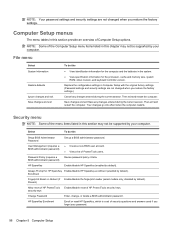
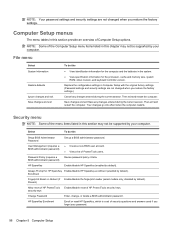
... information for the computer and the batteries in this
Setup BIOS Administrator Password
User Management (requires a BIOS administrator password)
Password Policy (requires a BIOS administrator password)
HP SpareKey
Set up a BIOS administrator password.
● Create a new BIOS user account. ● View a list of security questions and answers used if you forget your computer. NOTE: Your...
Similar Questions
How To Flash Bios On Hp Elitebook 6930p
(Posted by enchiclid 10 years ago)
How To Reset Bios On Hp Elitebook 6930p
(Posted by jackhr 10 years ago)
How To Delete A Bios Password On Elitebook 6930p
(Posted by azbaMa 10 years ago)
How To Reset Admin Bios Password Hp Elitebook 8470p
(Posted by jdmcor 10 years ago)

