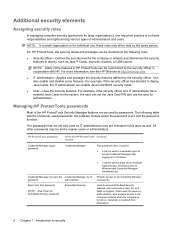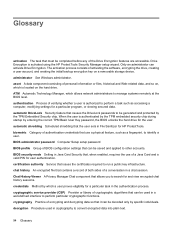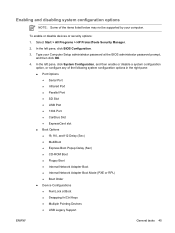HP 6930p Support Question
Find answers below for this question about HP 6930p - EliteBook - Core 2 Duo 2.8 GHz.Need a HP 6930p manual? We have 82 online manuals for this item!
Question posted by notat on February 1st, 2014
How To Enable On Hp Elitebook 6930p Bios Administrator Mode
The person who posted this question about this HP product did not include a detailed explanation. Please use the "Request More Information" button to the right if more details would help you to answer this question.
Current Answers
Related HP 6930p Manual Pages
Similar Questions
How To Enable Hp Elitebook 6930p Laptop Mouse Short Kut Key
(Posted by MAChree 9 years ago)
How To Flash Hp Elitebook 6930p Bios Password
(Posted by grgeimorop 10 years ago)
How To Enable Hp Elitebook 2560p Battery Charge Level Indicator?
The indicator is on the bottom of the tablet pc. How does one enable it?
The indicator is on the bottom of the tablet pc. How does one enable it?
(Posted by bhentges 10 years ago)
How To Use The Sim Card In Hp Elitebook 6930p In Bangladesh
How To Use The Sim Card In Hp Elitebook 6930p in bangladesh grameen phone use GSM my +8801711424295 ...
How To Use The Sim Card In Hp Elitebook 6930p in bangladesh grameen phone use GSM my +8801711424295 ...
(Posted by likhonn 11 years ago)