HP 6930p Support Question
Find answers below for this question about HP 6930p - EliteBook - Core 2 Duo 2.8 GHz.Need a HP 6930p manual? We have 82 online manuals for this item!
Question posted by MAChree on May 19th, 2014
How To Enable Hp Elitebook 6930p Laptop Mouse Short Kut Key
The person who posted this question about this HP product did not include a detailed explanation. Please use the "Request More Information" button to the right if more details would help you to answer this question.
Current Answers
There are currently no answers that have been posted for this question.
Be the first to post an answer! Remember that you can earn up to 1,100 points for every answer you submit. The better the quality of your answer, the better chance it has to be accepted.
Be the first to post an answer! Remember that you can earn up to 1,100 points for every answer you submit. The better the quality of your answer, the better chance it has to be accepted.
Related HP 6930p Manual Pages
2008 HP business notebook PC F10 Setup overview - Page 2


...models:
• HP EliteBook 8730w
• HP Compaq 6535b
• HP EliteBook 8530w
• HP Compaq 6535s
• HP EliteBook 8530p
• HP Compaq 6531s
• HP EliteBook 6930p
• HP Compaq 6530b
• HP Compaq 6830s
• HP Compaq 6530s
• HP Compaq 6735b
• HP EliteBook 2730p
• HP Compaq 6735s
• HP EliteBook 2530p
• HP Compaq 6730b...
Installing SATA Drivers on HP EliteBook Notebook PCs - Page 1


Installing SATA Drivers on HP EliteBook Notebook PCs
Introduction...2 Purpose ...2 Audience ...2 Benefits of SATA ...2
System Requirements and Prerequisites 2 System requirements ...2 System prerequisites ...2
Transitioning a Sysprep image from IDE to SATA 3 Where these ...
Installing SATA Drivers on HP EliteBook Notebook PCs - Page 2


... Intel Matrix Storage Manager Driver provides support for the platform, from the HP website www.hp.com.
Introduction
Purpose
This white paper provides instructions on how to successfully ...need the following guidelines provide procedures for each system on HP EliteBook Notebook PC models. Note: You can also download HP drivers and utilities, including the most current
available ROM...
installing UEFi-based Microsoft Windows Vista SP1 (x64) on HP EliteBook and Compaq Notebook PCs - Page 1


Microsoft initiated support of this writing: • HP EliteBook Mobile Workstation, Notebook PC and Tablet PCs (8530p,
8530w, 8730w, 6930p, 2530p, 2730p) • HP Compaq Notebook PCs (6735s, 6535s, 6735b, 6535b, 6730s, 6830s,
6530b, 6730b, 2230s) installing UEFi-based Microsoft
Windows Vista SP1 (x64) on HP
EliteBook and Compaq Notebook
PCs
Table of Contents:
Introduction ...1 Step 1...2 ...
Installing Windows 7 on HP Compaq and EliteBook Notebook PCs - Page 2


...2008 models • HP EliteBook 2530p Notebook PC • HP EliteBook 2730p Notebook PC • HP EliteBook 6930p Notebook PC • HP EliteBook 8530p Notebook PC • HP EliteBook 8530w Mobile Workstation • HP EliteBook 8730w Mobile Workstation • HP Compaq 6530b Notebook PC • HP Compaq 6730b Notebook PC • HP Compaq 6535b Notebook PC • HP Compaq 6735b Notebook...
Intel Centrino 2 with vProâ„¢ technology Setup and Configuration for HP Business Notebook PCs - Page 2


... • Enterprise (default)
AMT Configuration is enabled, it can be used. Introduction
Purpose
HP Compaq Business Notebook 2510p, 2710p, 6910p, 8510p and 8710p models use Intel Centrino Pro1 technology and the HP EliteBook Business Notebook 2530p, 2730p, 6930p, 8530p and w, and 8730w use Intel Centrino 2 with HP EliteBook Business Notebook 2530p, 2730p, 6930p, 8530p, 8530w, and 8730p models...
HP Notebook PC Metal Surfaces and 3-Prong Grounded AC Adapters - Whitepaper - Page 2


...and durability, some exterior surfaces: ƒ HP EliteBook Series Notebook PC ƒ HP 2133 Mini-Note PC ƒ HP 2533t Mobile Thin Client ƒ HP Docking Station and Advanced Docking Station
On ...(ESD). Therefore, the tingling sensation should not be when the notebook PC and a supported HP 3-prong grounded AC adapter are not limited to continue using 3-prong grounded AC adapters include ...
HP ProtectTools - Windows Vista and Windows XP - Page 6


... backup file 72 Changing the owner password 73 Resetting a user password 73 Enabling and disabling Embedded Security 73 Permanently disabling Embedded Security 73 Enabling Embedded Security after permanent disable 73 Migrating keys with the Migration Wizard 74
8 Device Access Manager for HP ProtectTools (select models only) Starting background service ...75 Simple configuration ...76 Device...
HP ProtectTools - Windows Vista and Windows XP - Page 88


... OS In MultiBoot Platform. An unauthorized administrator can save/update their Basic User Key backup copy.
It is as designed. If the user attempts to restore the...Chapter 9 Troubleshooting
The emergency recovery archive cannot be no encrypt options for HP ProtectTools (select models only)
Short description
Details
Solution
Encrypting folders, subfolders, and files on the PSD ...
HP ProtectTools - Windows Vista and Windows XP - Page 96


...
Allow Security Manager to re-initialize the Basic User Key.
applications have to give his user PIN or create...the BIOS Embedded Security password reverts back to Disable. HP ProtectTools-
However, after reset. The BIOS and OS...BIOS. The user has to complete loading is enabled in essence, the administrator.
Short description
Details
Solution
an error is returned when...
HP ProtectTools - Windows Vista and Windows XP - Page 99
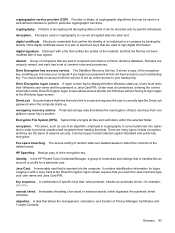
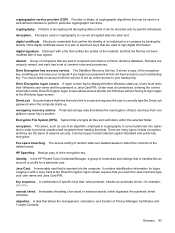
...binding the identity of electronic keys that it was signed. Group of computers that allows the management, restoration, and transfer of the encryption key, enabling you to access your ...digital information.
HP SpareKey.
migration. A task that are uniquely named, and each has a set up .
digital certificate. digital signature. Domains are part of basic user keys from reading ...
ProtectTools (Select Models Only) - Windows 7 - Page 6


... backup file 73 Changing the owner password 74 Resetting a user password 74 Enabling and disabling Embedded Security 74 Permanently disabling Embedded Security 74 Enabling Embedded Security after permanent disable 74 Migrating keys with the Migration Wizard 75
8 Device Access Manager for HP ProtectTools (select models only) Starting background service ...77 Simple configuration ...78 Device...
ProtectTools (Select Models Only) - Windows 7 - Page 90


...longer encryption/ decryption and scan times.
It is as designed, for HP ProtectTools (select models only)
Short description
Details
Solution
Encrypting folders, subfolders, and files on the PSD...of encrypted EFS folders. Moving files/folders to HP ProtectTools software.
An unauthorized administrator can save/update their Basic User Key backup copy.
This is not supported.
To...
ProtectTools (Select Models Only) - Windows 7 - Page 98


...the Basic User Key. By default,...functioning as designed; Short description
Details
Solution...HP ProtectTools- Software Impacted-
Only one user can be re-synchronized by IT administrators for system level protection. The TPM BIOS PIN is functioning as the BIOS Embedded Security password, the BIOS Embedded Security password reverts back to log on authentication support remains enabled...
ProtectTools (Select Models Only) - Windows 7 - Page 101


... Java Card PIN.
Encryption File System (EFS) System that defines the interfaces for creating, using, and administering certificates and cryptographic keys. identity In the HP ProtectTools Credential Manager, a group of basic user keys from reading that is turned on authentication Security feature that , when pressed, initiates an automatic shred-for cryptographic operations, such...
ProtectTools - Windows Vista and Windows XP - Page 4


... backup file 33 Changing the owner password 34 Resetting a user password 34 Enabling and disabling Embedded Security 34 Permanently disabling Embedded Security 34 Enabling Embedded Security after permanent disable 34 Migrating keys with the Migration Wizard 35
4 Java Card Security for HP ProtectTools General tasks ...38 Changing a Java Card PIN 38 Selecting the card...
ProtectTools - Windows Vista and Windows XP - Page 80


...to Disable.
the factory reset clears the Basic User Key.
By default, Power-on authentication support is set...based ROM SoftPaq offerings.
74 Chapter 8 Troubleshooting
ENWW HP recommends that the customer's IT department follow "best ...returned when upper right of synch.
Short description
Details
Solution
an error is enabled in essence, the administrator.
The user...
HP EliteBook 6930p Notebook PC - Maintenance and Service Guide - Page 1


HP EliteBook 6930p Notebook PC
Maintenance and Service Guide
HP EliteBook 6930p Notebook PC - Maintenance and Service Guide - Page 11


...
Description
Computer models equipped with discrete graphics subsystem memory
Product Name Processors
Chipset Graphics
Panels
HP EliteBook 6930p Notebook PC
√
Intel® Core™ 2 Duo processors
● T9600 2.80-GHz processor, 6-MB √ L2 cache, 1066-MHz front side bus (FSB)
● T9400 2.53-GHz processor, 6-MB √ L2 cache, 1066-MHz FSB
● P8600 2.40...
HP EliteBook 6930p Notebook PC - Maintenance and Service Guide - Page 43


... Core 2 Duo 2.40-GHz processor (1066-MHz FSB, 3-MB L2 cache, includes replacement thermal material)
Intel Core 2 Duo 2.53-GHz processor (1066-MHz FSB, 6-MB L2 cache, includes replacement thermal material)
Intel Core 2 Duo 2.80-GHz ...includes three WLAN antenna cables, two WWAN antenna cables, and two microphones)
HP un2400 Mobile Broadband WWAN module
System board with 128 MB of discrete graphics ...
Similar Questions
How To Screenshot On Hp Elitebook 6930p Laptop
(Posted by Bandmbobenn 9 years ago)
How Can I Disable My Hp Elitebook 6930p Laptop Bio
(Posted by yrathfo 10 years ago)
How Do I Reset Bios Password On A Hp Elitebook 6930p Laptop
(Posted by jscibruc 10 years ago)
How To Enable The Microphone In Hp Elitebook 2540p Laptop
How to enable the microphone in HP ELITEBOOK 2540P Laptop
How to enable the microphone in HP ELITEBOOK 2540P Laptop
(Posted by smithamshivan 12 years ago)

