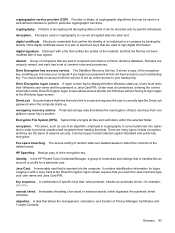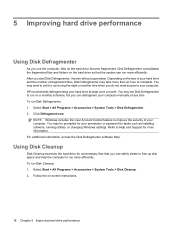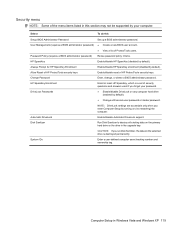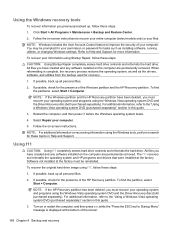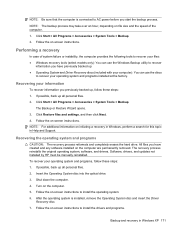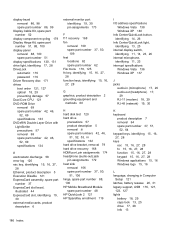HP 4510s Support Question
Find answers below for this question about HP 4510s - ProBook - Celeron 1.8 GHz.Need a HP 4510s manual? We have 43 online manuals for this item!
Question posted by maninteche on October 14th, 2013
Hp Cannot Reinstall Windows Xp From Hard Drive Without Password
The person who posted this question about this HP product did not include a detailed explanation. Please use the "Request More Information" button to the right if more details would help you to answer this question.
Current Answers
Related HP 4510s Manual Pages
Similar Questions
How To Hard Reset When I Forgot Hard Drive Password So My Drive Is Locked
please help me hard reset it cause I forgot my hard drive password and I have a meeting at work that...
please help me hard reset it cause I forgot my hard drive password and I have a meeting at work that...
(Posted by donday930 8 years ago)
How To Remove The Hard Drive From A Hp Probook 4510s
(Posted by pkcnt 11 years ago)
Hard Drive Recovery
I dropped my HP laptop and then it fell into the sea. Hard drive was removed & washed under norm...
I dropped my HP laptop and then it fell into the sea. Hard drive was removed & washed under norm...
(Posted by sonja13a 12 years ago)
Trying To Install Windows Xp But Keep Getting The Blue Screen???
after purchasing new hard drive and installing the windows xp program the computer keeps pulling up ...
after purchasing new hard drive and installing the windows xp program the computer keeps pulling up ...
(Posted by tmcgrady08 12 years ago)
Lost Hard Drive Password Laptop Locked
(Posted by semperfi555 13 years ago)