HP 6930p Support Question
Find answers below for this question about HP 6930p - EliteBook - Core 2 Duo 2.8 GHz.Need a HP 6930p manual? We have 82 online manuals for this item!
Question posted by sylvkloc on May 2nd, 2014
How To Change Hp Elite Book Serial Number In Bios
The person who posted this question about this HP product did not include a detailed explanation. Please use the "Request More Information" button to the right if more details would help you to answer this question.
Current Answers
There are currently no answers that have been posted for this question.
Be the first to post an answer! Remember that you can earn up to 1,100 points for every answer you submit. The better the quality of your answer, the better chance it has to be accepted.
Be the first to post an answer! Remember that you can earn up to 1,100 points for every answer you submit. The better the quality of your answer, the better chance it has to be accepted.
Related HP 6930p Manual Pages
Software Updates - Windows XP - Page 9


...: 1. Press f10 to select File > Ignore change and exit, and then press enter. or - Use the arrow keys to enter BIOS setup. 3. Click the option for BIOS updates. 1. Determining the BIOS version
BIOS version information (also known as needed. Use a pointing device or the arrow keys to http://www.hp.com/support, and then select your...
2008 HP business notebook PC F10 Setup overview - Page 4


.... Administrator Tools
Setup BIOS Administrator Password
Establish an power on select 2008 HP business notebook PCs
Feature
Function
Options (Default in Bold where applicable)
FILE MENU
System Information
Set System Date and Time Restore Defaults Ignore Changes and Exit Save Changes and Exit
SECURITY MENU
Provides key system information, such as serial number, model number, CPU type...
2008 HP business notebook PC F10 Setup overview - Page 6


... Escape to Cancel
Performs hard drive diagnostics check.
Serial Number
Notebook Ownership Tag 1 Allows for custom configuration of an ownership tag. Blank
Notebook Ownership Tag 2 Allows for custom configuration of an ownership tag. F3 Escape to Cancel
Performs a continuous diagnostics check on select 2008 HP business notebook PCs
Feature
Function
Options (Default in...
HP Business Notebook Computer EFI Guidelines - White paper - Page 2


... and then displays it increasingly intricate.
EFI is a set of HP notebook computers. The HP EFI partition is viewable on the hard drive and is 1 GB. EFI applications and ... has advanced, the BIOS (Basic Input/Output System) has expanded to handle new components, larger and more information about the computer, such as model number, processor type, total memory, serial number, and so on....
HP Business Notebook Computer EFI Guidelines - White paper - Page 5


... F9 is pressed. Selecting Boot from EFI File presents a file explorer screen that you run only-HP-signed EFI applications.
Save changes and exit Setup. Highlight an entry, and then press Enter to enter Setup. 6. Additional BIOS policies for development purposes, follow these steps:
1. The logo is found. Use the following policies, listed...
HP Business Notebook HP_TOOLS Partition Guidelines - Page 5


... such a case, the only way to launch HP EFI applications is needed to be used as the BIOS. The logo is launched, it 's recommended to disable this capability for BIOS to control the availability of the BIOS post process.
HP QuickWeb Enable/Disable
Default: Enable
5 Since BIOS can add/change on the public hard drive partition which...
HP Business Notebook Password Localization Guidelines - Page 3


...password can be rejected by the HP ProtectTools password filter.
In order to dynamically load the keyboard layouts.
4. 3. Overview of Design
The goal of the HP ProtectTools implementation is a list (...a user at setup or password change time. E.g. Below is to use password filters to enter glyphs directly with the one stored. The BIOS Preboot and Drive Encryption each preloads...
HP Commercial Notebook BIOS Password Setup - Page 4


... which apply regarding forgotten passwords: If a BIOS user forgets his /her password and has setup HP SpareKey, he/she can then use HP SpareKey to re-gain access to the system. Password Change
For BIOS users and BIOS administrator, go to F10 to change the Windows password. The change will authenticate the BIOS user with a new password.
However, if...
Software Updates - Windows 7 - Page 7


...recorded earlier, open the folder on -screen instructions to access the BIOS update you connect your computer model number in an optional docking device, or connected to an optional power ... computer. Identify the BIOS update that are ready to http://www.hp.com/support, and then select your operating system.
5.
The BIOS installation begins. Updating the BIOS 3 Open your Internet...
HP ProtectTools - Windows Vista and Windows XP - Page 67
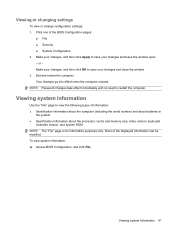
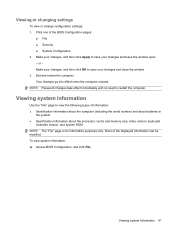
... serial number) and about batteries in
the system ● Specification information about the processor; cache and memory size; and system ROM NOTE: The "File" page is for information purposes only. None of the BIOS Configuration pages:
● File ● Security ● System Configuration 2. Viewing system information 61 Viewing or changing settings
To view or change...
Software Updates - Windows Vista and Windows XP - Page 9


... Internet browser, go to http://www.hp.com/support, and then select your computer model number in the lower-left corner of the screen. 2. Updating the BIOS
To update the BIOS, first determine what BIOS version you check the HP Web site periodically for BIOS updates. 1. Press esc to return to enter BIOS Setup. 3. It is running on...
Wireless (Select Models Only) - Windows Vista and Windows XP - Page 15
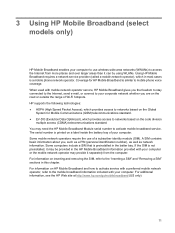
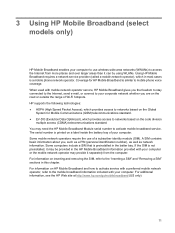
.../go/mobilebroadband (US only).
11 When used with your computer or the mobile network operator may need the HP Mobile Broadband Module serial number to activate mobile broadband service. You may provide it can by using WLANs. Some computers include a SIM that is printed on the road or outside ...
Wireless (Select Models Only) - Windows XP - Page 15
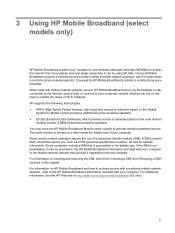
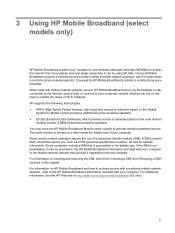
... network operator may provide it separately from more places and over larger areas than it may need the HP Mobile Broadband Module serial number to the "Inserting a SIM" and "Removing a SIM" sections in this chapter. Using HP Mobile Broadband requires a network service provider (called a mobile network operator), which provides access to networks based on...
Notebook Tour - Windows 7 - Page 22


... HP Mobile Broadband Module, or an optional Bluetooth® device. The modem approval label is the alphanumeric identifier you need to the front of Authenticity-Contains the Windows® Product Key. The service tag label is unique to the bottom of the computer. ● Microsoft® Certificate of your notebook. ◦ Serial Number...
Notebook Tour - Windows 7 - Page 23


This label is located inside the battery bay.
● HP Mobile Broadband Module serial number label (select models only)-Provides the serial number of your HP Mobile Broadband Module. This label is located inside the battery bay.
17 ● SIM (subscriber identity module) label (select models only)-Provides the ICCID (Integrated Circuit Card Identifier) of your SIM.
Notebook Tour - Windows 7 - Page 24


...
F fingerprint reader, identifying 6 fn key, identifying 7 function keys, identifying 7
H hard drive bay, identifying 13 headphone (audio-out) jack 12
HP Mobile Broadband Module serial number label 17
HP Webcam light, identifying 7 HP webcam, identifying 7
I IEEE 1394 port, identifying 12 info button, identifying 6 internal display switch,
identifying 6 internal microphone, identifying 7
J jacks...
Notebook Tour - Windows 7 - Page 25


...wireless certification 16 WLAN 16 latch, battery release 13 lights battery 4, 9 caps lock 4 drive 4, 9 HP webcam 7 mute 5 num lock 5 power 4, 9 volume down 5 volume mute 5 volume up 5 wireless... 11
S scroll zone, TouchPad 3 SD Card Reader, identifying 9 security cable slot, identifying 10 serial number, computer 16 service tag 16 SIM label 17 SIM slot, identifying 13 slots
memory module 13 SIM...
HP EliteBook 6930p Notebook PC - Maintenance and Service Guide - Page 43


...number 483196-001
483197-001
483198-001
483199-001
483200-001
483201-001
483202-001
483377-001 486299-001
486300-001
486301-001
486302-001 486303-001 486304-001 486305-001 486306-001 486307-001 486308-001 486309-001 486565-001 487330-001
Description
Intel Core 2 Duo 2.26-GHz... cables, two WWAN antenna cables, and two microphones)
HP un2400 Mobile Broadband WWAN module
System board with 128 MB...
HP EliteBook 6930p Notebook PC - Maintenance and Service Guide - Page 86


... 4 Removal and replacement procedures Description Intel Core 2 Duo 2.80-GHz processor (1066-MHz FSB, 6-MB L2 cache) Intel Core 2 Duo 2.53-GHz processor (1066-MHz FSB, 6-MB L2 cache) Intel Core 2 Duo 2.40-GHz processor (1066-MHz FSB, 3-MB L2 cache) Intel Core 2 Duo 2.26-GHz processor (1066-MHz FSB, 3-MB L2 cache)
Spare part number 483199-001 483198-001 483197-001 483196...
HP EliteBook 6930p Notebook PC - Maintenance and Service Guide - Page 170


... Battery Fast Charge 101 security cable slot 15 Security menu Automatic DriveLock 99 change password 98 Disk Sanitizer 99 DriveLock 99 fingerprint reader reset 98 HP SpareKey 98 password policy 98
System IDs 99 user management 98 security, product description 5 serial number 18 service considerations 36 service tag 42 serviceability, product description 7 set security...
Similar Questions
Where Is The Sim Number For My Hp Elite Book 8570p Where Is The Sim Card Number
(Posted by stevjimed 9 years ago)
How To Change 6930p Serial Number
(Posted by schguwno 10 years ago)
How Fingerprint Readers Work In Hp Elite Book 6930p
(Posted by b4usteff 10 years ago)
Why Sim Card Is Used In Hp Elite Book 6930p
(Posted by harplus 10 years ago)

